I have an FME workspace in which input from an DWG file is read and exported into an FGBD file. I am using a dynamic FeatureWriter.
Whenever a Text feature is written to a layer whose name contains an Umlaut (i.e. ä/Ä, ö/Ö, ü/Ü), the translation fails with the following error message:
"GEODATABASE_FILE writer: An unknown exception occurred"
Very strangely, layer names with Umlauts are not a problem for any other feature type, i.e. Point, Line, and Area features all can be written to corresponding layers without a problem. (As another rather confusing side note, Text features can actually be written to layers whose names contain 'ß' which from a technical/encoding point of view should cause the same problems as 'ä', 'ö', 'ü').
Here is a screenshot of my workspace:
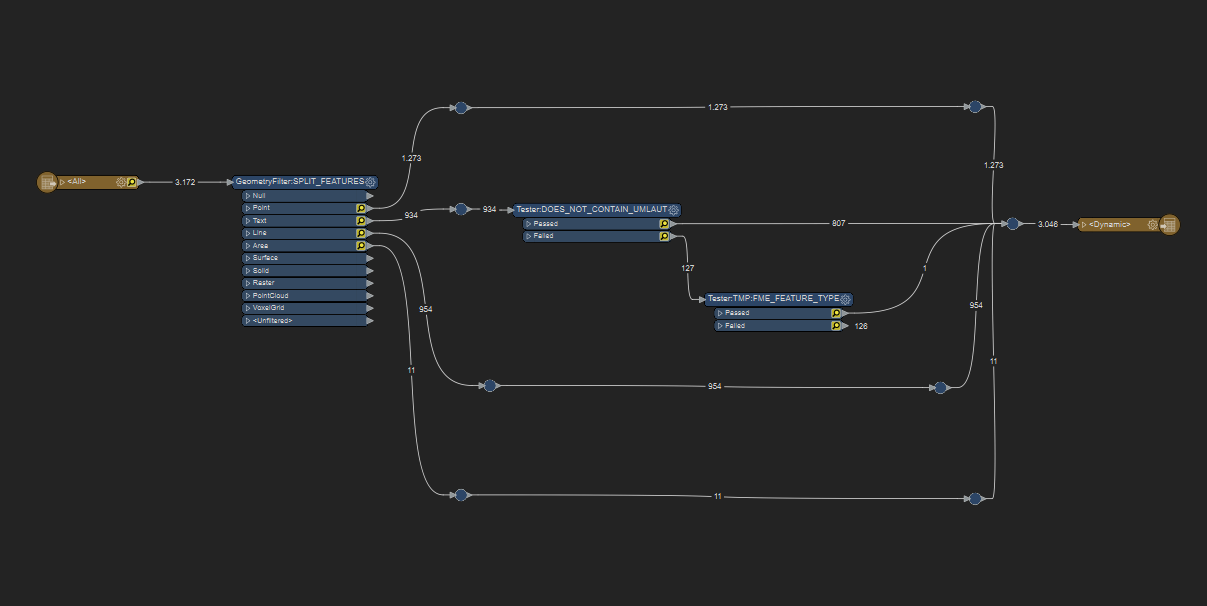 After reading the features from the DWG, I simply split them by geometry type. For the Text features, the Tester:DOES_NOT_CONTAIN_UMLAUT only lets features pass whose fme_feature_type does not contain an Umlaut.
After reading the features from the DWG, I simply split them by geometry type. For the Text features, the Tester:DOES_NOT_CONTAIN_UMLAUT only lets features pass whose fme_feature_type does not contain an Umlaut.
I use the transformer Tester:TMP:FME_FEATURE_TYPE to selectively forward failed features (i.e. features whose fme_feature_type contains an Umlaut) of a specific fme_feature_type to the dynamic FeatureWriter, let's say all features with läyer_with_ümläüt_1 as fme_feature_type. Whenever the first such feature is passed to the dynamic FeatureWriter, the mentioned exception is raised.
It is not dependent on specific layer names (e.g. if I forward failed features of feature type läyer_with_ümläüt_2 or läyer_with_ümläüt_1749739247) - as soon as the first such feature reaches the dynamic FeatureWriter, the exception is raised. Here another screenshot when I tested for another fme_feature_type in Tester:TMP:FME_FEATURE_TYPE:
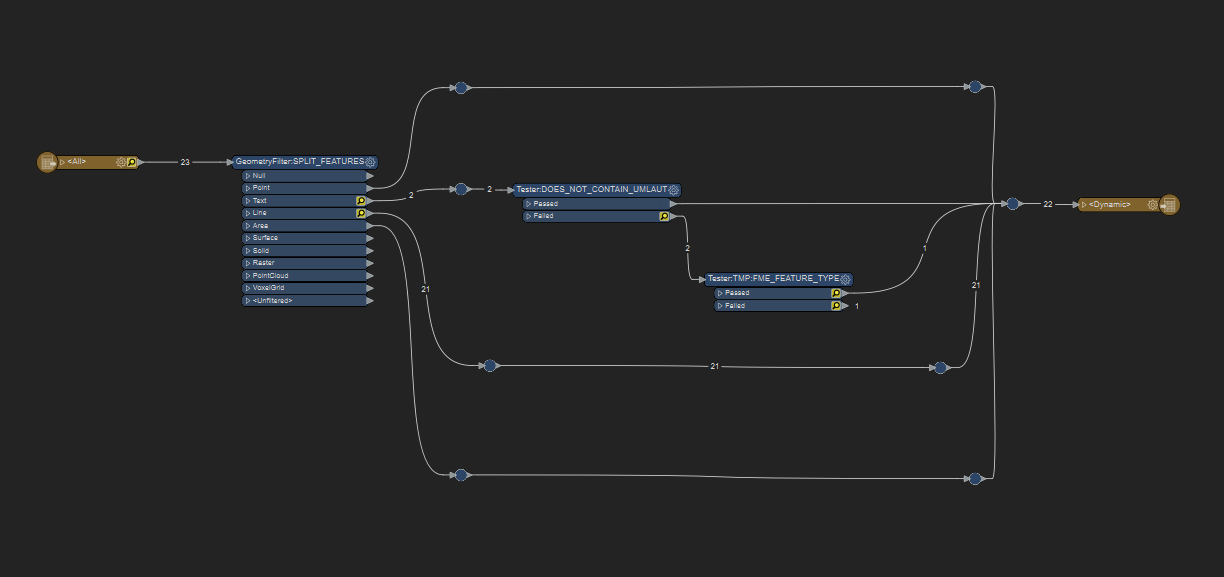
Does anyone have an idea for a fix? Replacing the Umlauts in the fme_feature_type does not work because then, the dynamic FeatureWriter throws another exception (since there is no corresponding fme_feature_type in the source DWG):
"Esri Geodatabase Writer: Feature Type Definition 'layer_with_umlaut_1' was requested, but not defined. Please visit https://www.safe.com/support"


