Hi,
It seems to me that there might be an issue when I'm trying to fetch a parameter value of a Custom Transformer, from a PythonCaller inside that Custom Transformer.
If I do so, I obtain an error. When I try to do so in the main workspace, or when I add the name of the CT in the parameterfetcher, I don't get an error, and it works.
See below screenshot and the attached demo workspace for an example.
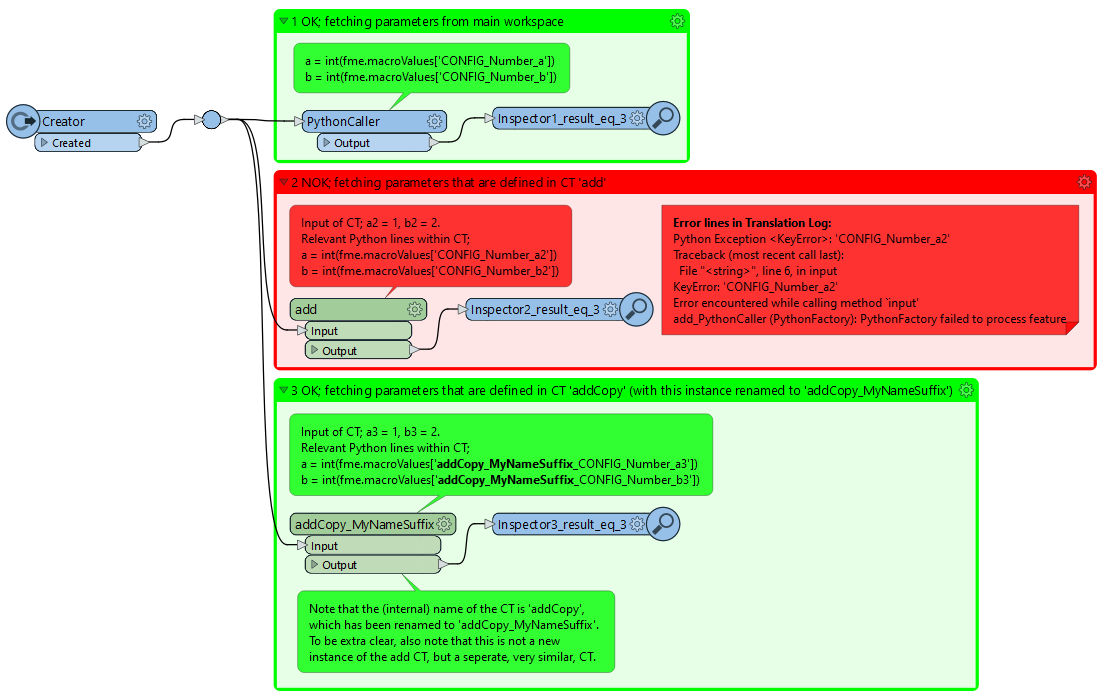 This seems like a bug to me, but it would be nice if the community can have a look alongside me.
This seems like a bug to me, but it would be nice if the community can have a look alongside me.
Kind regards,
Thijs
Ps. as a sidenote, I came across this Community Question in which the best practice for accessing parameter values inside a PythonCaller is discussed. In it, it is mentioned that best practice is to use param = fme.macroValues[‘parameterName’] in favour of param = FME_MacroValues[‘parameterName’]
Additionally, it is mentioned that DaveatSafe created a problem report 4 years ago to make sure that this best practice is also honoured in the script editor for the PythonCaller/Creator. What's the status on this problem report? It seems that the script editor still uses FME_MacroValues[‘parameterName’] by default in FME 2022.1









