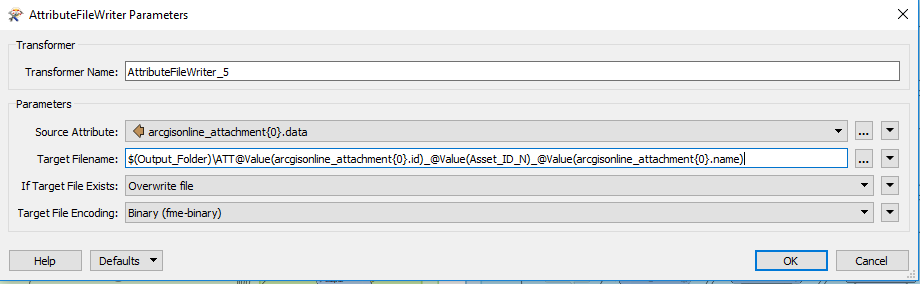Hi,
I have been successfully using the AGOL reader to download attachments, but would now like to use the FeatureReader transformer instead so I can feed in an SQL query (created earlier in the workbench) into the WHERE Clause, so it only reads new attachments. But there doesn't appear to be an 'include attachments' option like an a normal reader?
Any ideas if it is possible to get attachments when using a FeatureReader transformer?
Thanks