FeatureReader does not recognise attributes
Hello all, I am having problems with a FeatureReader that does not recognize the attribute columns of a CSV file.
The background is, I regularly download the GNAF dataset from Geoscape Geocoded National Address File (G-NAF) | Datasets | data.gov.au - beta
The GNAF arrives as a zip file containing a large number of CSV files. I only need five of them.
I have built a Directory and File Pathnames Reader that returns all of the CSV files, which I then filter down to just the five that I want.
I am attempting (but failing) to build a FeatureReader that reads the CSV file.
I should point out that the CSV file is actually a pipe-separated-value file. The separator is a pipe “|” and the file extension is “.psv” But I have confirmed that a normal CSV reader does successfully read the psv file.
Now, the FeatureReader is successfully reading the correct number of features. And FME automatically recognises that two of the columns are LONGITUDE and LATITUDE and goes on to render a map of points. But when I view the Table it says <no schema>
Here is the parameters of a standard CSV Reader that works
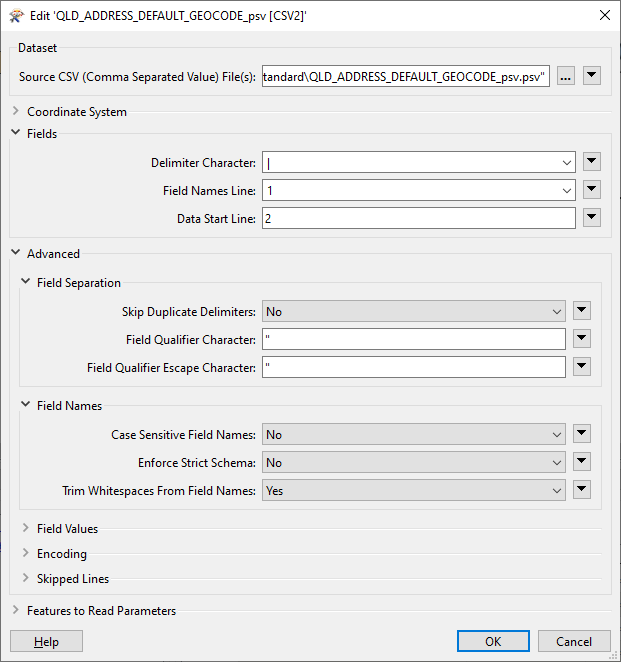
And here is the Properties and Parameters of the FeatureReader that does not work
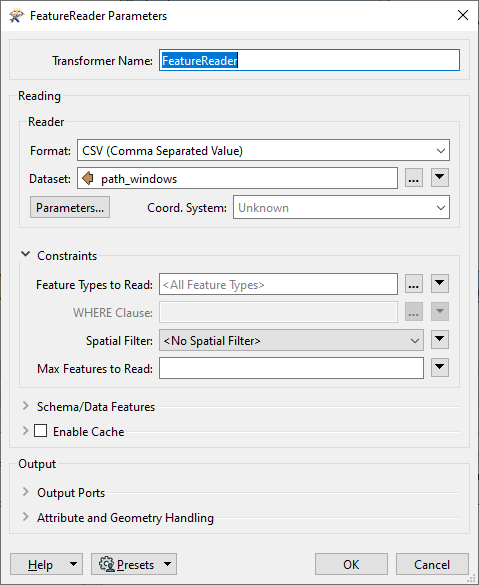
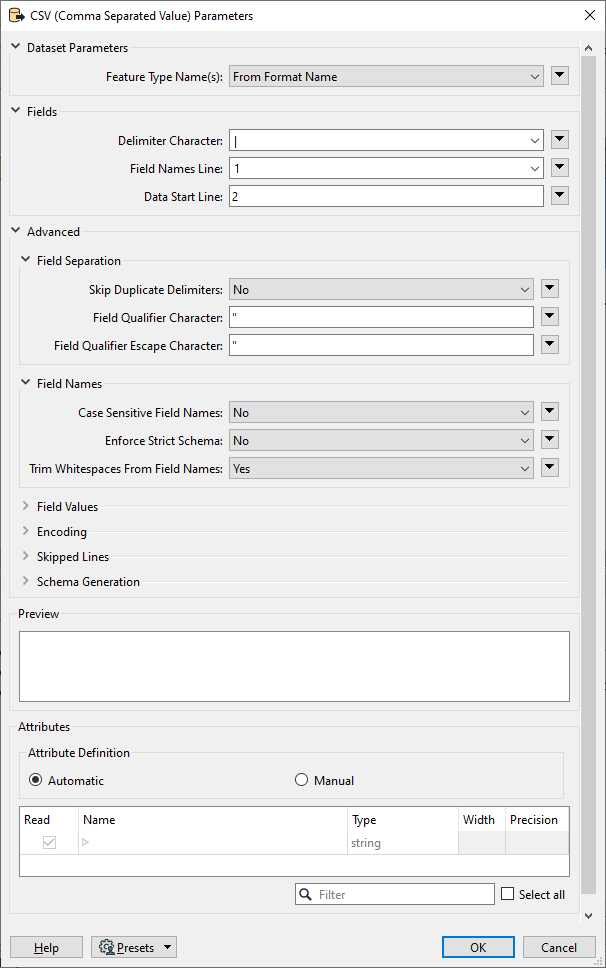
As far as I can tell, I have the same settings for both the FeatureReader and the Reader
I do not know what I am doing wrong






