My input has a lot of Ring looking objects in it, when viewed from Autodesk everything is smooth but the FeatureReader doesn't see them as rings, but some dumbed down rectangular shape.
Reader: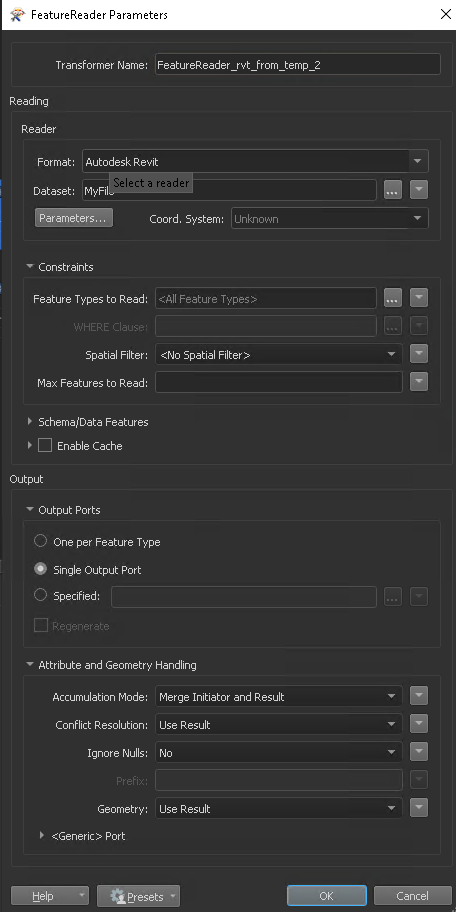
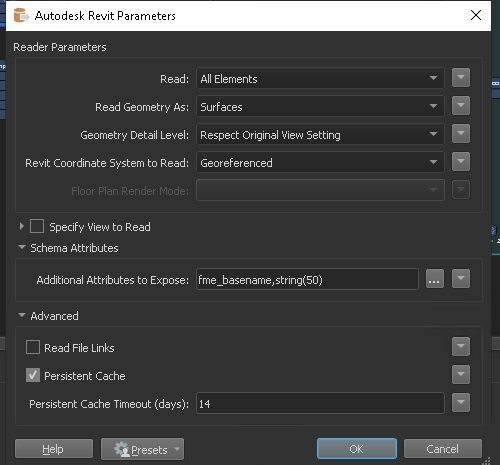
How it should look:
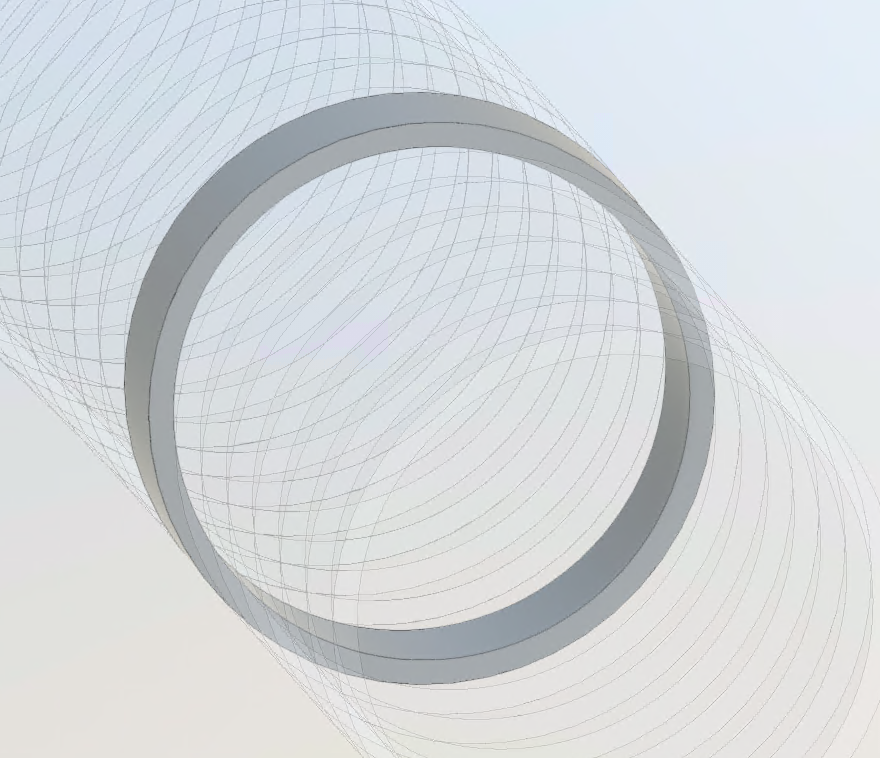 How it looks:
How it looks: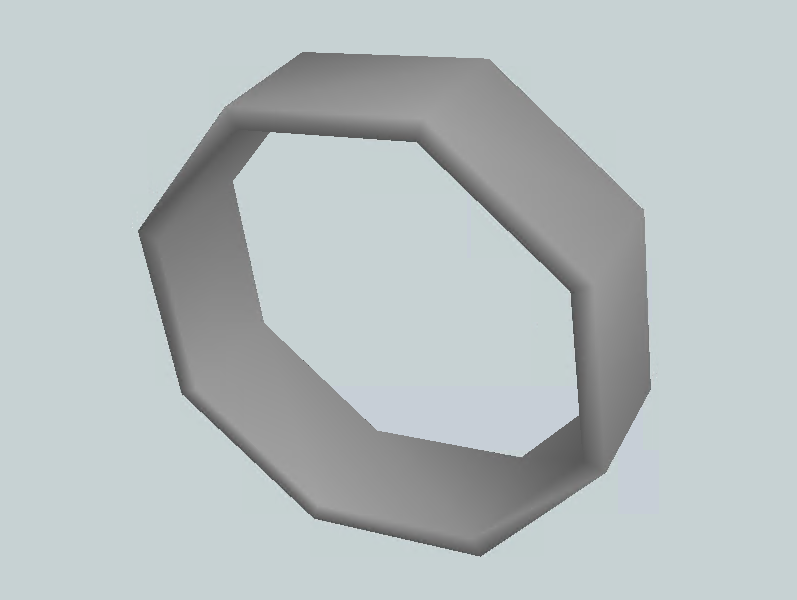
What I've tried was extracting coordinates and rebuilding with Python and Scipy and it seems that for some reason it has ~380 coordinates in it but 12 duplicates of each exactly at the points where the ring seems to 'break'(coordinates only appear there, nowhere else), could this be source of the issue? Or where should I look? I'm trying to write these to a Cesium Tileset but I don't think that should be relevant since the rings show up like that the moment they get read and not just in the output.
Thanks in advance!

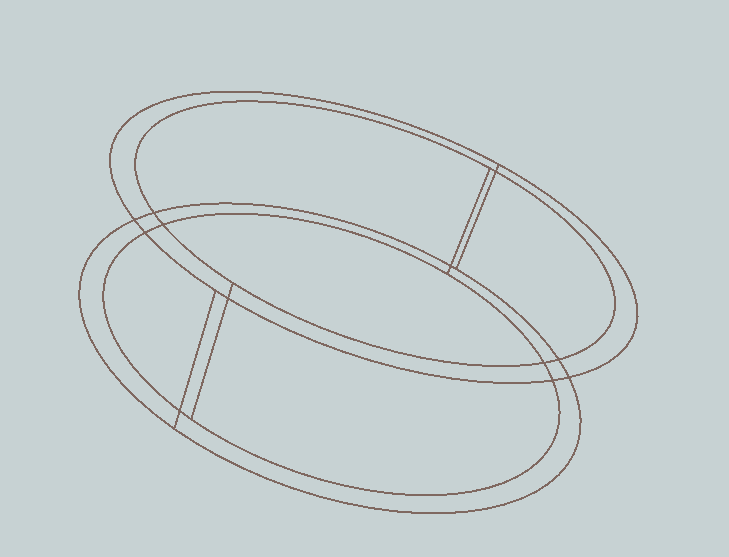 How could this be 'filled back up' or converted into the solid it should look like?
How could this be 'filled back up' or converted into the solid it should look like?

