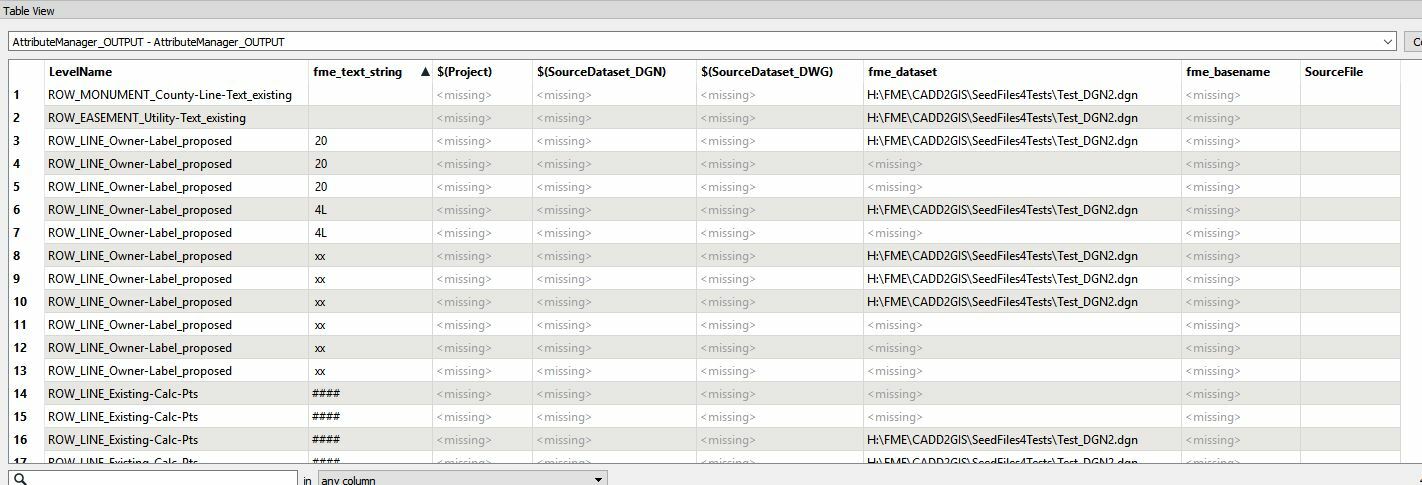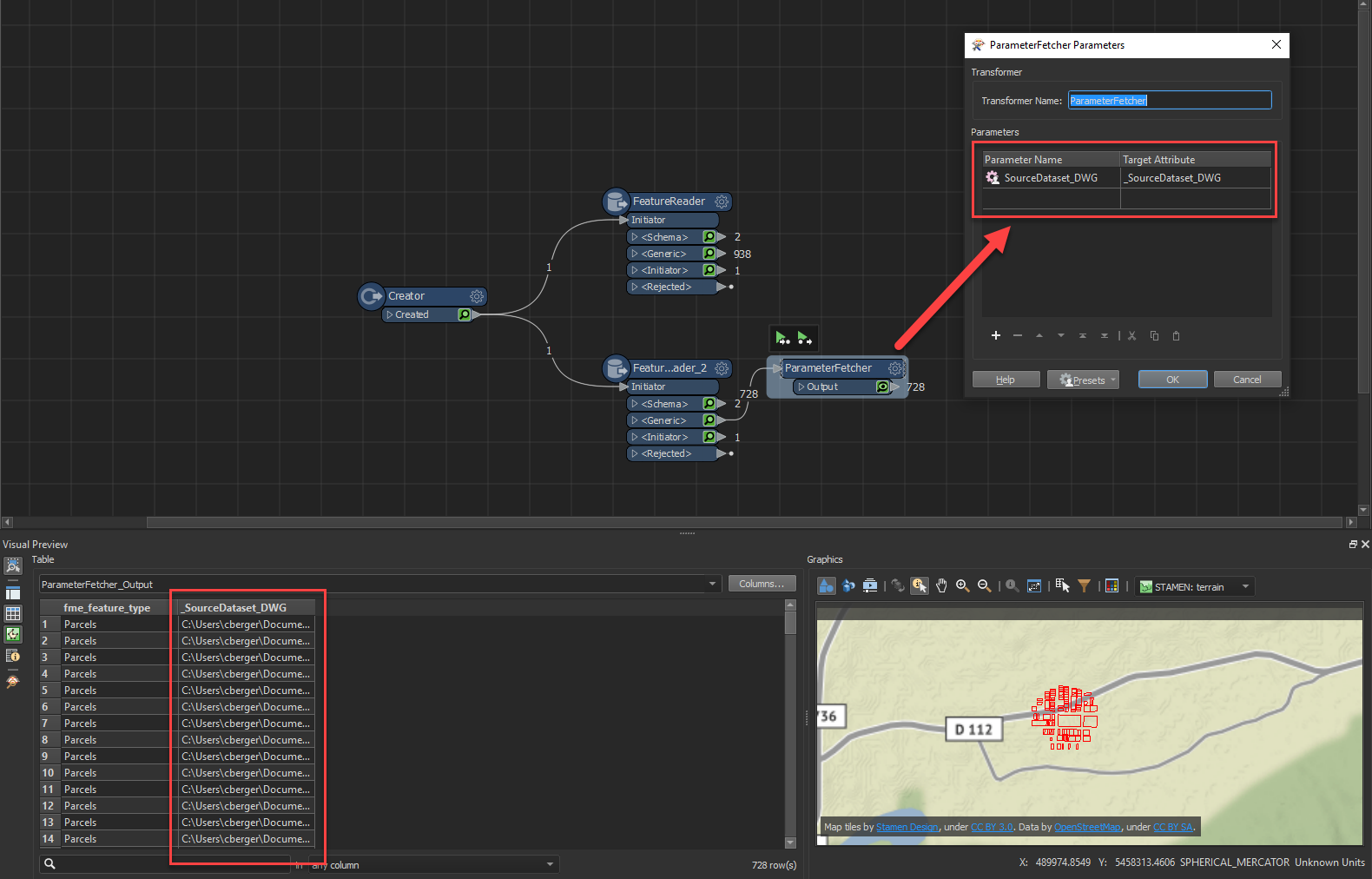I'm posting a new question since part of my question was answered. The workbench uses published parameters for selecting the files to input $(SourceDataset_DGN or DWG). There is a feature reader for dwg and a feature reader for dgn, each pointing to the correct dataset. In both feature readers, the <Generic> port attributes to expose are: $(SourceDataset_DGN or DWG), $(Project) typed in as a parameter, fme_feature_type, fme_basename_, fme_text_string, fme_dataset, and fme_geometry. All seven attribute fields are created but only fme_feature_type and fme_text_string are populated with data, all of the other fields (except geometry which I get) show "missing". I am getting the fme_dataset for the DGN reader but not anything else. Takashi recommended a FileNamePartExtractor transformer after the DWG reader but still nothing. I think nothing else is populating because there is a problem with converting the parameter information since not even the $SourceDataset has any information. It creates the geometry but is not extracting the metadata. This picture is after the AttributeManager.