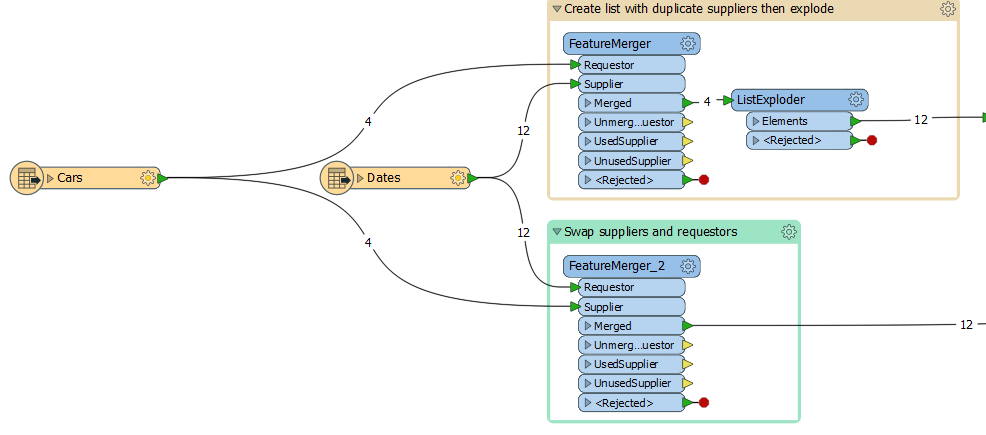What am I missing here?
I'm using FME 20180926 - build 18552 if that matters.
I want to merge two data streams in the Feature Merger and I know that there are duplicate suppliers so I've marked the "Process duplicate suppliers" option. Still the complete merged data isn't output on the "Merged" port as it should be. Here's an example script.
Here's my example data:
Here's a screenshot of the script after I've run it once:
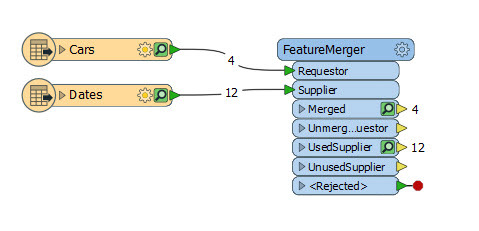
Here's a screenshot of the transformer settings:
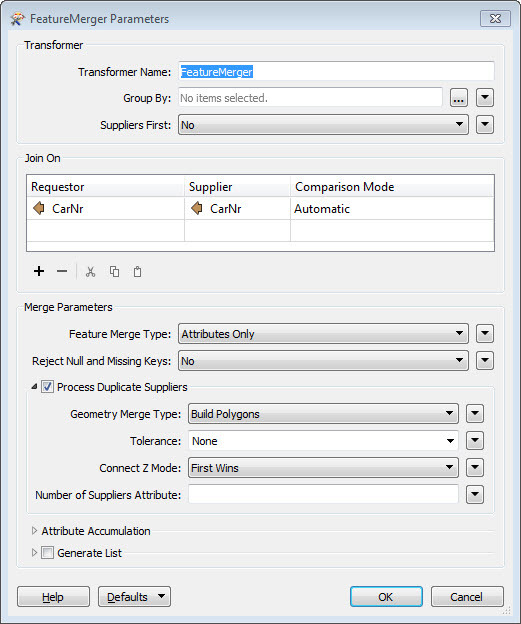
What exactly am I missing here? I've tried both with my regular data that I want to handle and this example data and I just can't get it to work as I expect. As far as I can tell none of the settings under "Process duplicate suppliers" matter when you're only using data and no geometry.