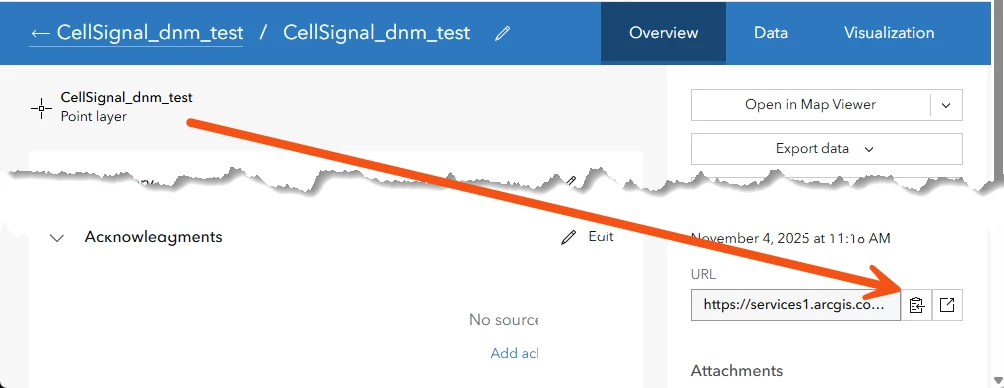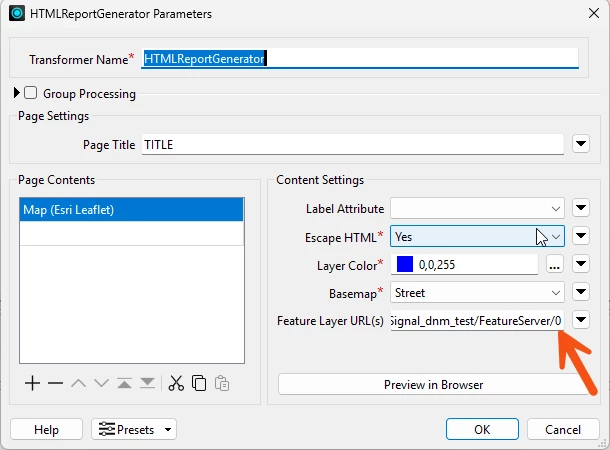Hi FMEers,
I’m trying to create a basic map using the HtmlReportGenerator. I’ve added 2 polygon hosted feature layers from our ArcGIS Enterprise Portal, that are comma separated in that URL field.
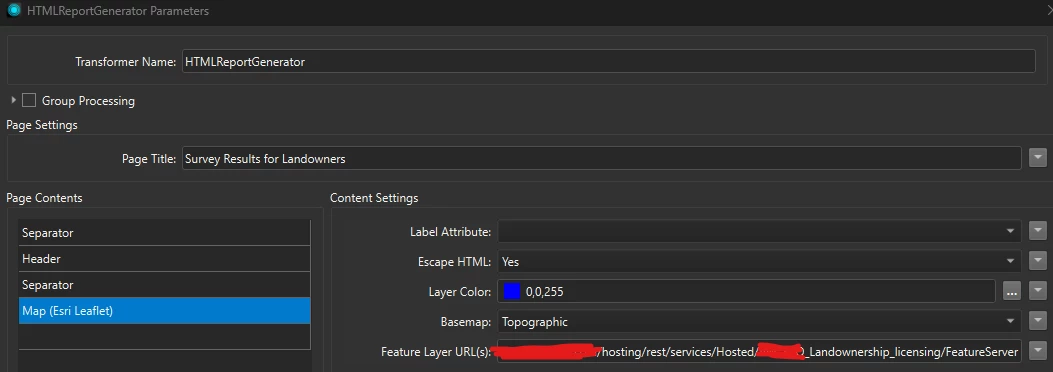
They are shared with groups that I am a member of so I have access to view them.
When I send it through to an html writer, the output map is blank. I wasn’t sure if that was because it is offline so I also published to FME Flow but it’s still blank:

I also tried with a layer shared to public from our portal with the same results.
Is there something I’m missing from the docs?