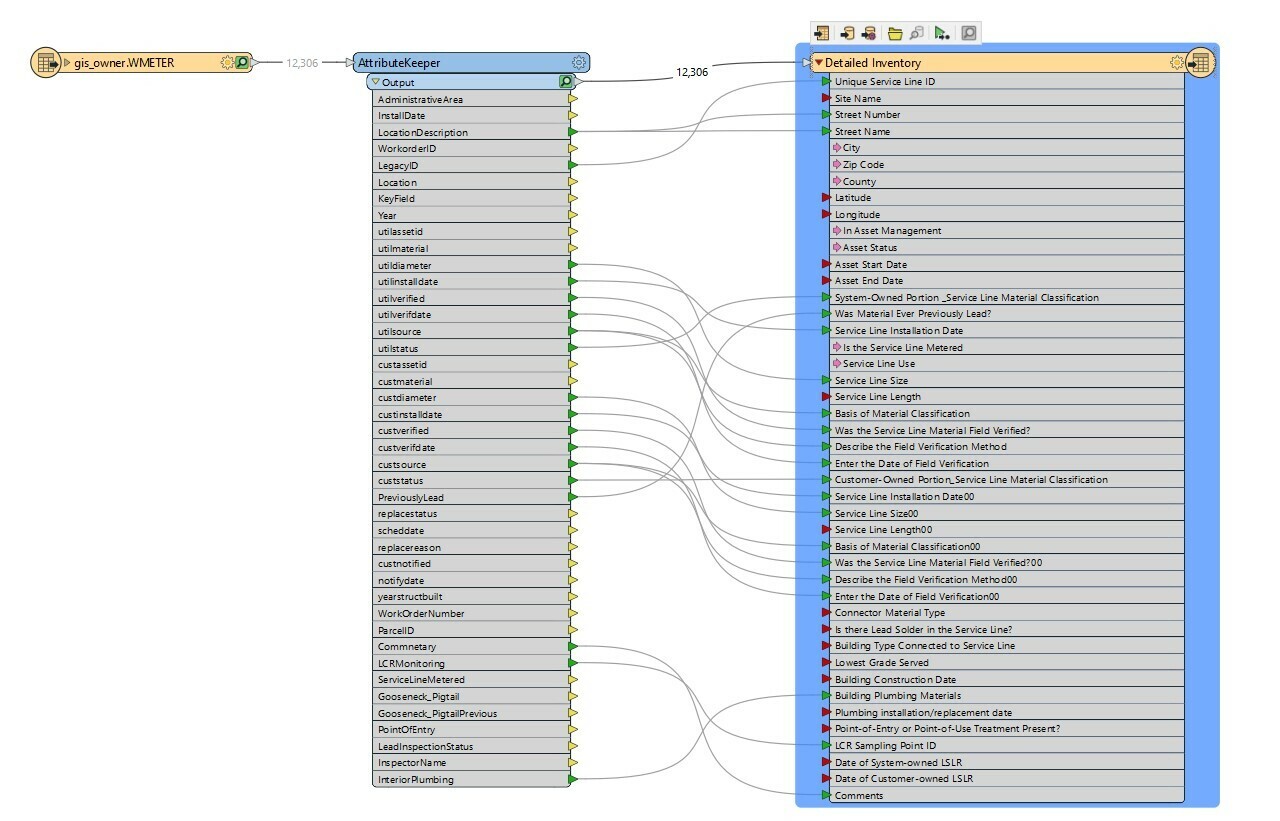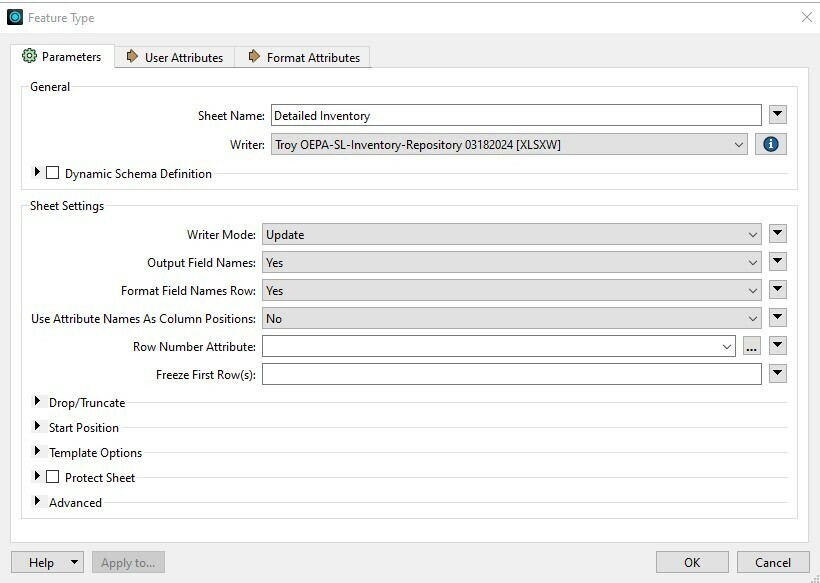Completely new to fme and trying to find my way.
I have a GIS feature class titled wMeter. I want to take fields from this feature class and load the data into an existing excel database (provided by others). I added the feature class as a reader and the existing excel database as a writer and field matched which fields from the wMeter feature class I want to go into which fields in the database. I used an AttributeKeeper transformer to remove the unneeded fields from the feature class and it seemed to work at first however each time I ran the form it would append the data in the database. I changed the Writer Mode to Update so now it appears that I am getting the data 2X in my results.