Hi,
I'm still fairly new to this tooling ecosystem. I have "inherited" a workbench and have made some changes to it.
At some point, one AttributeManager started to appear in the "Incomplete Transformers" section of the Navigator. It's missing the attribute called "subcontractista": 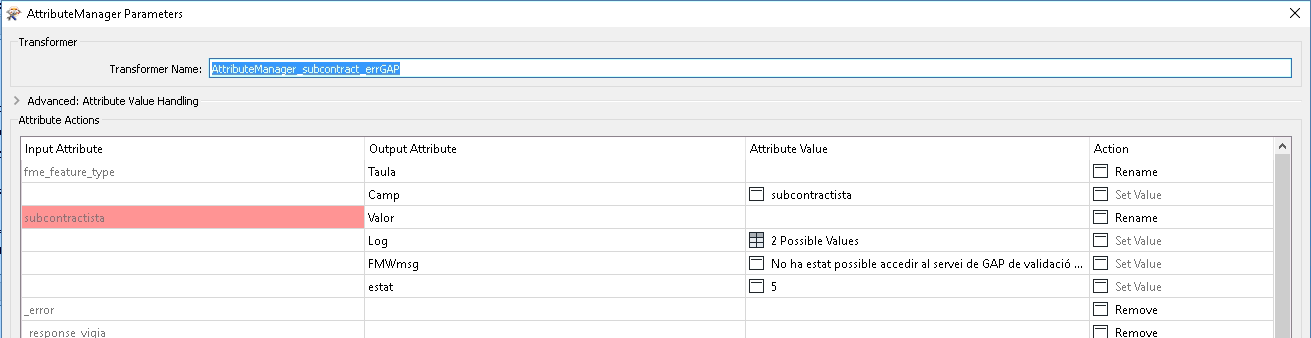 What I don't understand is, this attribute is being consumed in the preceding custom transformer as well as in the other branch that leads from it. I mean, in the following image, the green transformer is parametrized by this attribute and in the Tester that is hooked to the output, this attribute is visible under the FME Feature Attributes tab.
What I don't understand is, this attribute is being consumed in the preceding custom transformer as well as in the other branch that leads from it. I mean, in the following image, the green transformer is parametrized by this attribute and in the Tester that is hooked to the output, this attribute is visible under the FME Feature Attributes tab.
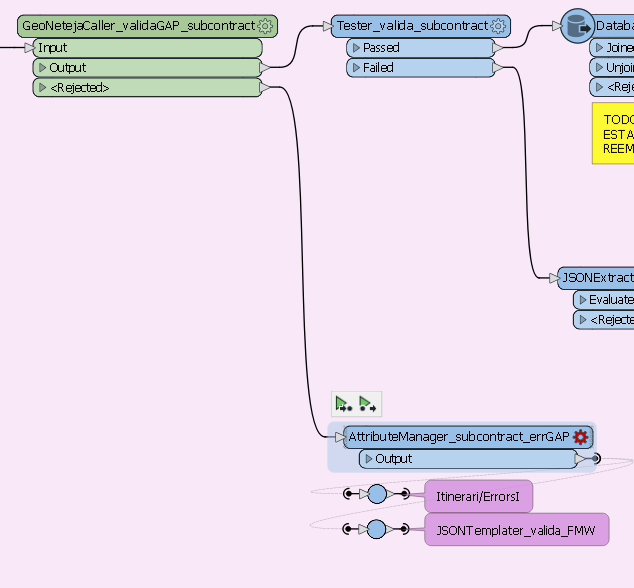 There is no other AtrributeRemover or AttributeManager that might affect the presence of the attribute "subcontractista". In fact, I'm quite positive that I haven't changed that part.
There is no other AtrributeRemover or AttributeManager that might affect the presence of the attribute "subcontractista". In fact, I'm quite positive that I haven't changed that part.



