Dear community,
I am fully out of ideas - we cannot successfully establish a sharepoint connection in order to make the List Reader work.
I guess we tried everything and we followed the instruction here and the video here to the detail.
The only thing that is really working - and that requires a super user with all possible admin rights - is the first option to replace the [TENANT] in the web service definition:
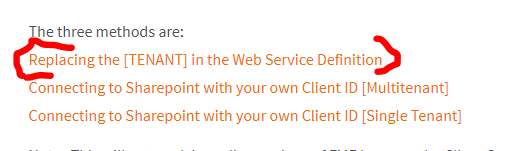 The multitenant app our admins created for me comes along with all the rights as per tutorial - but no matter if I try the multitenant or the singletenant way of connecting, I always get this prompt which is basically telling that admin approval is necessary in order to access the resources of my organization:
The multitenant app our admins created for me comes along with all the rights as per tutorial - but no matter if I try the multitenant or the singletenant way of connecting, I always get this prompt which is basically telling that admin approval is necessary in order to access the resources of my organization:
 When we magically made it happen that the url got successfully tested (by simplifying the request URL) I am ending up with something like this when adding the SP List reader:
When we magically made it happen that the url got successfully tested (by simplifying the request URL) I am ending up with something like this when adding the SP List reader:
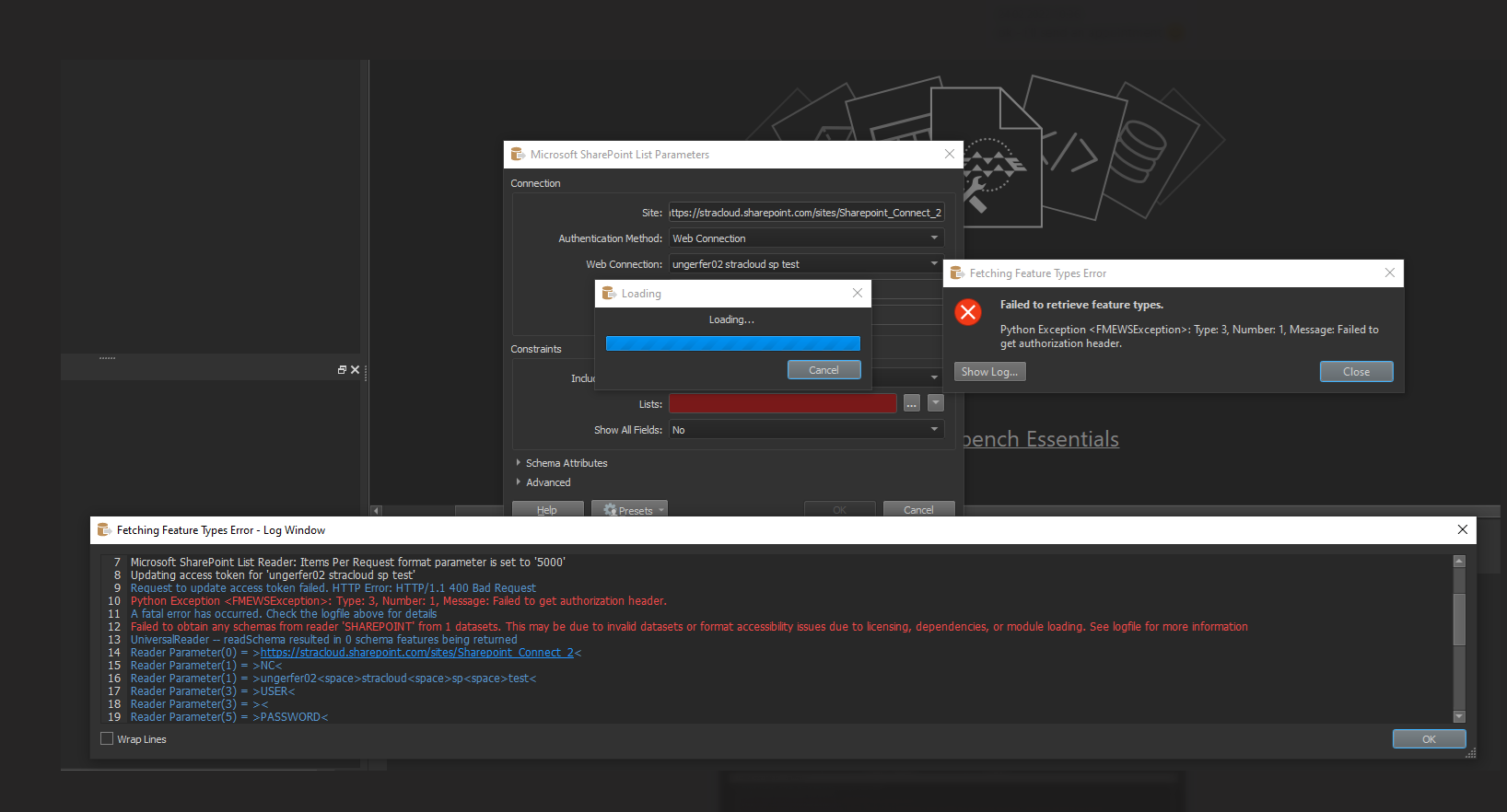 Our local support at axmann.at cannot assist as well since this lies somewhere in the domain of admin and user rights.
Our local support at axmann.at cannot assist as well since this lies somewhere in the domain of admin and user rights.
Do you know what could help here? Or is "replacing the TENANT url" the only viable option in this? Because whatever I tried, I failed.




