I have a col A which has values from 1-5. Can we get the list of all values of col A from 1-5. If so, could you please help me with the logic.
Thanks!
I have a col A which has values from 1-5. Can we get the list of all values of col A from 1-5. If so, could you please help me with the logic.
Thanks!
Best answer by lenaatsafe
Hi @fmeuser_gc
one more possible approach could be to:
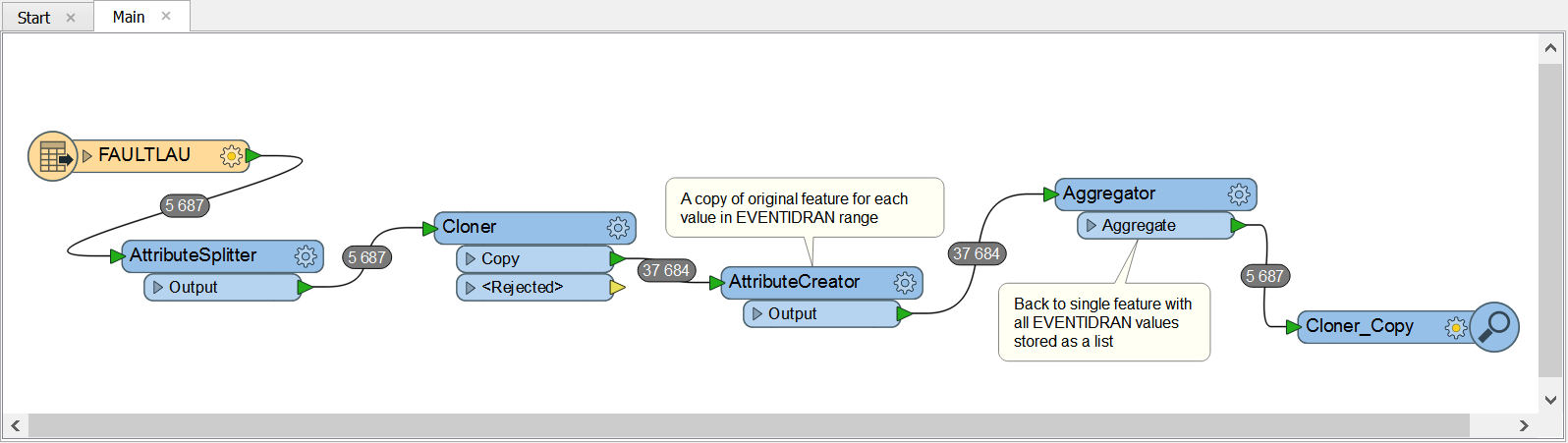
This will allow you to process ranges that include different number of values.