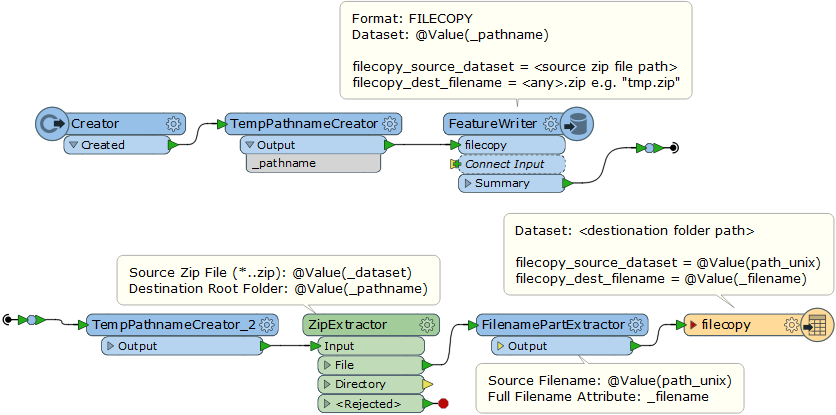Im simply trying to get fme to use FileCopy (so that I can copy csv files inside a large zip file (about 4 gigs)) to a network folder. I only used a reader with format set to CSV, dataset set to the path of the zip file, and workflow options set to Individual (connected to filecopy writer). Are there any issues with fme and large zip files? Is there a better method to extracting a specific file type from the zip than what I used? Thanks for any help
--latest error states: "failed to open file. failed to get any schema from reader". i am able to manually use filezila or 7 zip and perform this