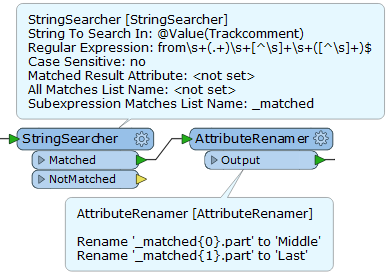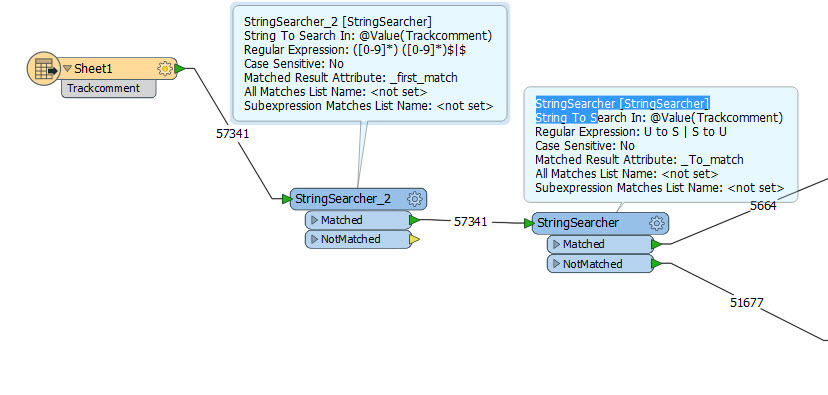
Hello All,
I have excel spreadsheet that contains attributes like
Trackcomment O: from 105 to 160 O: from U to S on 117 O: from U to S on 135 O: from S to U on 144 P: from 101 to 111OT O: from U to S on 146BDI want to create two new attributes (Columns) that contain middle part of the string (105 or U to S or S to U) and end of a string (160 or 111OT or 146BD) in two different excel columns (Attributes).
I am facing two challenges. I used stringsearcher that extracts the last number of trackcomments but missing if there is any alpha character and the second stringsearcher just extracts if it is U to S or S to U but it is missing if the middle part has a number. Please see the attached screenshot. I would appreciate the help.
GGoraya