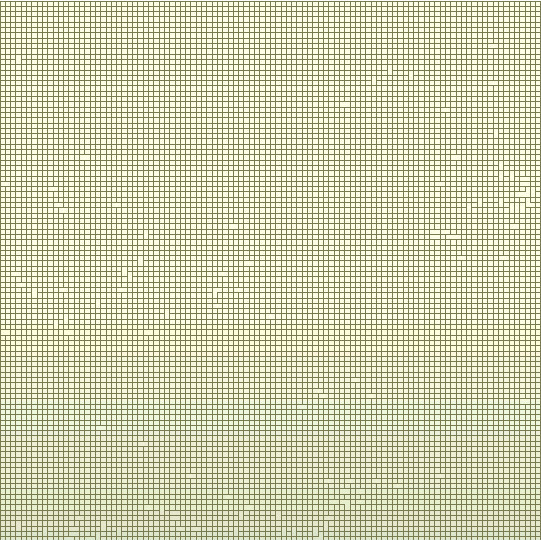Hello,
I want to extract polygons from a raster by using "RasterToPolygonCoercer" but the result doesn't look very promising and I am lost for ideas.
I would be happy for any hint to solve my problem.
Thanks :)
Input:

...and output:
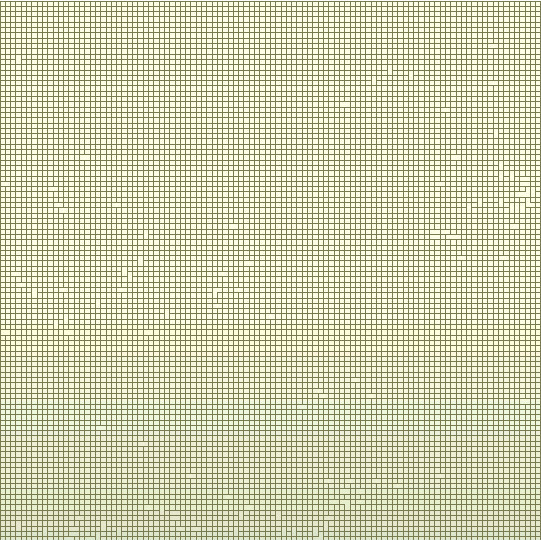
Hello,
I want to extract polygons from a raster by using "RasterToPolygonCoercer" but the result doesn't look very promising and I am lost for ideas.
I would be happy for any hint to solve my problem.
Thanks :)
Input:

...and output: