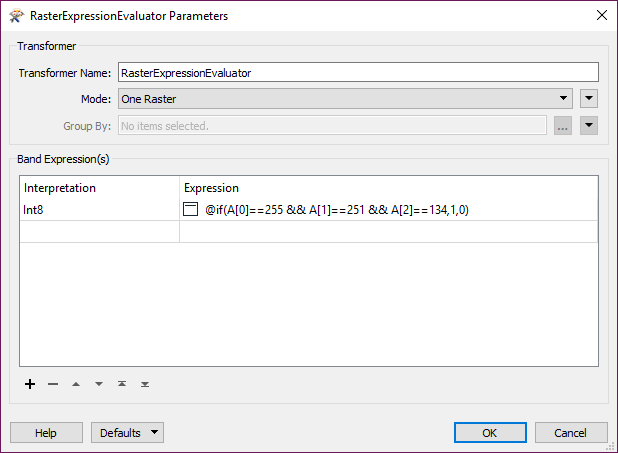Hello Team,
My customer has a source data and the goal is extract just a yellow line from it.The problem is when i use the transformer ( RasterCellCoercer ) after my source data the time and performance to get the polygons is not good.
I believe the transformer RasterExpressionEvaluator is a right solution to find these values RGB

Attachment my template file.
Thanks in Advance,
Danilo de Lima