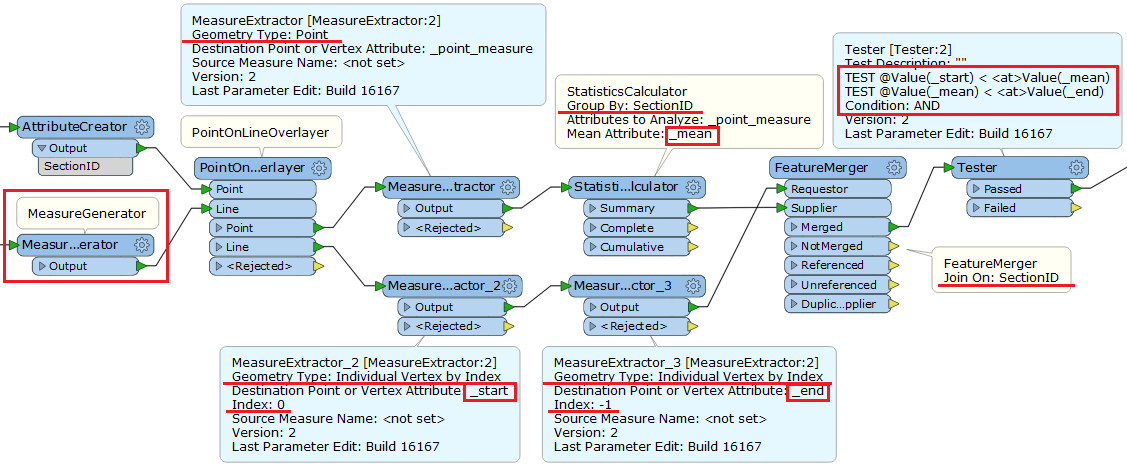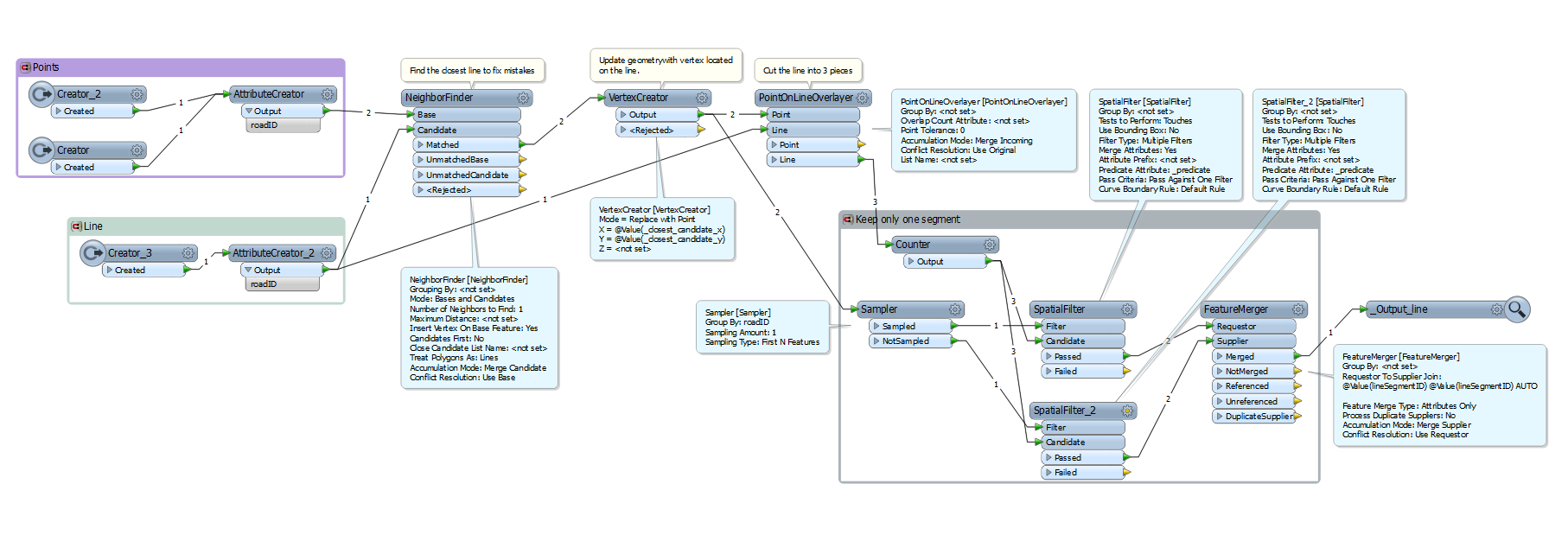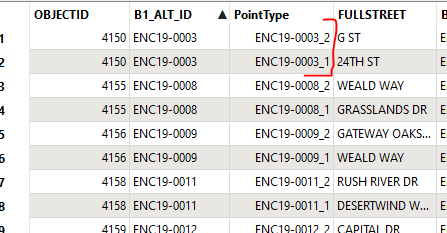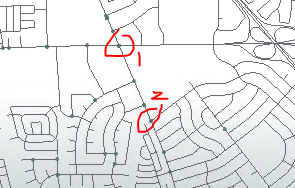Hi
I have a spreadsheet (see table below) with a start and end point coordinates for different road sections and I'm trying to extract the road segments between the start and end points from another dataset containing my road geometry. Unfortunately the start and end points do not always lie on the road so I would need to snap it to the closest road. The road directions (road ways) are stored as separate features in the dataset with a common road id.
Section IdStart LatStart LongEnd LatEnd LongA-33.938..., 151.151.-33.935...151.131...B-33.949...151.138..-33.931...151.154...C------------E.g. For Section B, I want to extract the two segments in green from the underlying blue road. The eastbound (EB) and westbound (WB) road features have a common road id of 1.
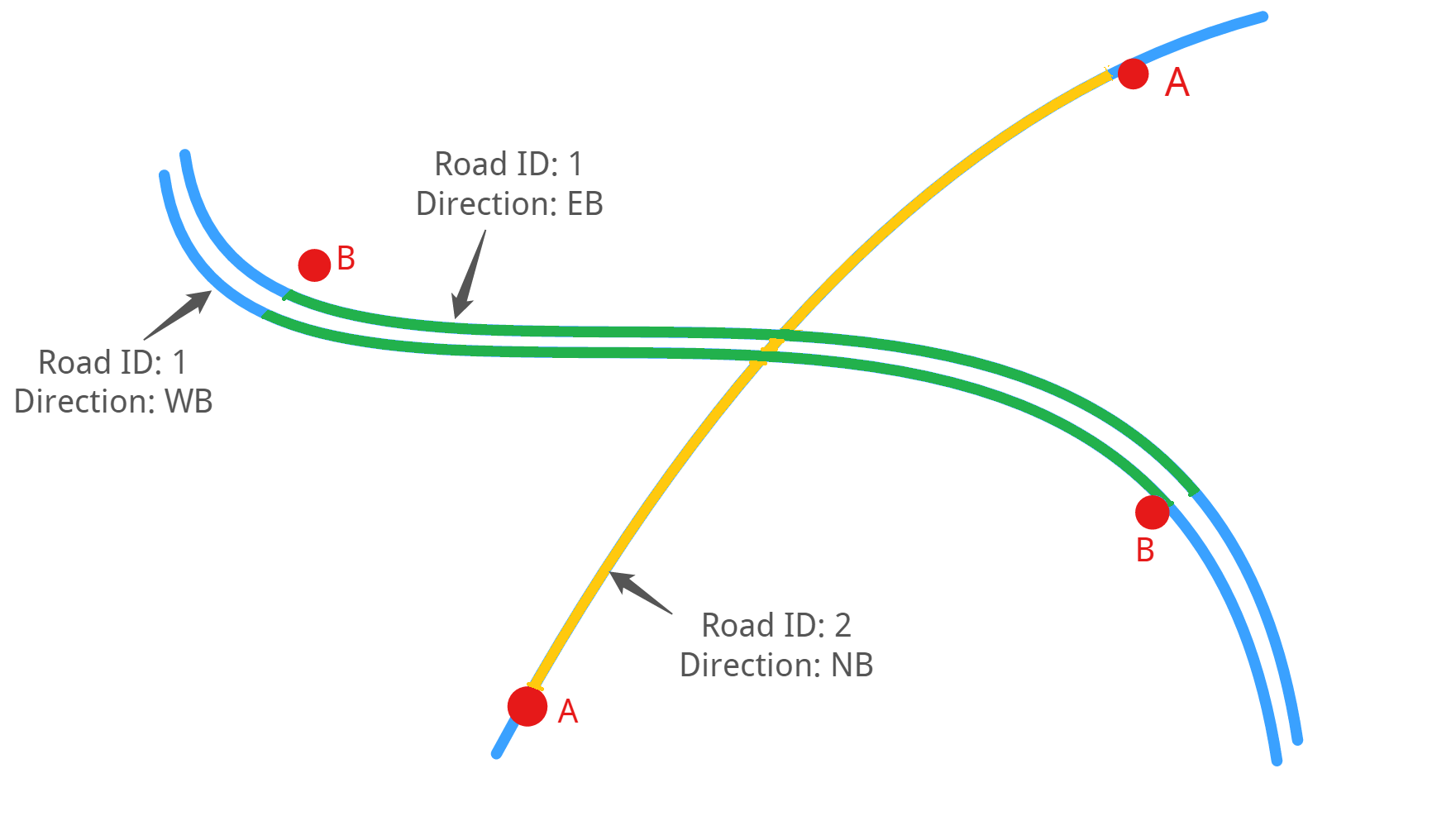
I tried using two vertex creators, a point on line over layer, a topology builder and feature merger, but I haven't had too much success.
Any ideas on how this could be achieved?