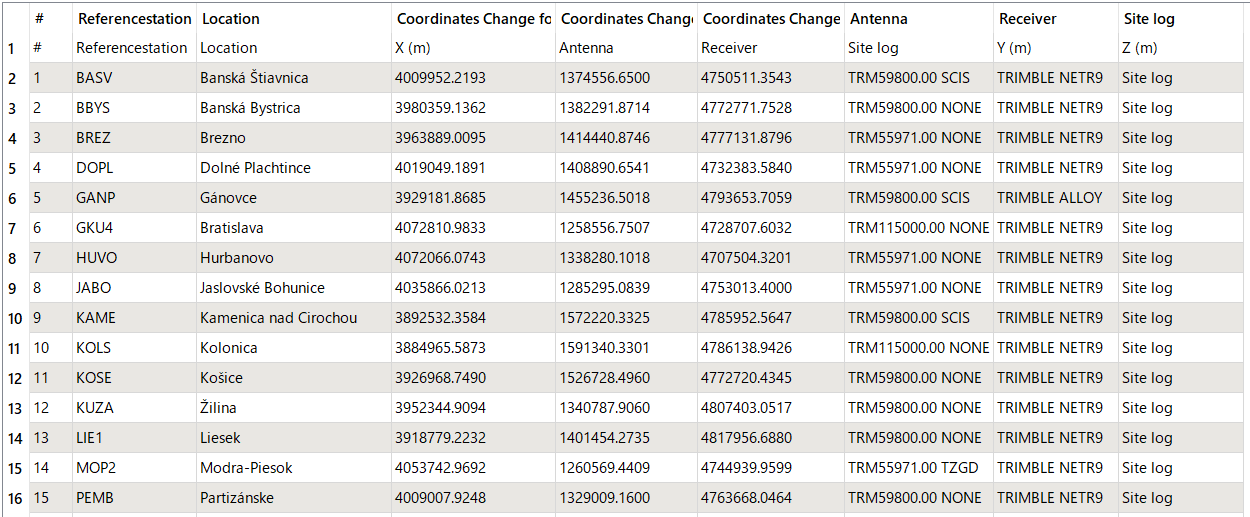Hi,
I'm trying to extract the table from http://skpos.gku.sk/en/stanice.php with HTML table reader or an HTML extractor but in the output I only see the column headers and there is now list I could explode further. How can I get the complete table? Thank you for your help!