It's also possible to use arcpy in a python caller to generate the xml if you don't want that step.
I can probably find a working example if interested
So this is the sort of workflow I've used previously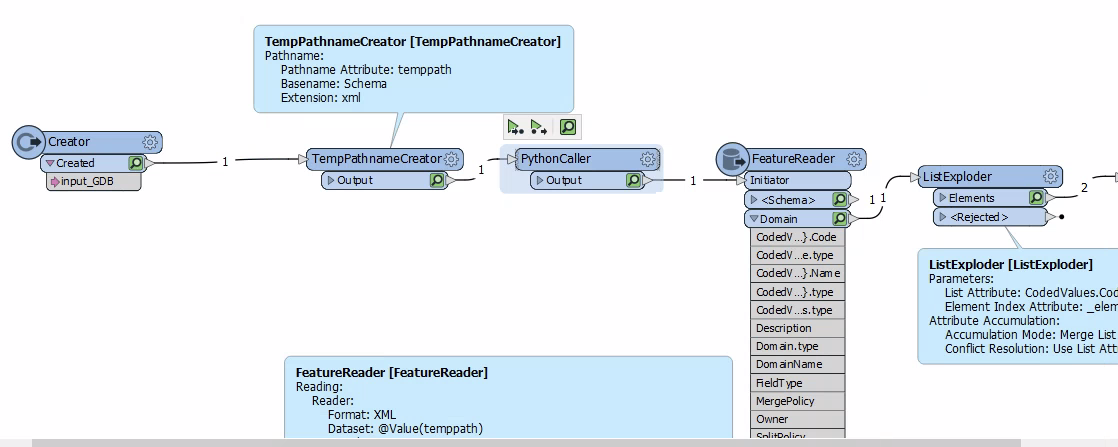 It takes a GDB location, generates an xml file saved in a temp location then reads in the domain values in that file and processes them into features
It takes a GDB location, generates an xml file saved in a temp location then reads in the domain values in that file and processes them into features
import fme
import fmeobjects
import arcpy
class FeatureProcessor(object):
def __init__(self):
pass
def input(self, feature):
in_data = feature.getAttribute('input_GDB')
out_file = feature.getAttribute('temppath')
export_option = 'SCHEMA_ONLY'
storage_type = 'NORMALIZED'
export_metadata = 'NO_METADATA'
# Execute ExportXMLWorkspaceDocument
arcpy.ExportXMLWorkspaceDocument_management(in_data, out_file, export_option, storage_type, export_metadata)
self.pyoutput(feature)
def close(self):
pass
The FeatureReader is a bit of a pain to setup, as you need to point it to an already created xml file first, before you can swap to use the temp path name.

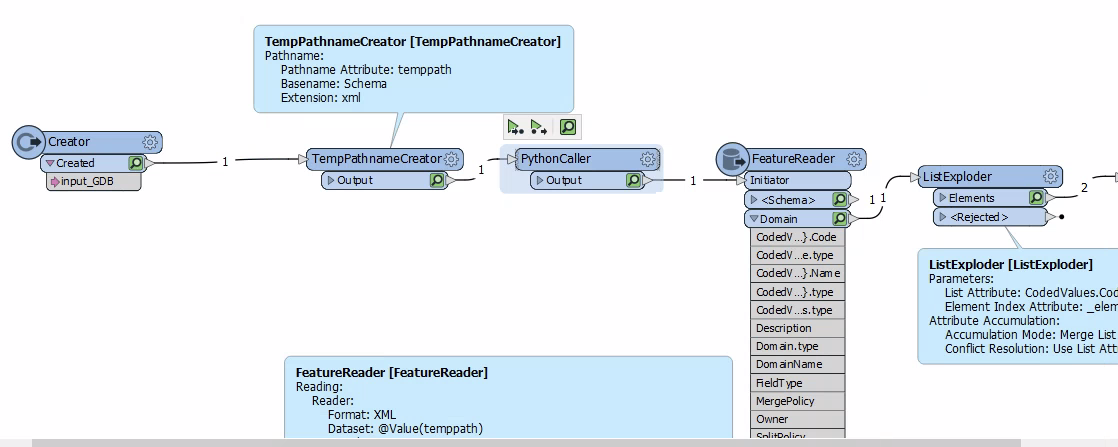 It takes a GDB location, generates an xml file saved in a temp location then reads in the domain values in that file and processes them into features
It takes a GDB location, generates an xml file saved in a temp location then reads in the domain values in that file and processes them into features






