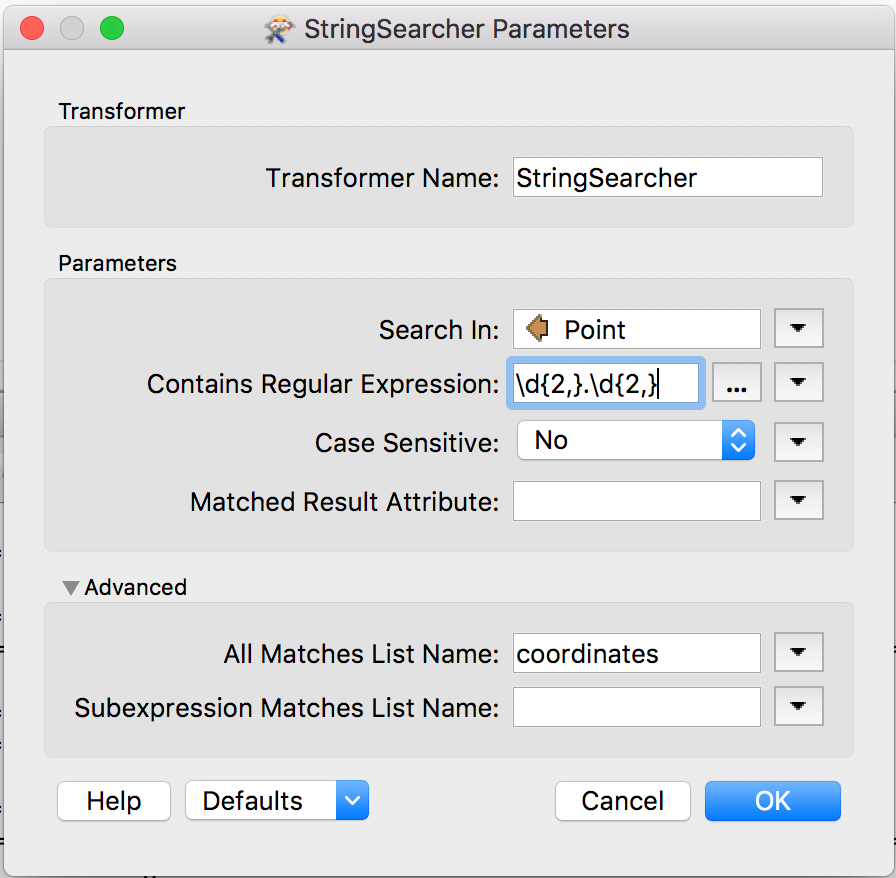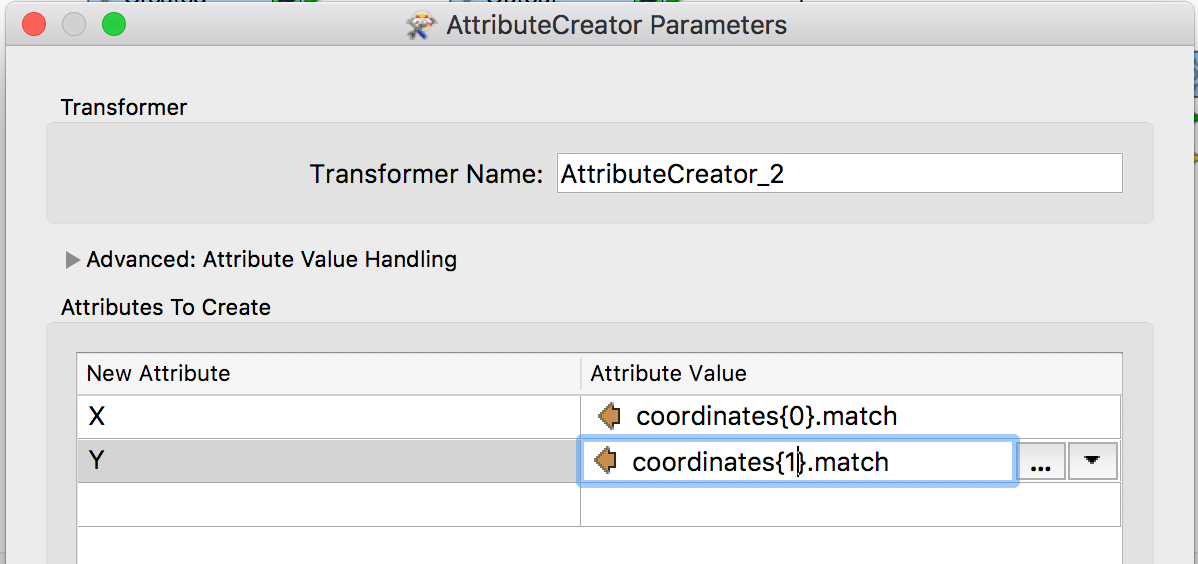Hi all,
I'm very new to regular expressions but need to use one to extract coordinates from a single field into their individual elements.
The number of characters varies for each feature, so I can't use a substring extractor.
Essentially I want a regex to extract the first coordinate in the brackets, and the second as their own attributes.
Some examples:
POINT (1764887.456903827 5905612.28425431)
POINT (1749937.56 5913840.62)
Where I want separate attributes:
X: 1764887.456903827
Y: 5905612.28425431
Many thanks,
Kieran