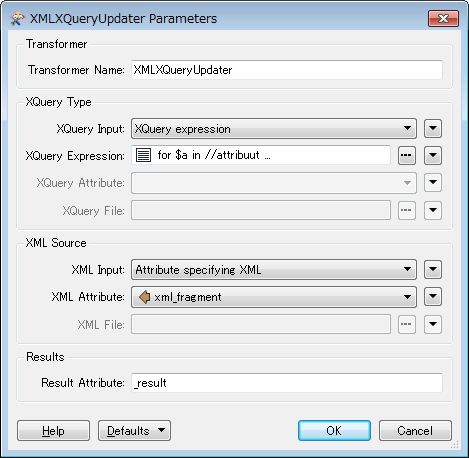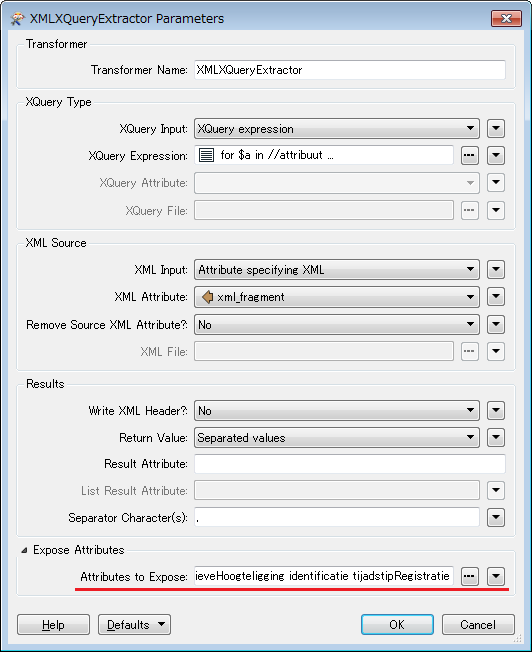Hi everyone, i have a xml question. In my data (dgn V8) i have an attribute called
igds_linkage{}.xml_data.
It lookes like this:
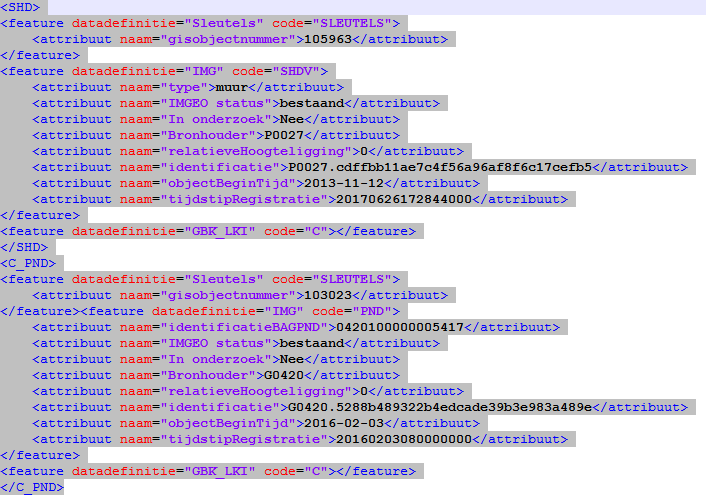
What i want is to extract the attribute with their value.
For example: attribute = 'Type' Value= 'muur' & attribute= 'IMGEO' Value='bestaand'
I now use an xmlflattener

But my result is an list like this.
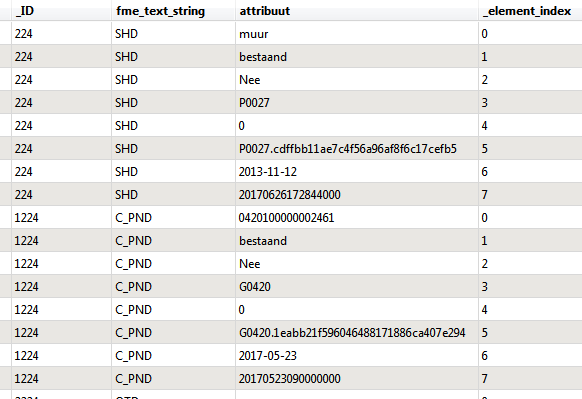
You can see that the first item in the list has a different attribute value 'identificatieBAGPND' in stead of Type.
So how can i get the attribute and value from the xml and can i make it dynamic. (extract all list items in to attributes)