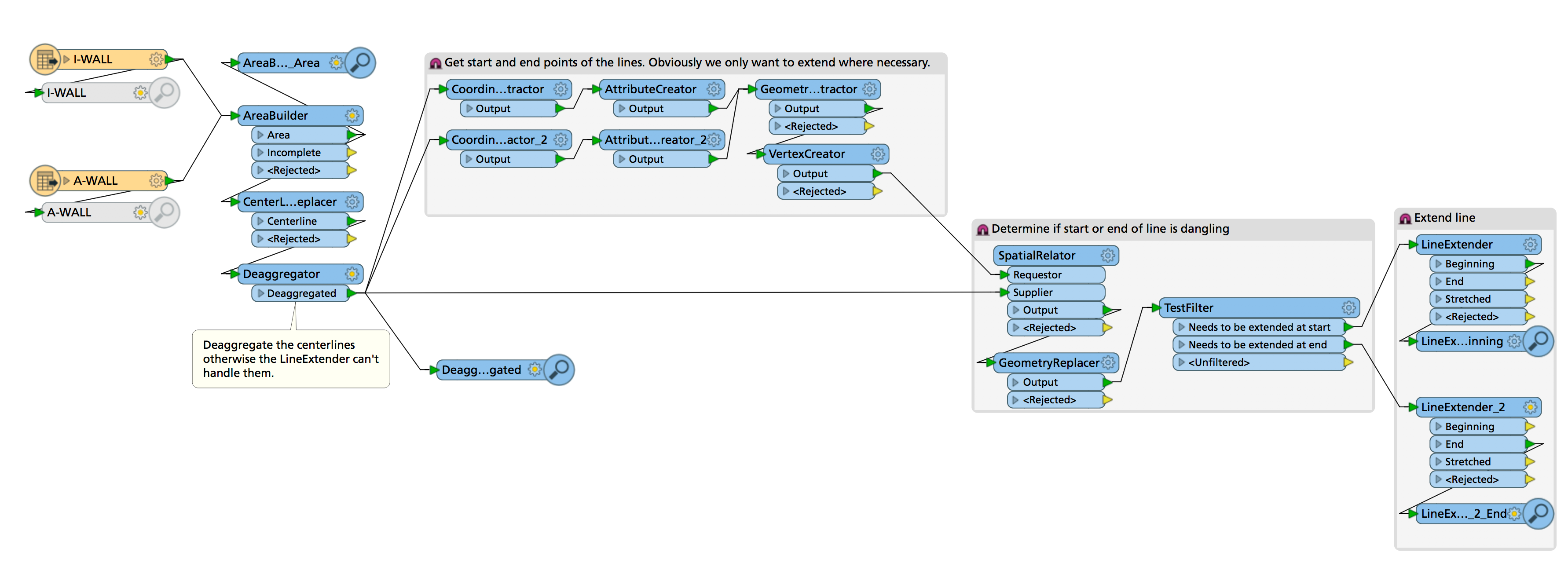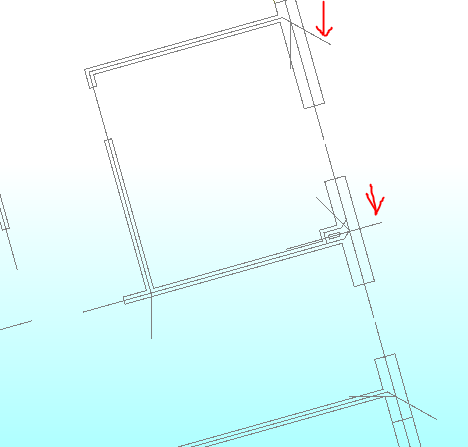Good afternoon,
I've been working on this process for quite awhile with no luck. The objective is to convert a CAD drawing of interior spaces. I took the original CAD exterior walls (BLUE), and created polygons. I then used a centerline replacer to create the middle line (RED). However I cannot extend the line. I've tried intersector and snapper\\anchor snapper, no luck. I've also tried line extender, intersector, snapper and again the lines will not budge. I'm at a lost. Any help would be greatly appreciated!
The large gaps in the front of rooms are for doors, which I have worked around. These wall lines are my biggest problem. I'm thinking Python might be a better position.
Thanks,
David