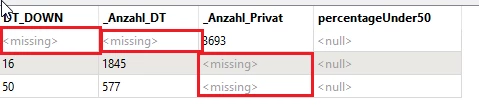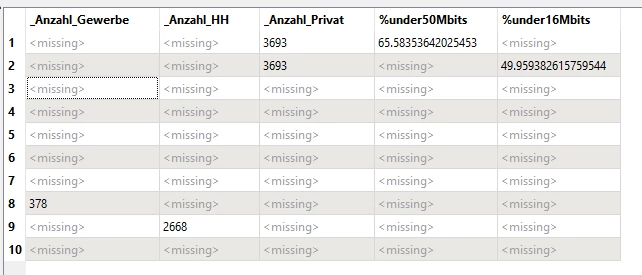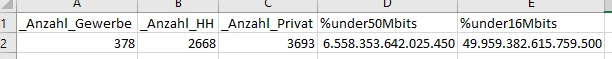Hello,
I need to calculate the percentage: for Example:
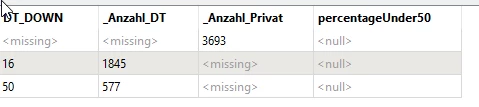
need to get how many percent of "adresses"= Anzahl_DT have DT_DOWN under 50 (so DT_DOWN 16 and 50)
the 100%= Anzahl_Privat
= all adresses are 3693
sum of Adresses under 50 = 1845+577
I tried to built it with ExpressionEvaluator but I´ve became "null" result
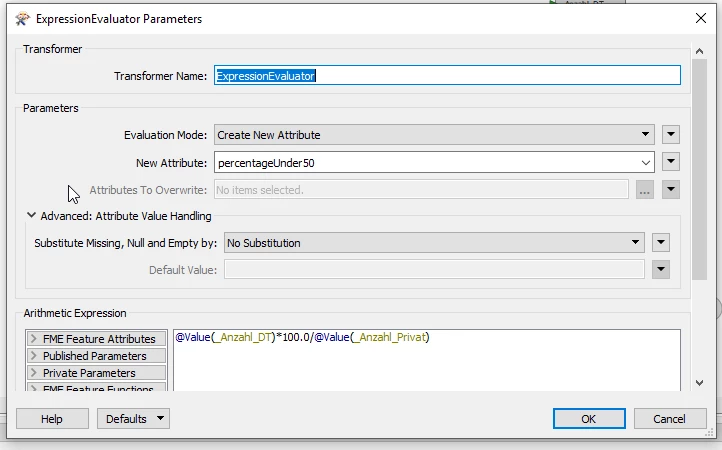
the other problem here is: I do not want to have theese "missing" fields in output
how or where can I edit them?
It wa created with Esri Shape Writer and Reader; StatisticsCalculator and AttributeCreator