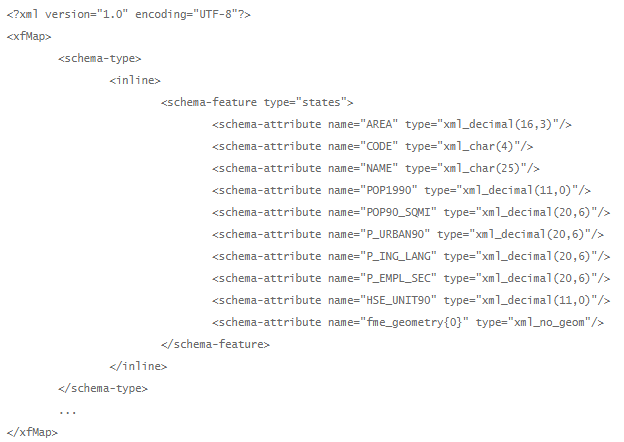I have a known structure of an XML file/feed and am using an xfmap file to map attributes. The XML feed doesn't always have all of the fields in their feed. Is there a way to populate a reader attributes from an xfmap file?
Solved
Exposing known XML/JSON Attributes
Best answer by takashi
Hi @runneals, I think the <schema-type> element (an optional child element of an xfMap) is what you are looking for. See this documentation: XML Reader/Writer > xfMap > FME Schema Features
There are three ways (child elements) to implement the <schema-type>, but probably learning the <inline> element would be a good starting point. See also here: Inline FME Schema Features
This post is closed to further activity.
It may be an old question, an answered question, an implemented idea, or a notification-only post.
Please check post dates before relying on any information in a question or answer.
For follow-up or related questions, please post a new question or idea.
If there is a genuine update to be made, please contact us and request that the post is reopened.
It may be an old question, an answered question, an implemented idea, or a notification-only post.
Please check post dates before relying on any information in a question or answer.
For follow-up or related questions, please post a new question or idea.
If there is a genuine update to be made, please contact us and request that the post is reopened.