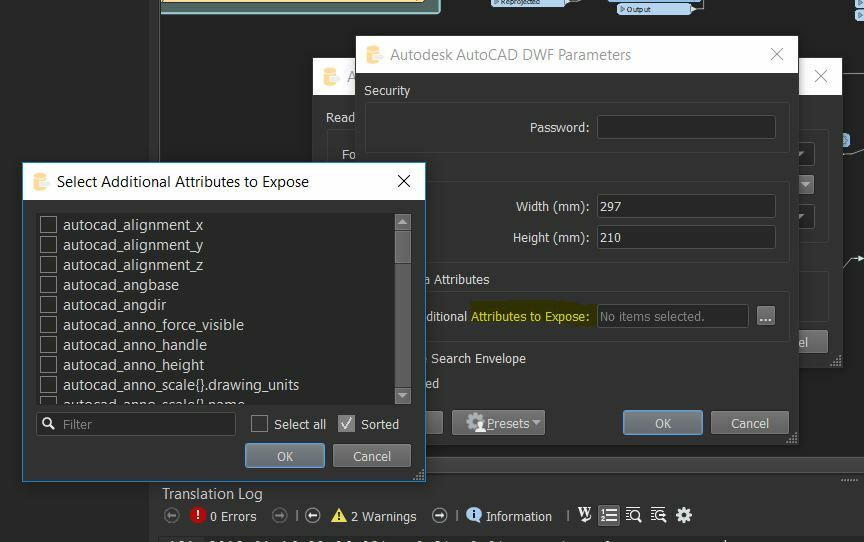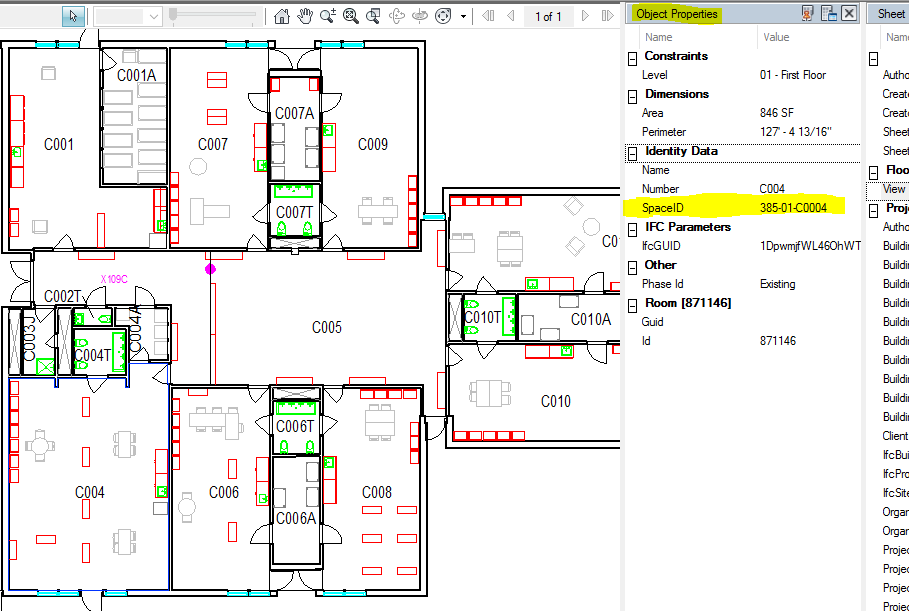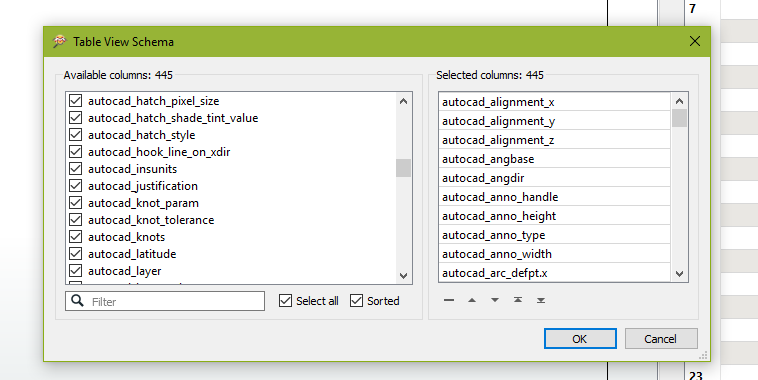I'm trying to migrate from dwf's to GIS. When I inspect the dwf in inspector, none of the attributes that I really need and can see in Autodesks design review are even listed in the available columns under table view schema. Is this a known issue or is this due to my limited experience with FME?
Question
exposing dwf attributes
This post is closed to further activity.
It may be an old question, an answered question, an implemented idea, or a notification-only post.
Please check post dates before relying on any information in a question or answer.
For follow-up or related questions, please post a new question or idea.
If there is a genuine update to be made, please contact us and request that the post is reopened.
It may be an old question, an answered question, an implemented idea, or a notification-only post.
Please check post dates before relying on any information in a question or answer.
For follow-up or related questions, please post a new question or idea.
If there is a genuine update to be made, please contact us and request that the post is reopened.