I have a workspace that grabs the last two weeks' worth of sensor data that resides in SQL Server. It's about 90k records that go into an excel spreadsheet. The end-user has requested the ability to set the start and end dates before the data download process kicks off in FME Server. Rather than reinventing the wheel, I figured I'd throw it out here for some help. Any ideas would be greatly appreciated.







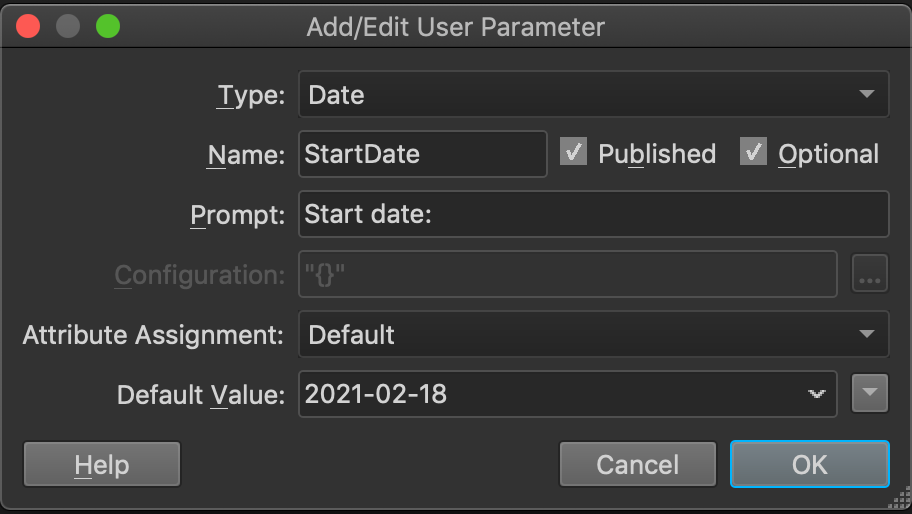 You can use that parameter in the Where clause:
You can use that parameter in the Where clause: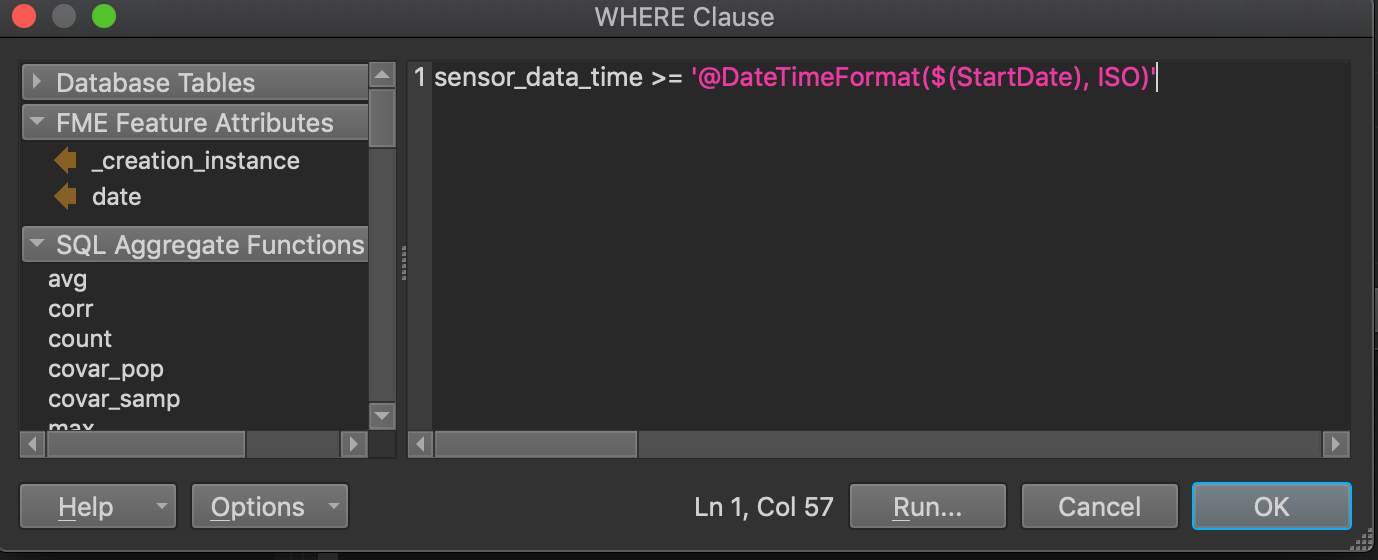
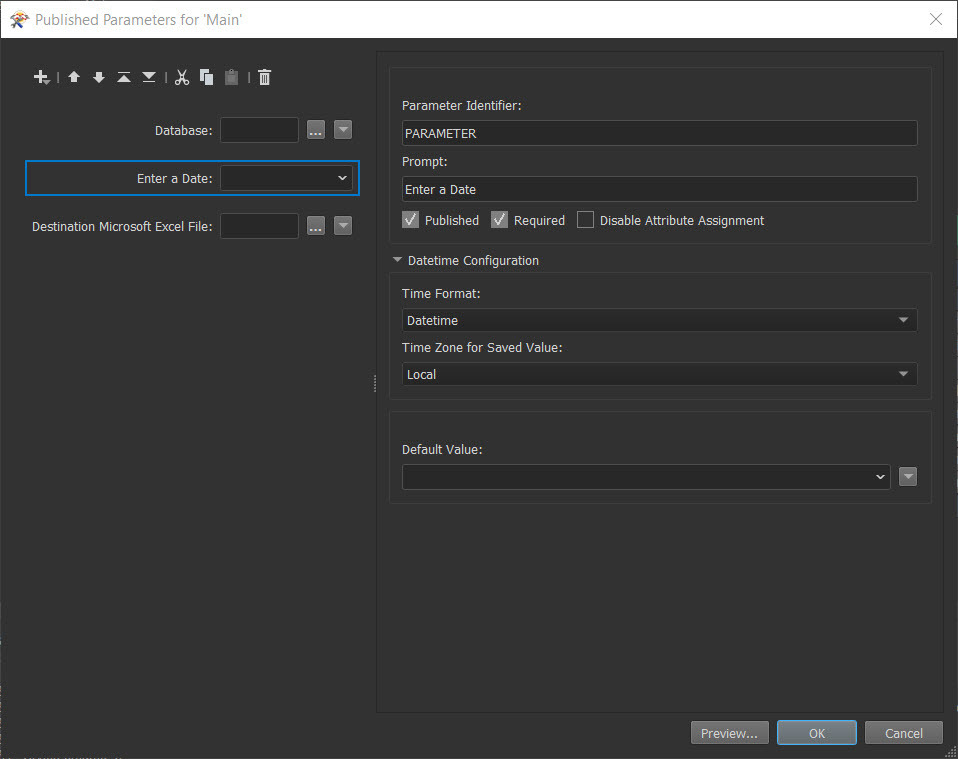 Is the WHERE clause buried in the newly published user parameter? I'm not seeing those same parameters:
Is the WHERE clause buried in the newly published user parameter? I'm not seeing those same parameters: