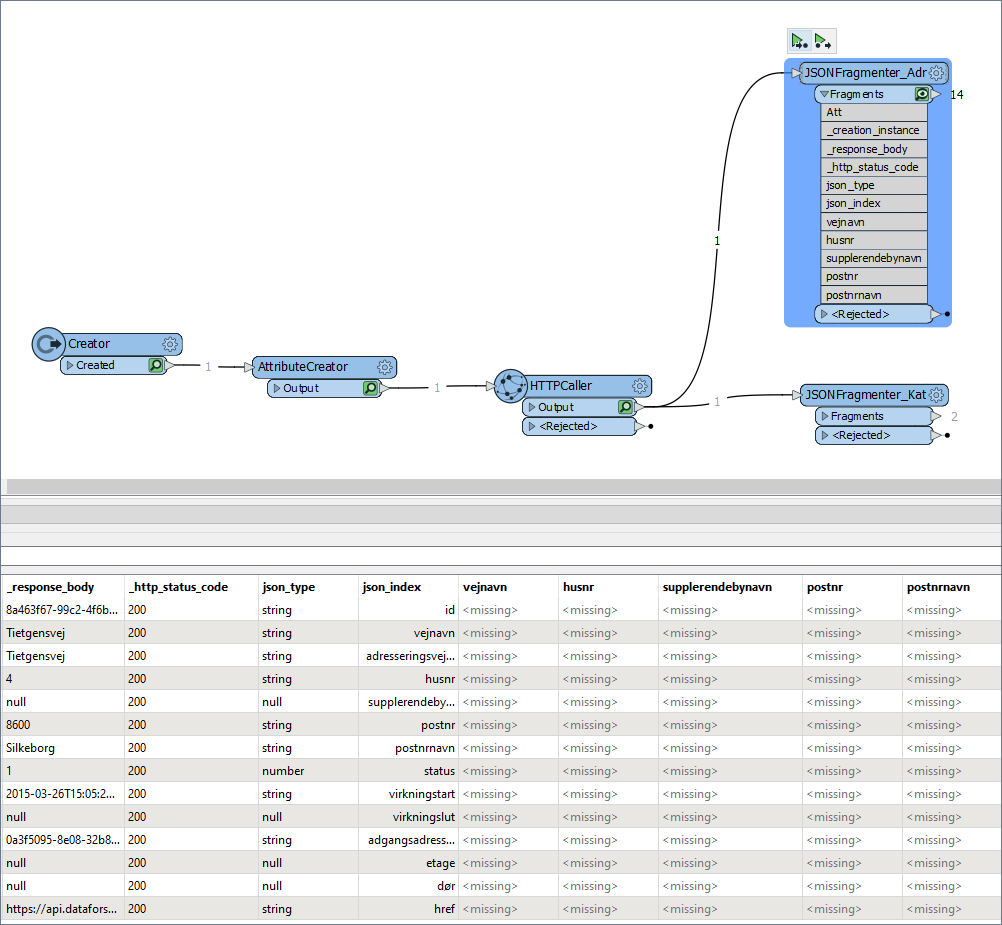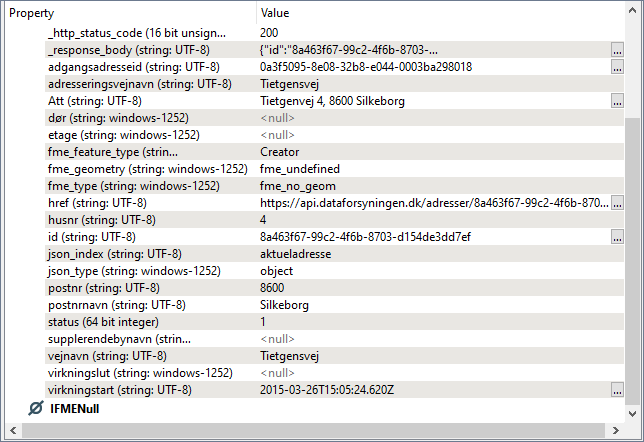I'm using the JSONFragmenter to choose a segment of a JSON file and am trying to expose the values from this segment as attributes. However, the JSONFragmenter just returns the values as separate objects, and the attributes are empty. I've tried without the "[*]" at the end of the JSON query, yielding just one object but still empty attributes.
I've also tried using the JSONflattener on this segment and on the full JSON string, but it does not seem to do anything. It just returns the same attributes as on the input straight through.
The parameters of the JSONFragmenter:
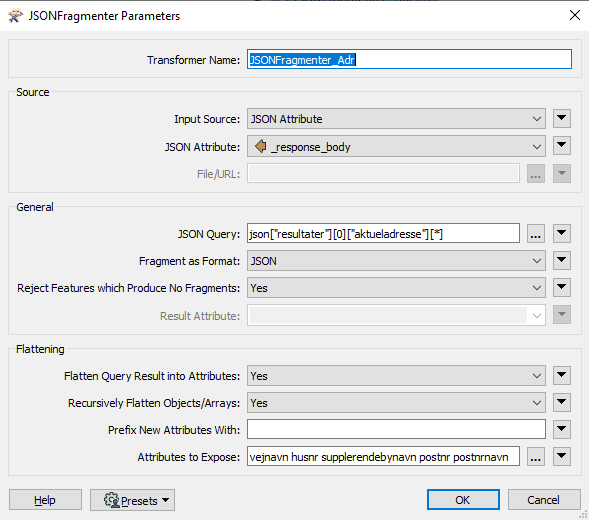
The segment og JSON looks like this:
{
"id": "8a463f67-99c2-4f6b-8703-d154de3dd7ef",
"vejnavn": "Tietgensvej",
"adresseringsvejnavn": "Tietgensvej",
"husnr": 4,
"supplerendebynavn": null,
"postnr": 8600,
"postnrnavn": "Silkeborg",
"status": 1,
"virkningstart": "2015-03-26T15:05:24.620Z",
"virkningslut": null,
"adgangsadresseid": "0a3f5095-8e08-32b8-e044-0003ba298018",
"etage": null,
"dør": null,
"href": "https://api.dataforsyningen.dk/adresser/8a463f67-99c2-4f6b-8703-d154de3dd7ef"
}
The separate objects with empty attributes