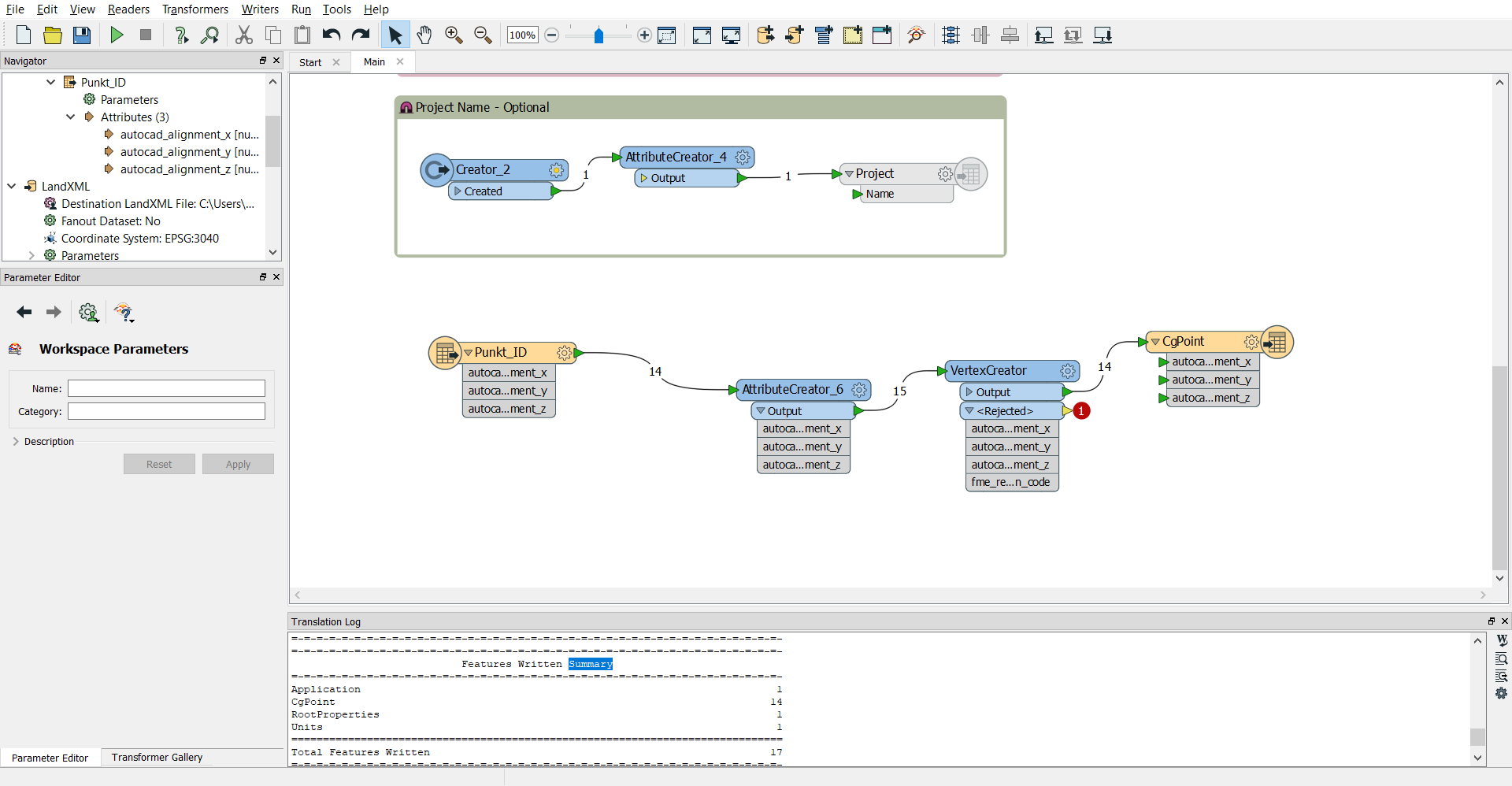Hey
I am curious to know if fme can export to landxml with points, Lines and attributes to the objects ? I am new in the use of FME.
And it could be nice to get some guidelines on how to do it.
I have looked at https://knowledge.safe.com/articles/1203/creating-landxml-files.html but I think it is hard to understand what is going on in the template.
Thanks