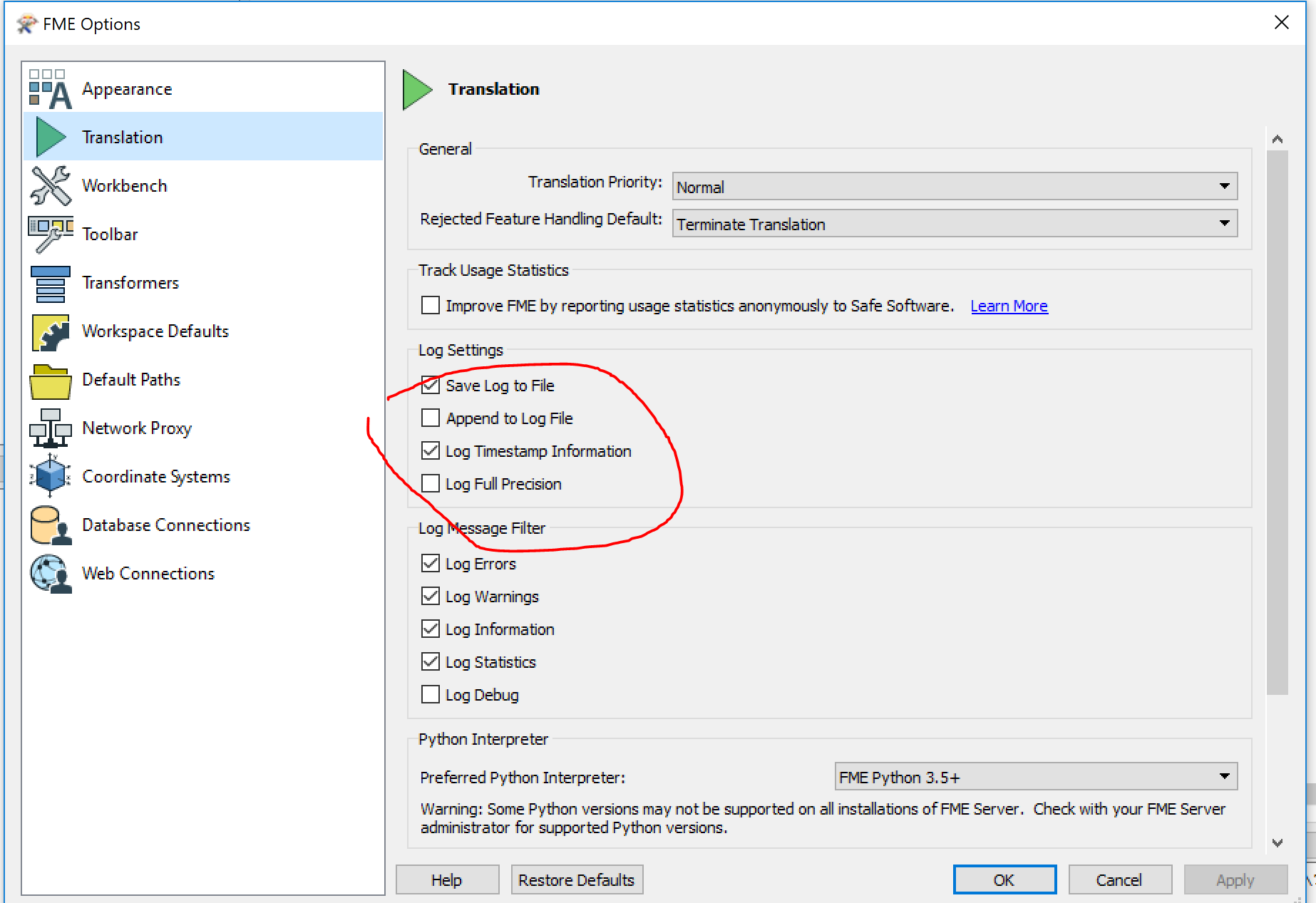I have been running my workspace (which unfortunately I cannot easily share) that uses a number of PythonCallers which each writes to the log file via the FMEObjects calls. What I have found is that when running the workspace from the GUI all the log messages are written to the log file. But when running the workspace from the command line I have found that some installations of FME will log all the details while others will not. Is there some configuration file or command line option that would force FME to record all log messages to the log file?
This post is closed to further activity.
It may be an old question, an answered question, an implemented idea, or a notification-only post.
Please check post dates before relying on any information in a question or answer.
For follow-up or related questions, please post a new question or idea.
If there is a genuine update to be made, please contact us and request that the post is reopened.
It may be an old question, an answered question, an implemented idea, or a notification-only post.
Please check post dates before relying on any information in a question or answer.
For follow-up or related questions, please post a new question or idea.
If there is a genuine update to be made, please contact us and request that the post is reopened.