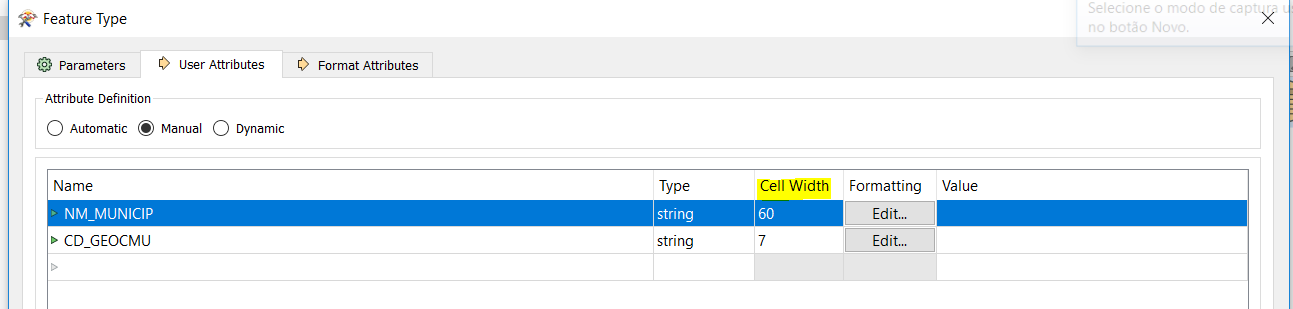Hello, i use and like the new ExcelStyler Transformer.
Is it possible to define the cell size/wide? When I generate a table all cells have the same size an it looks like this, cause the text seems to be cut:
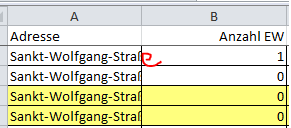
I dont want that the text fit in the cell but that the cell grows with the text.
Please can you give me a tip how this problem can be solved? Thanks, David