When writing my data to an Excel spreadsheet, then I thought to get the attribute names in the first row of the spreadsheet.
According the the documentation, the parameter ‘Output Field Names’ only has an effect ‘[...] only if the sheet or named range is being created or has been dropped or truncated prior to insertion. Otherwise, attribute names will not be added to existing worksheets or named ranges.’
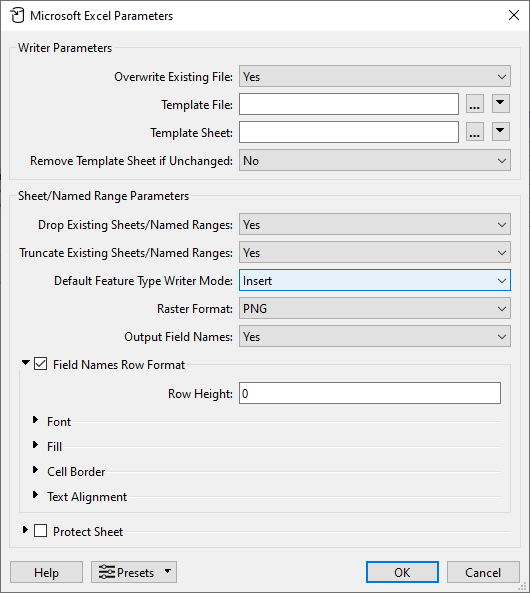
So, I drop and truncate what ever I can… 😂 However, while ‘Overwrite Existing File’ can be set to yes or no, and it sticks to the writers settings, the in the documentation mentioned parameters can be set to yes, but the next time you open the writers parameters dialog, your setting is back to no.
The problem is most likely related to
and I tried to set the row height to 0, where the name s are written.






