I am using FME Form 2024.0 to read an excel file for processing. The reader is not determining the correct max length of multiple text fields in the XLSX file.
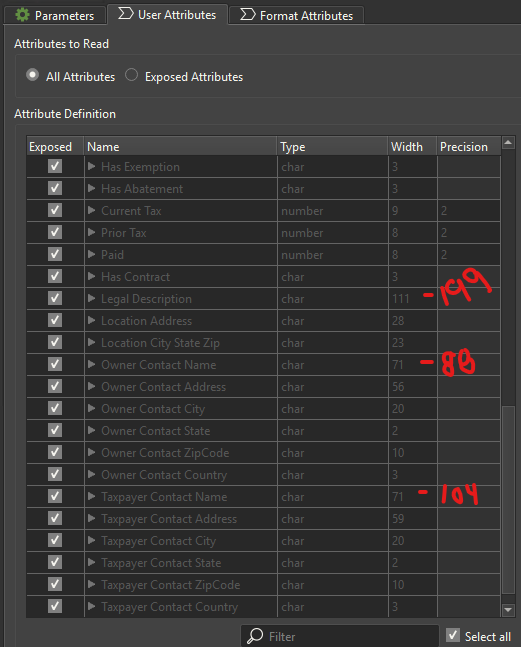
I have set the max rows to scan to a value larger than the total row but short of manually setting these values I cannot get the reader to detect the correct field length.
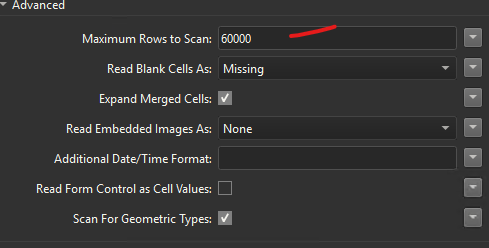
The FME Help for the MS Excel Reader states to leave this setting blank to scan all rows but the transformer will not except a blank value.
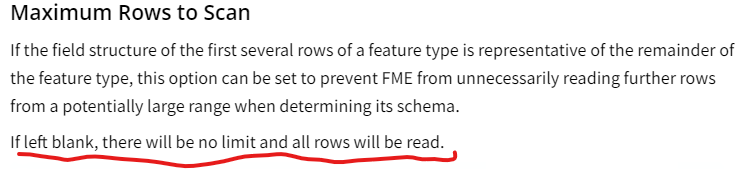
I also tried to use the FeatureReader rather than a standard Excel Reader with the same results. I want this to be dynamic as the data being read is variable. Any suggestions or workarounds?













