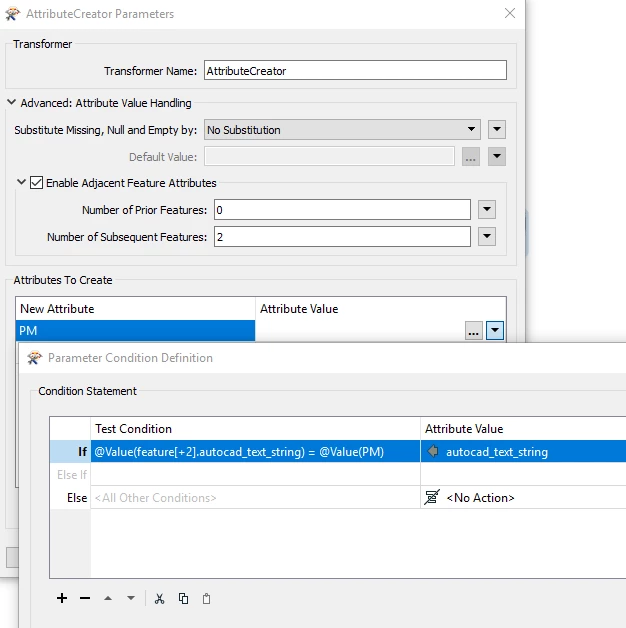Hello FME Gurus,
I have a list which contains a known sequence of values that represent different things but are linked.
I have created a list and I am then searching in the list for a specific word, in this case 'PM'
The ID for the PM is located two spots in the list before the word PM.
I am trying to extract the ID from the list dynamically but can't seem to get the syntax correct in Attribute Manager.
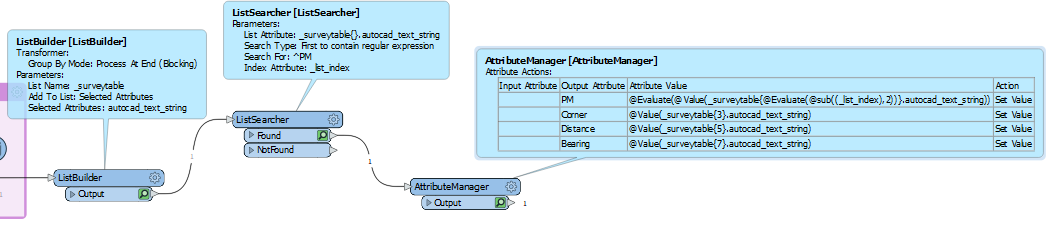
@Value(_surveytable{@Evaluate(@sub((_list_index),2))}.autocad_text_string)
Can anyone help is getting the index value syntax correct so I get the value that is located in the index minus 2?
Thanks
Dean