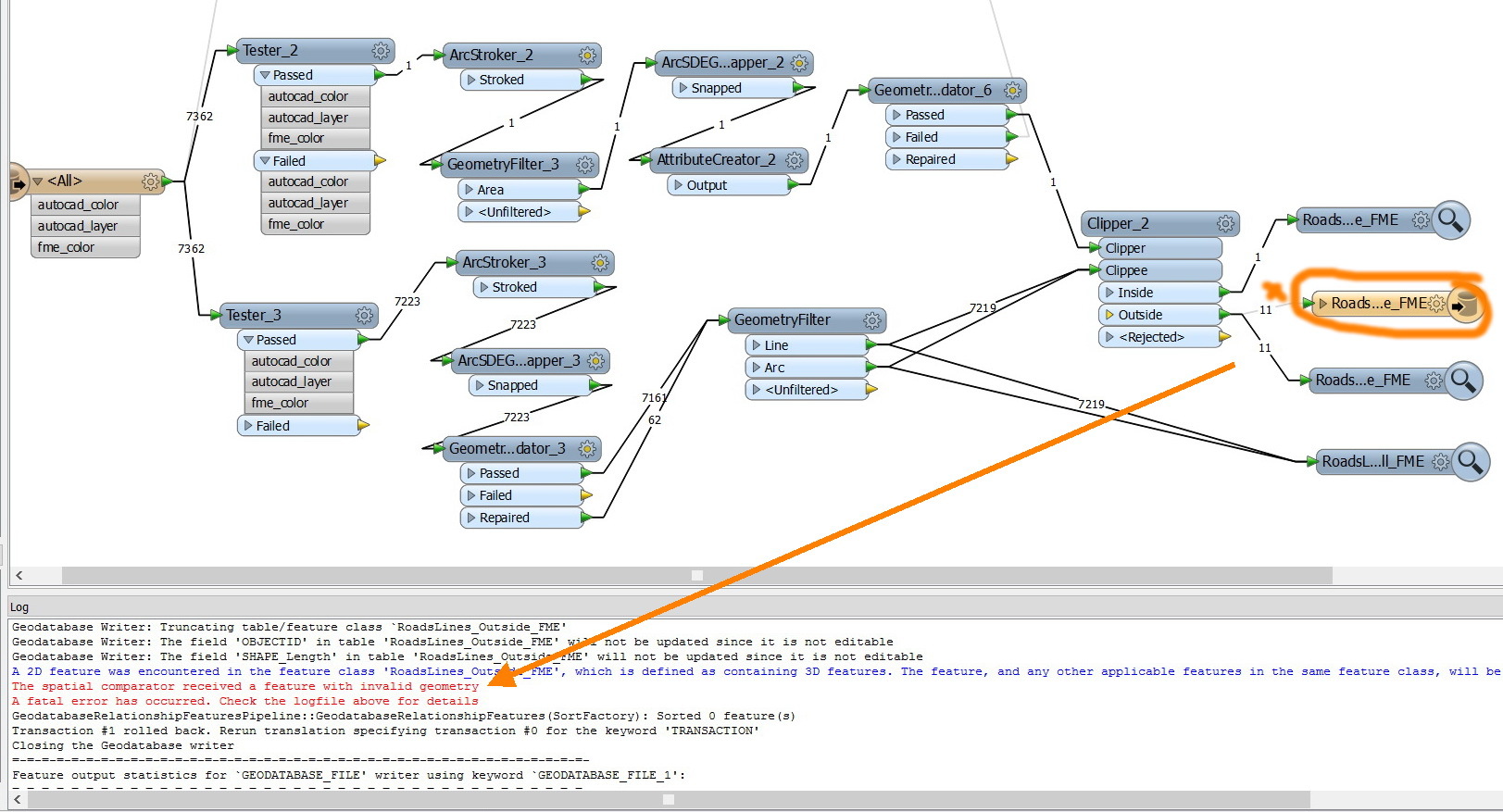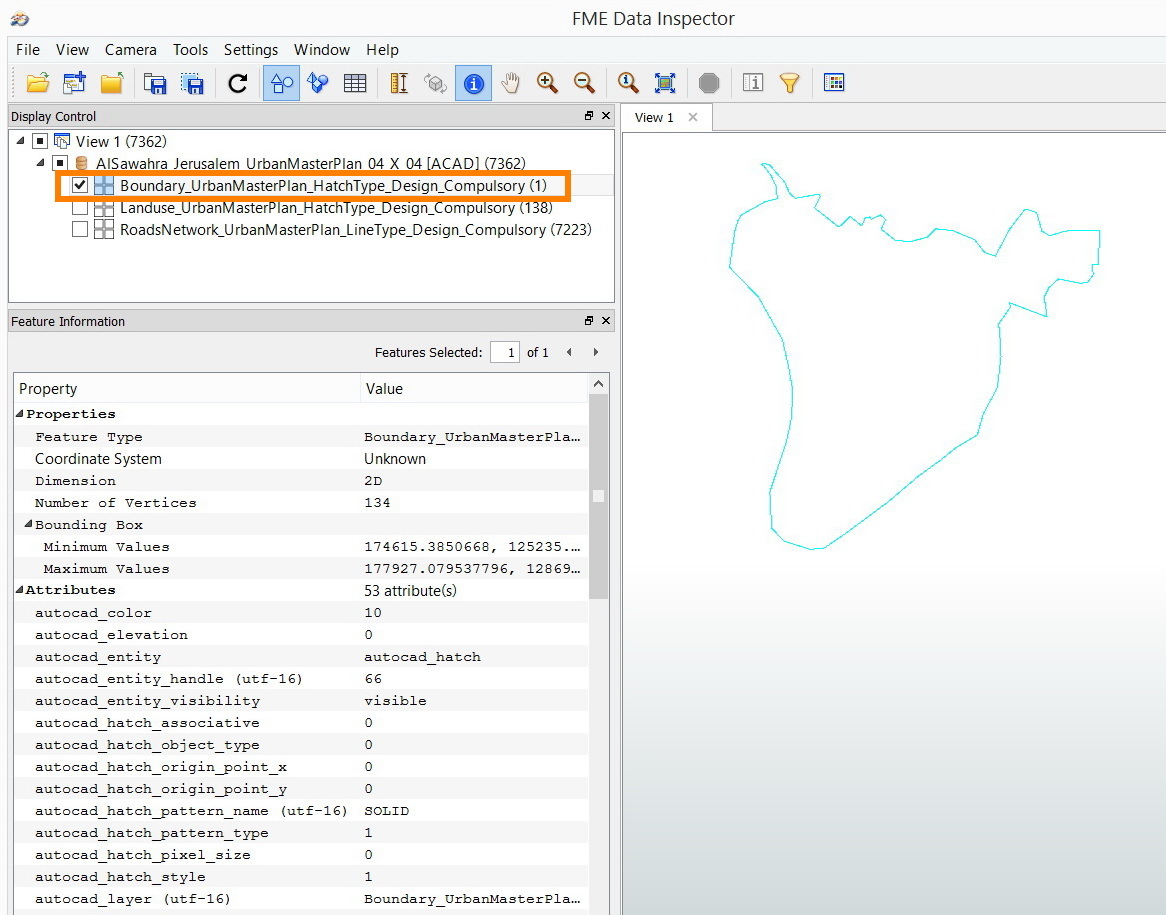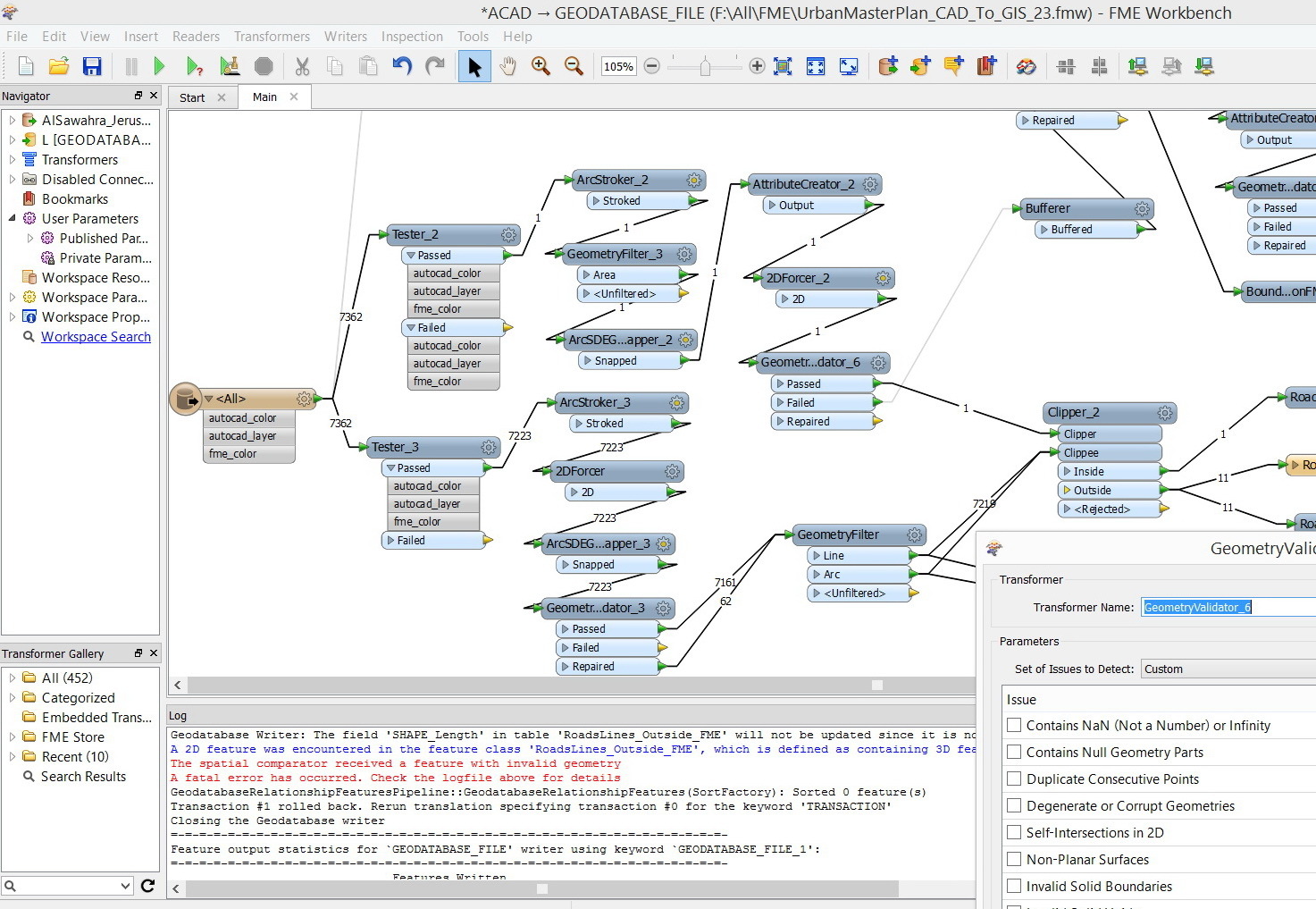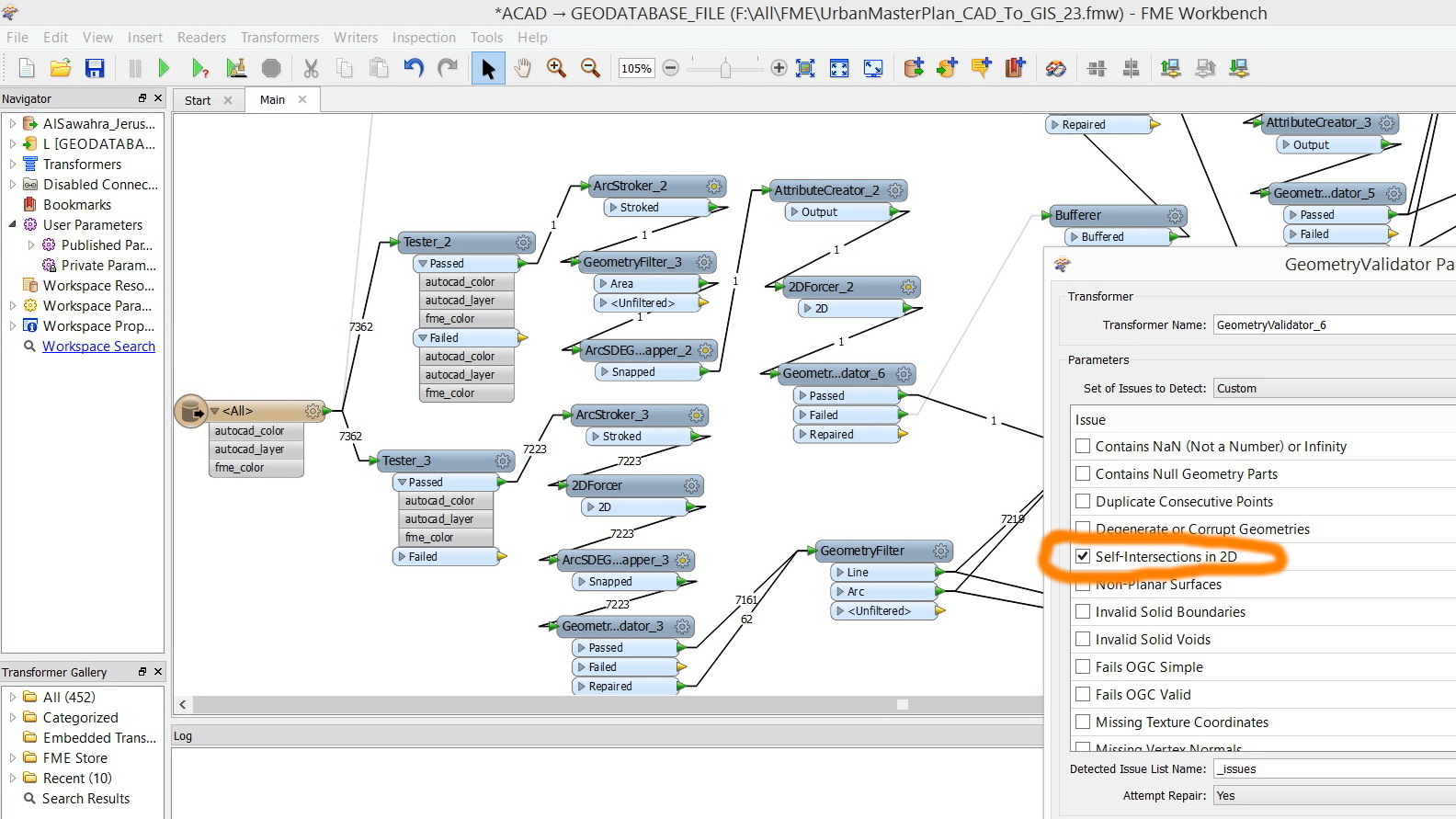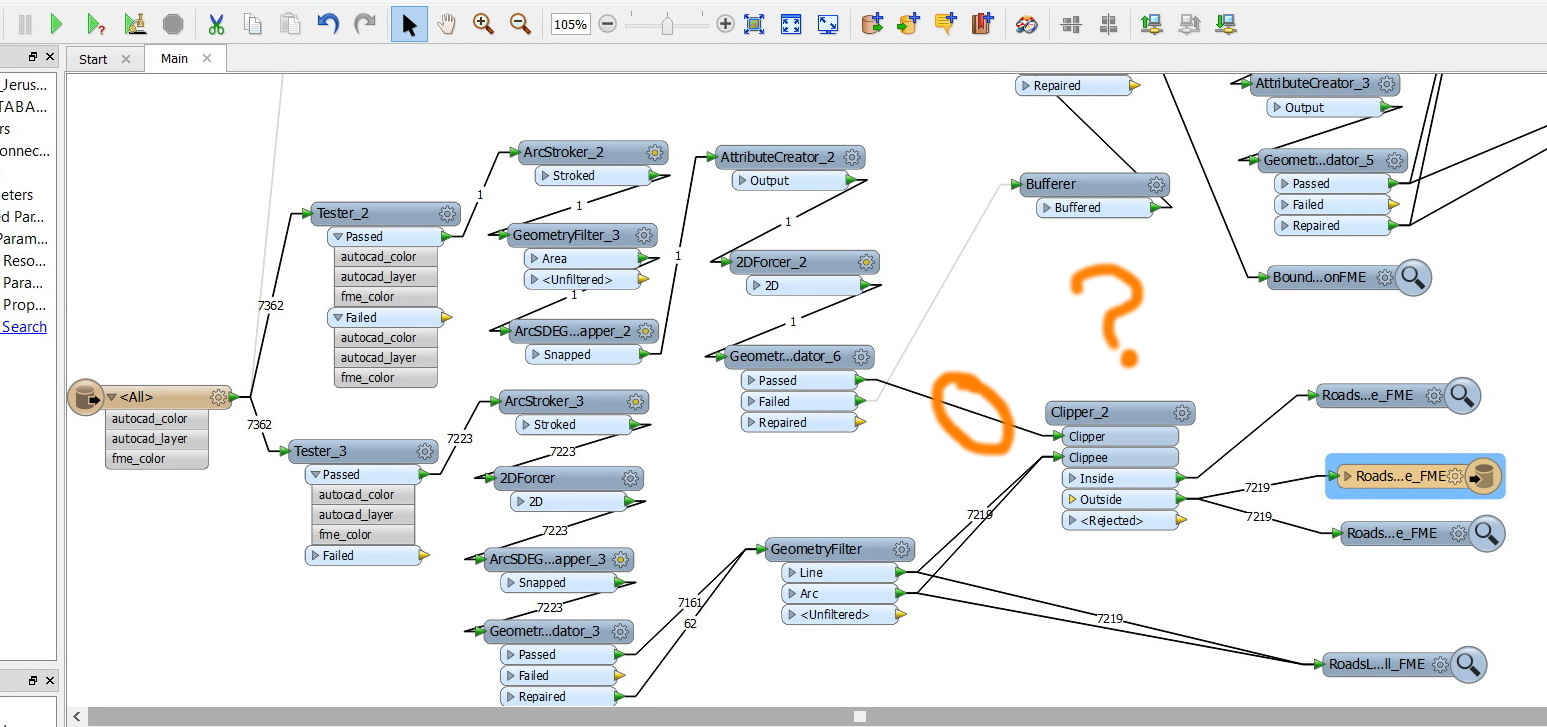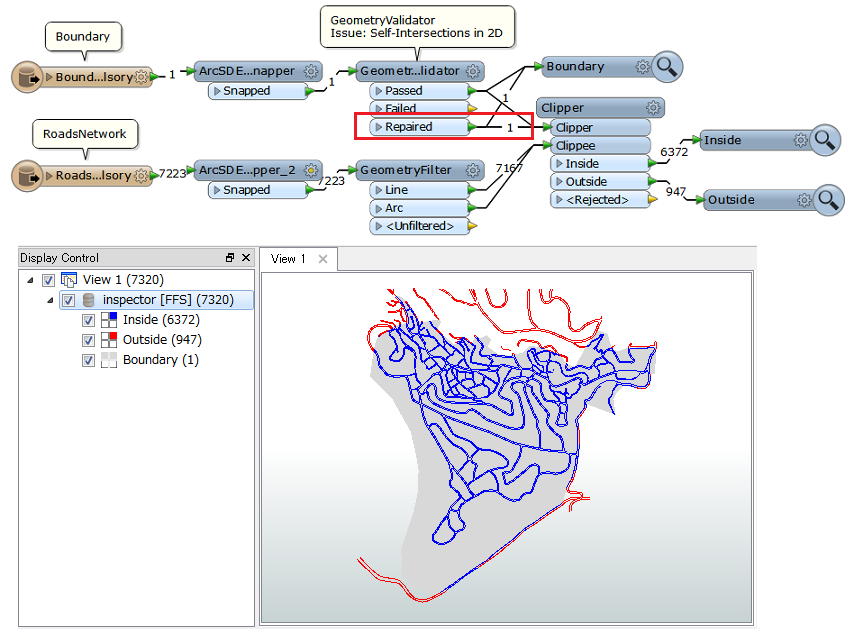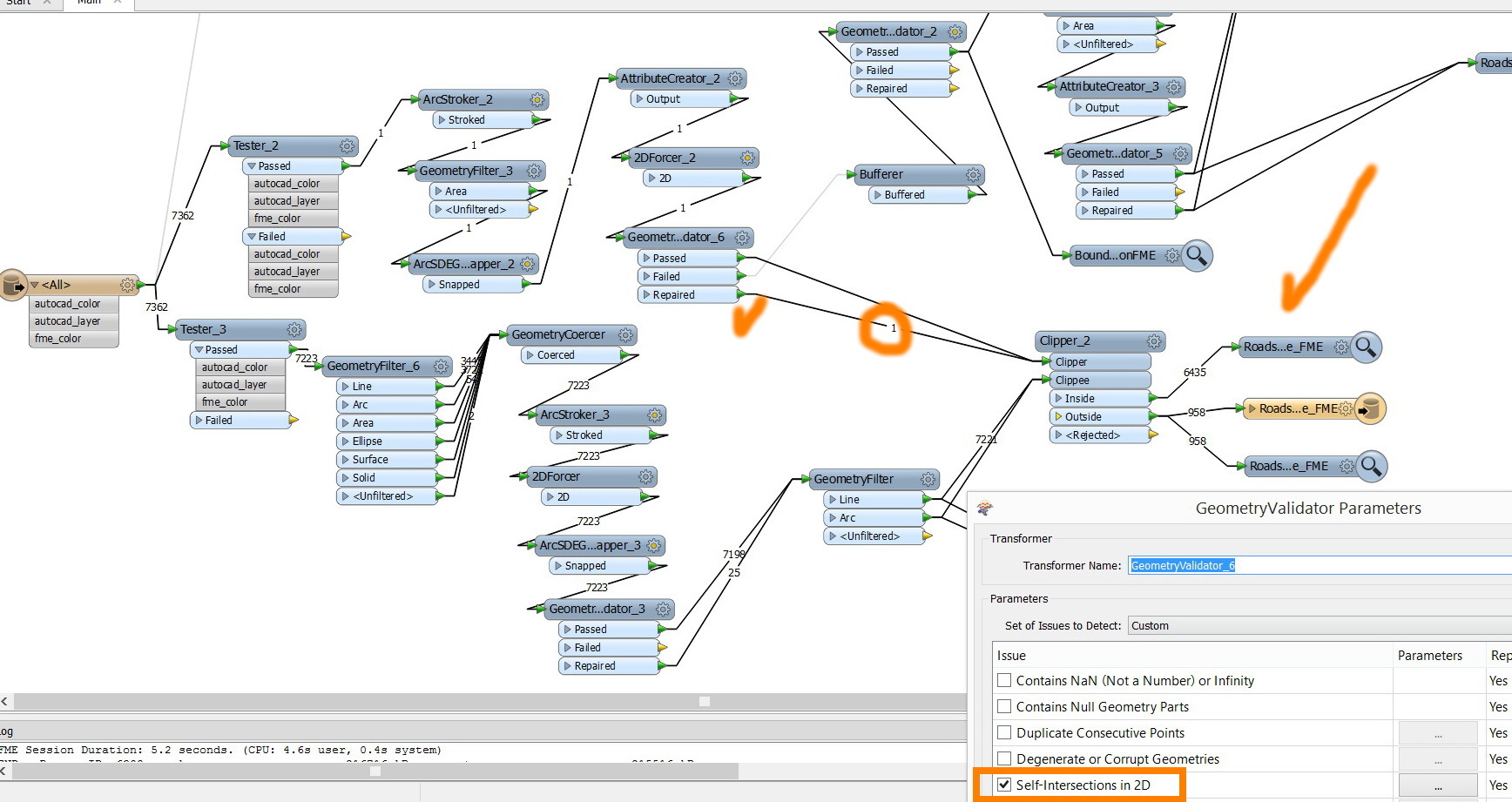I have two CAD layers: Boundary (hatch type) and Roads (lines type). I wanted to clip the roads that are located outside the boundary.
http://www.mediafire.com/download/6md00ozcmk0w7dx/AlSawahra_Jerusalem_UrbanMasterPlan_04_X_04.dwg
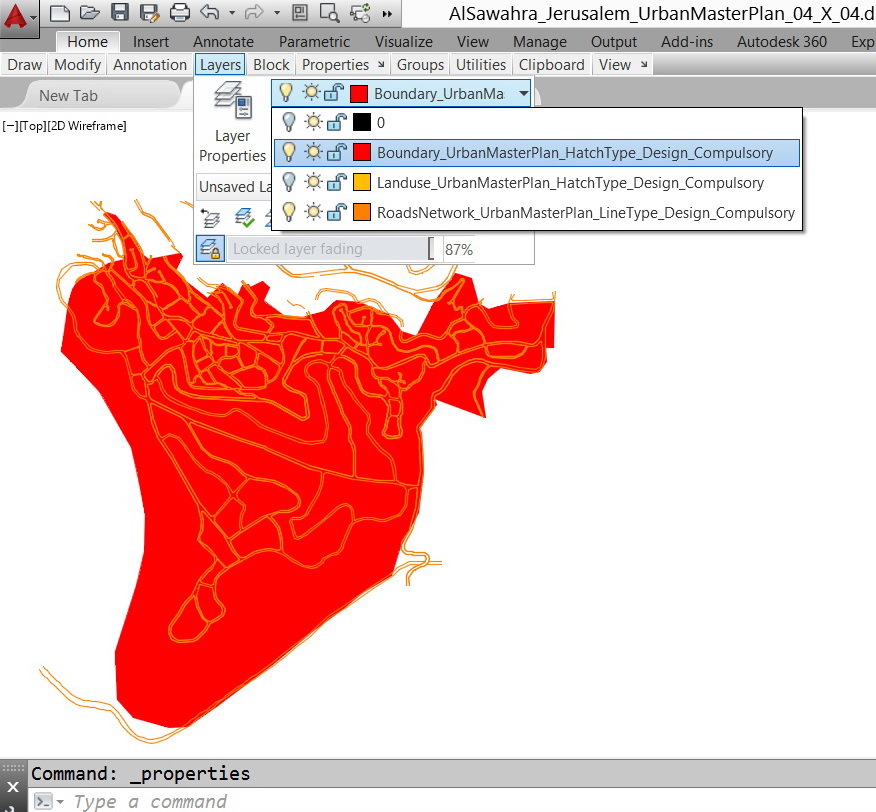
I applied the workbench below but I got the message “The spatial comparator received a feature with invalid geometry”
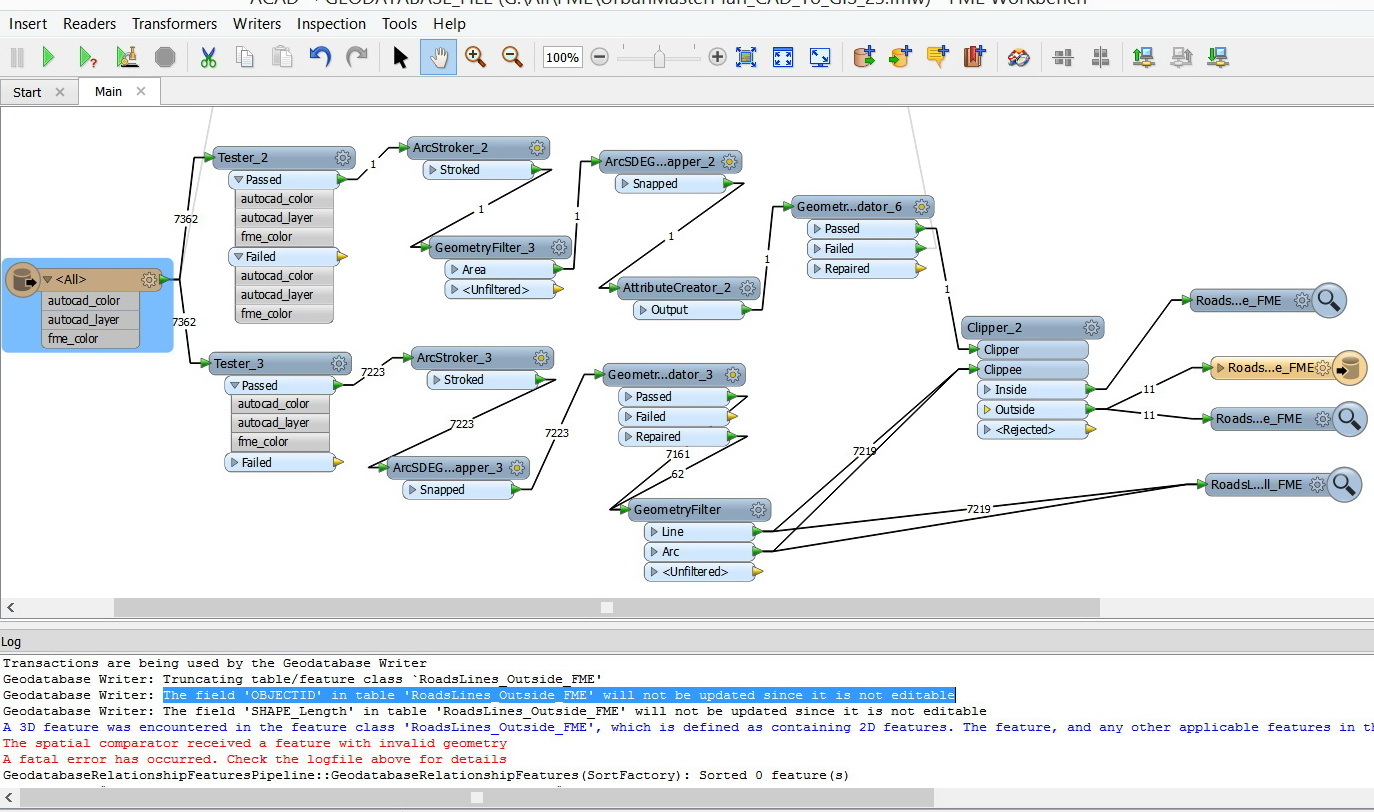
What might be the issue here?
Thank you
Best
Jamal