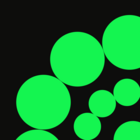Hi folks,
I have the following error when I run my Workbench project :
2020-04-17 08:05:41| 785.3| 0.0|ERROR |SpatialRelator_15_Output Feature Recorder -1 2147615062(RecorderFactory): File C:\\Apps\\fme\\FME18578_32b\\metafile\\searchEnvelopeNative.fmi could not be opened
2020-04-17 08:05:41| 785.3| 0.0|ERROR |File C:\\Apps\\fme\\FME18578_32b\\metafile\\searchEnvelopeNative.fmi could not be opened
2020-04-17 08:05:41| 785.3| 0.0|ERROR |
I've read some other articles about similar posts here, but I did what was suggested (FME Options > Translation > Log Message Filter and unchecked "log Debug")
I'm using an FME Professional Suite (FME 2018.1.1.1, build 18578 - 32 bits). Even in a 64 bits version, the error message is still there.
You can see that it begins to write datas, but then stop.
The log file is attached and the error messages are line 9611 and after
thank you for any help !
Patrick