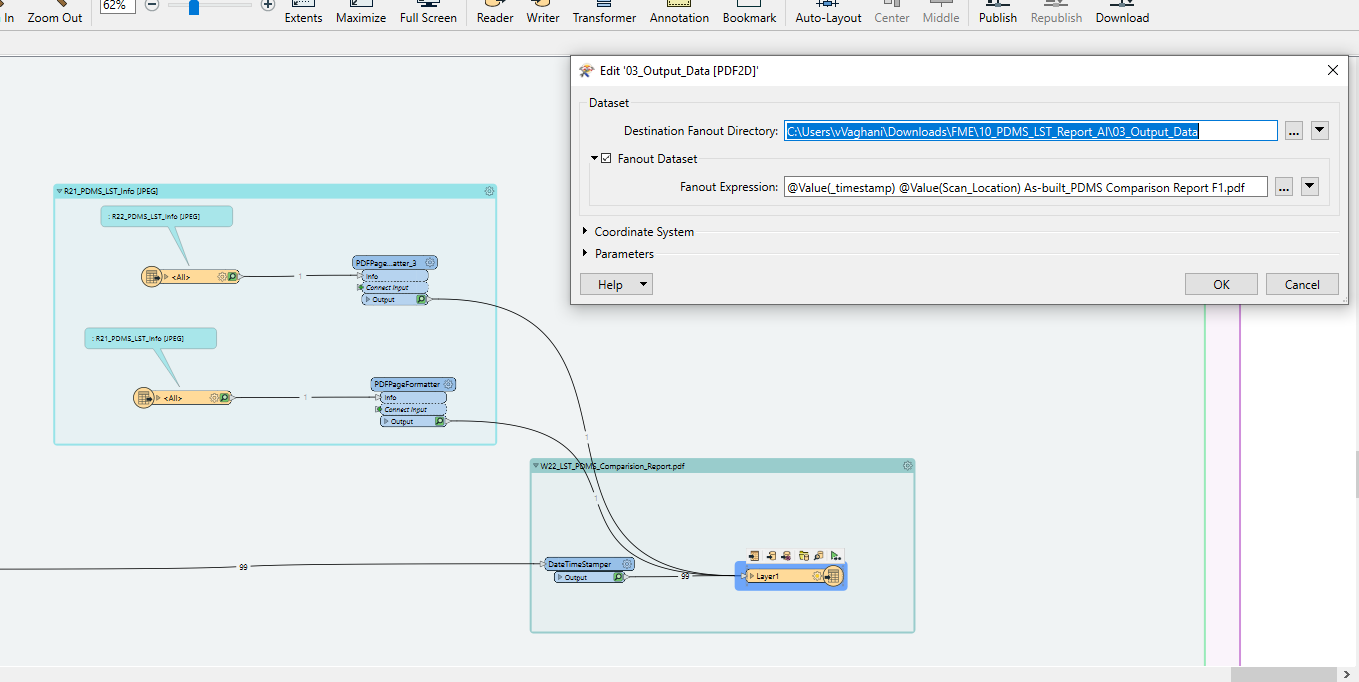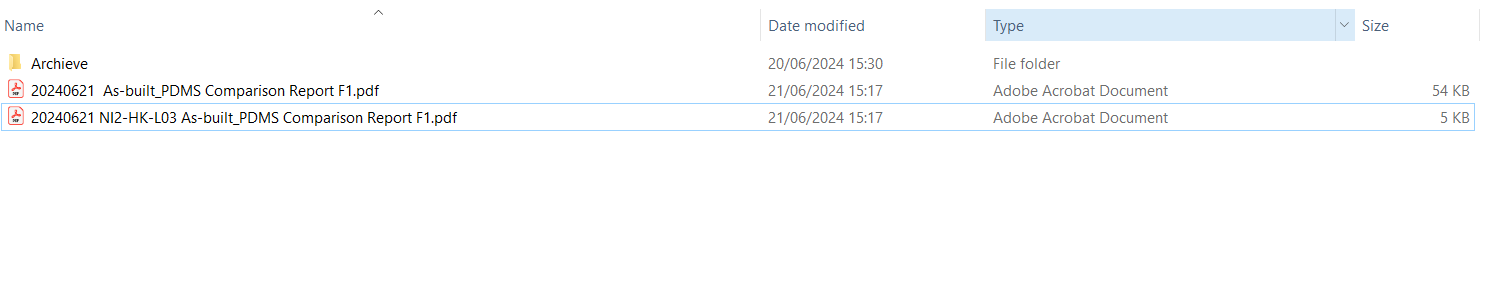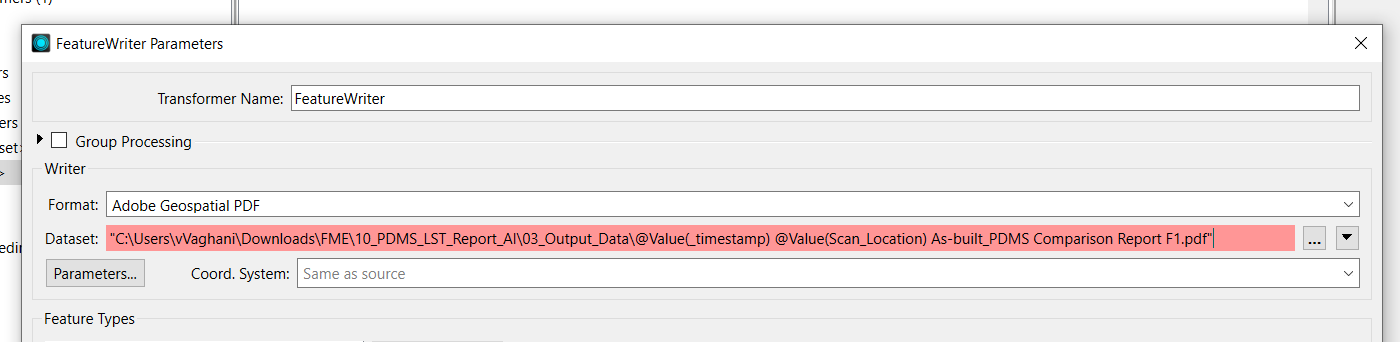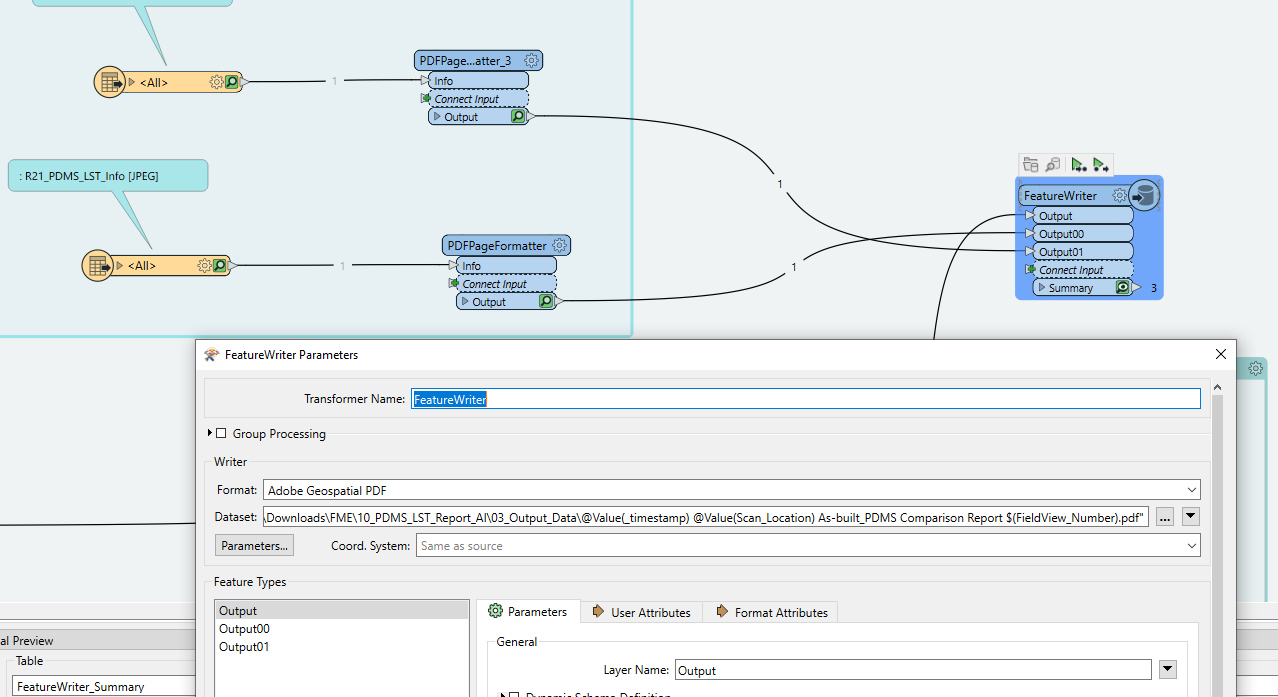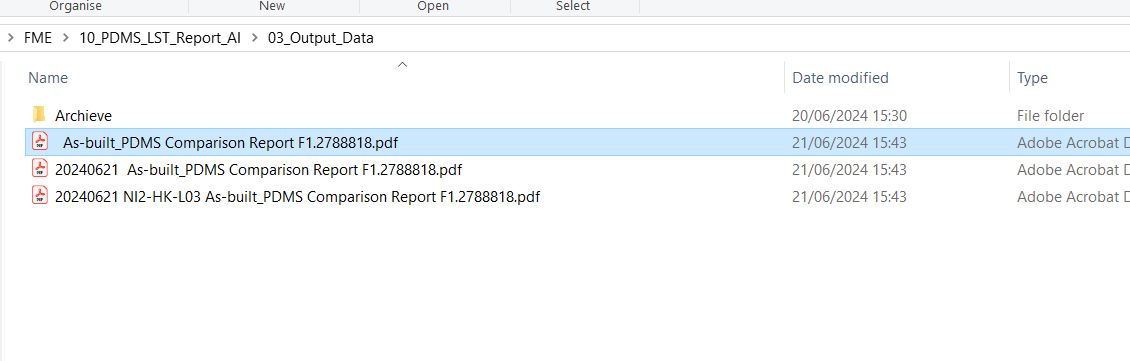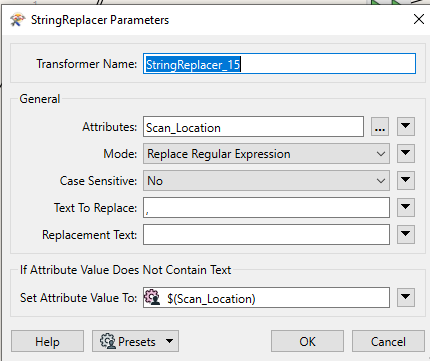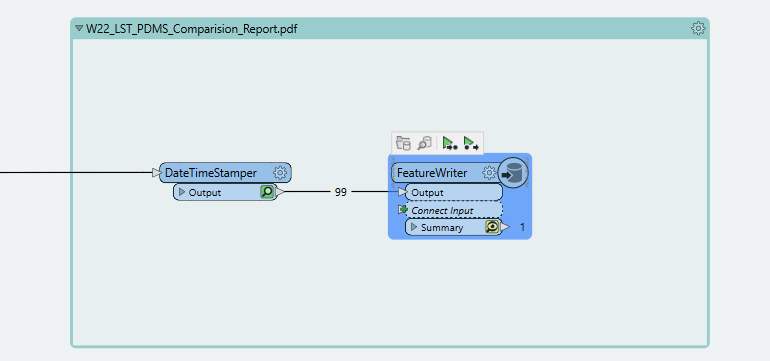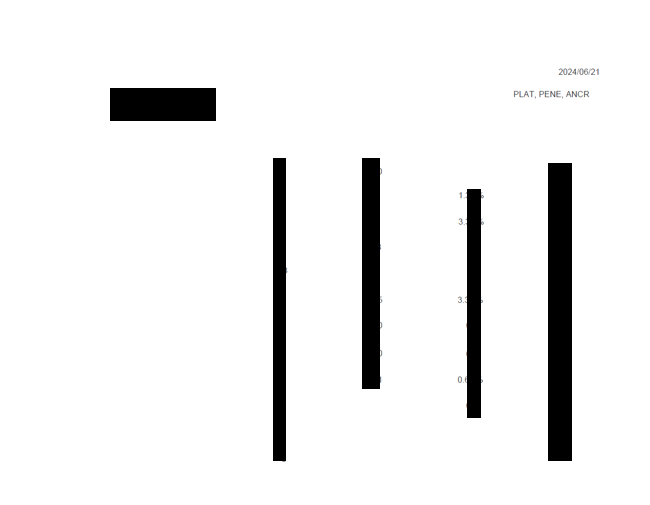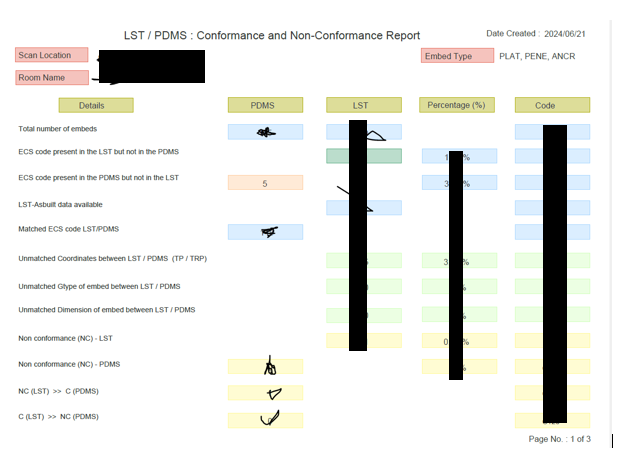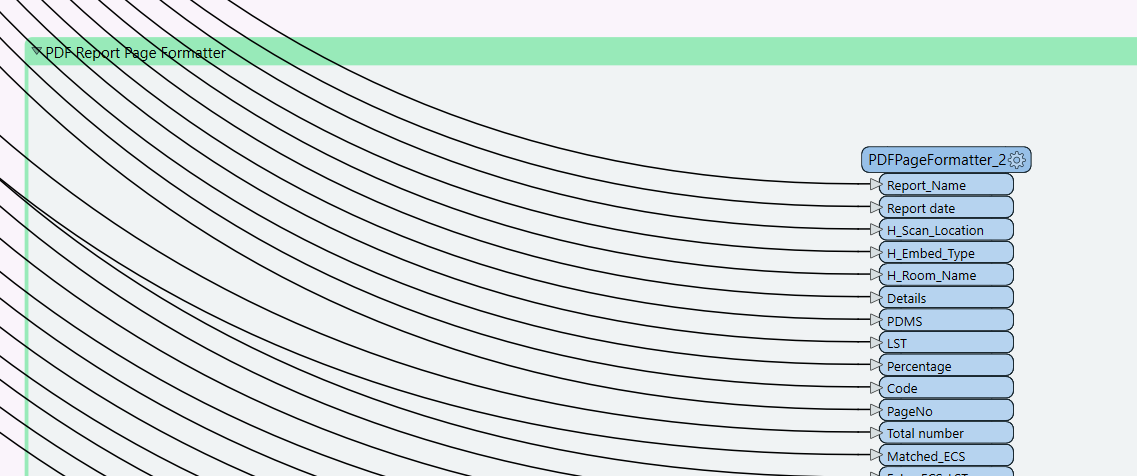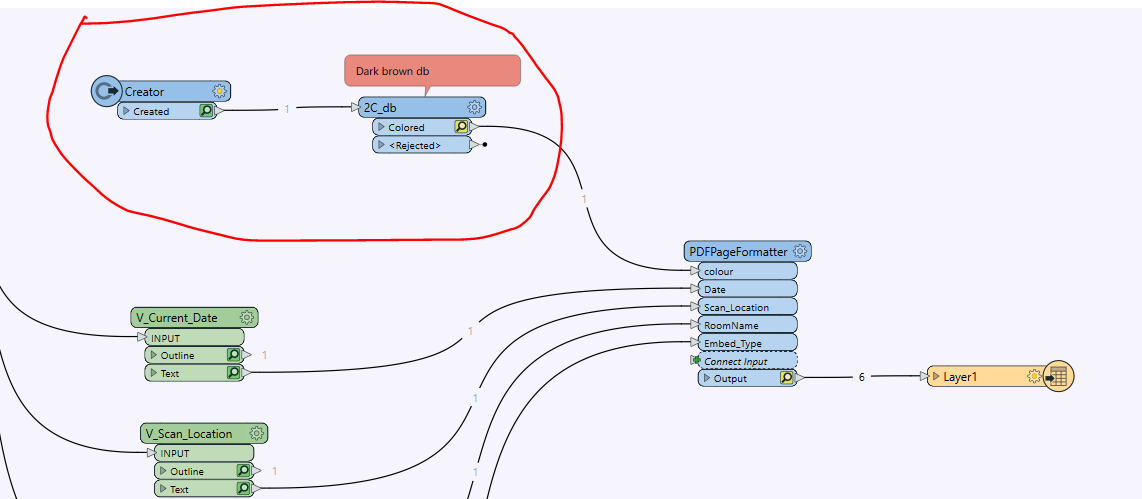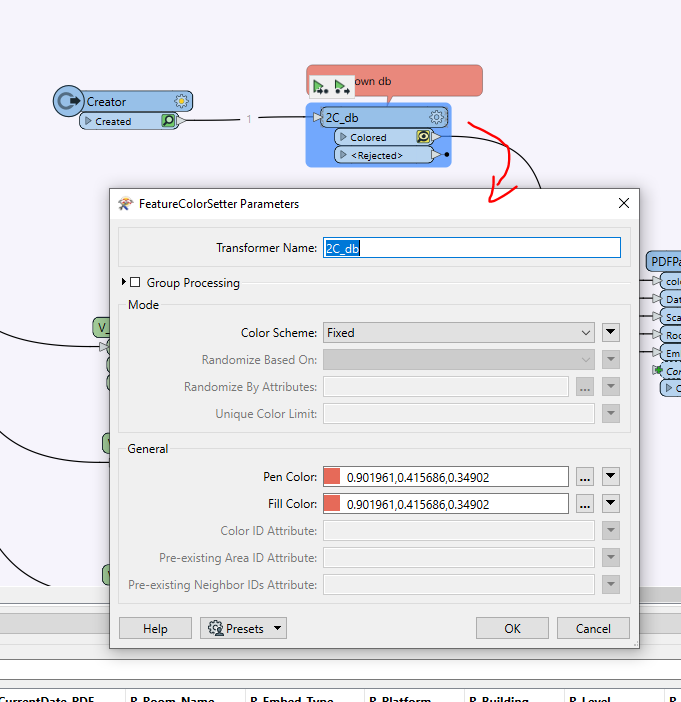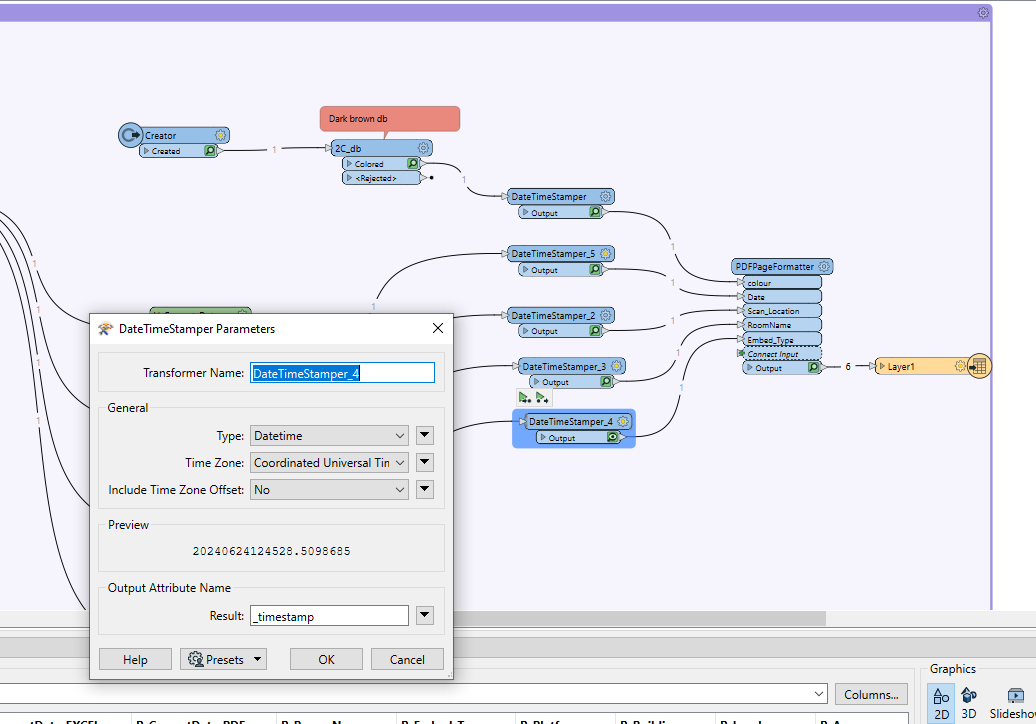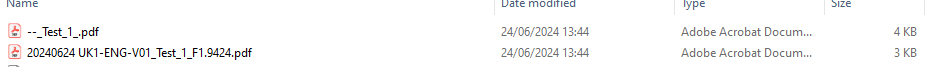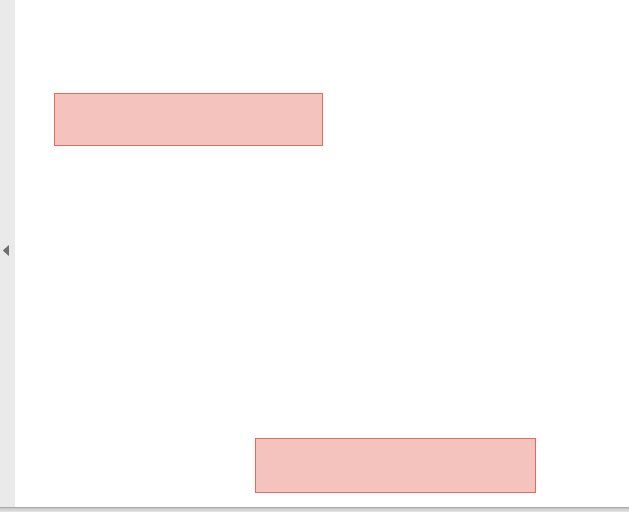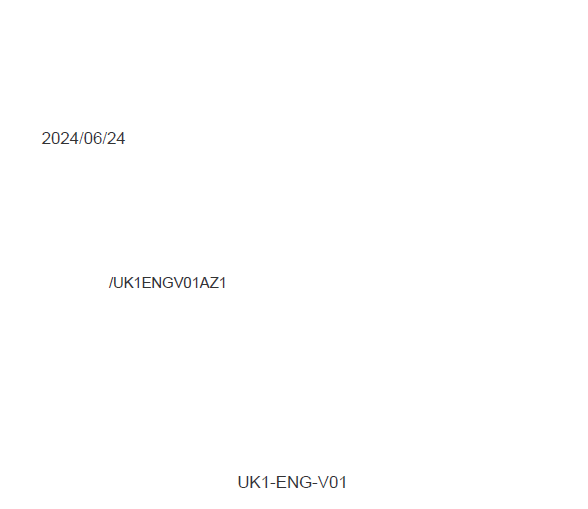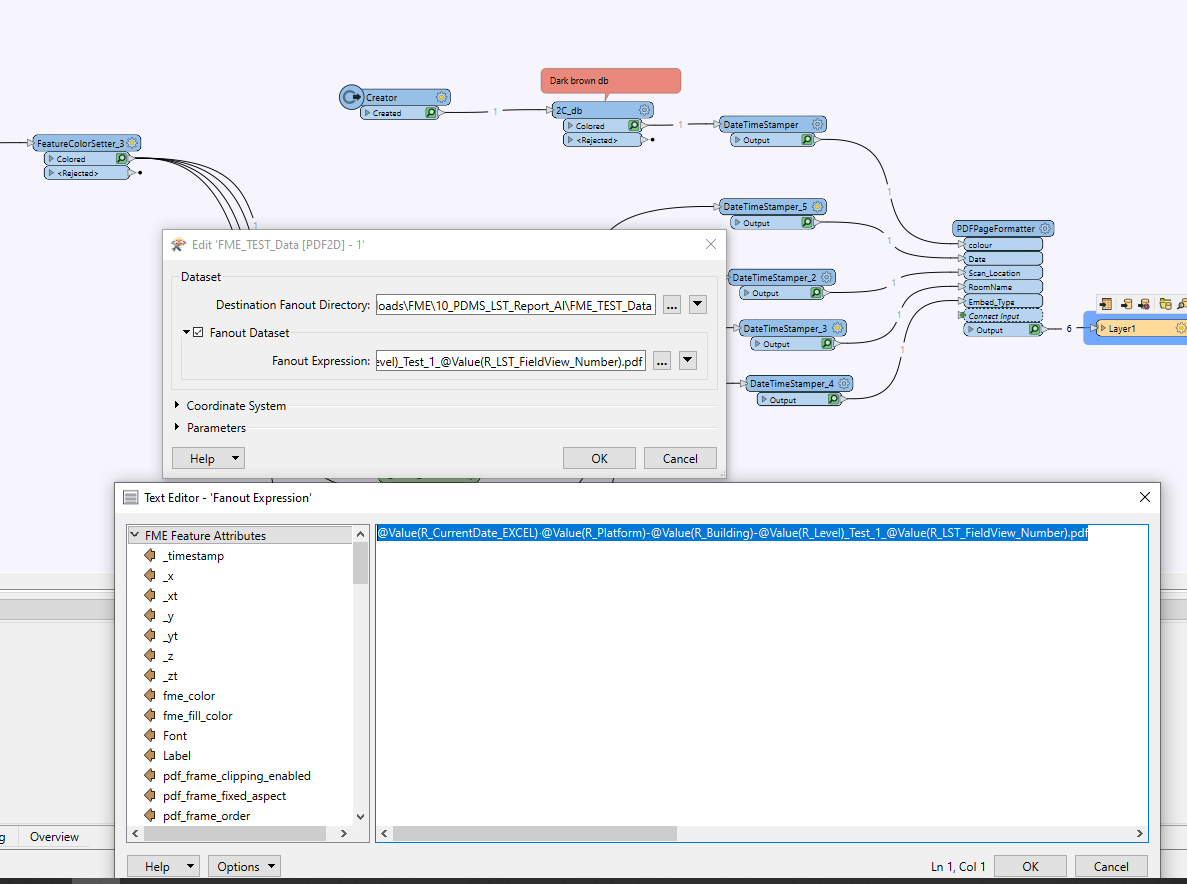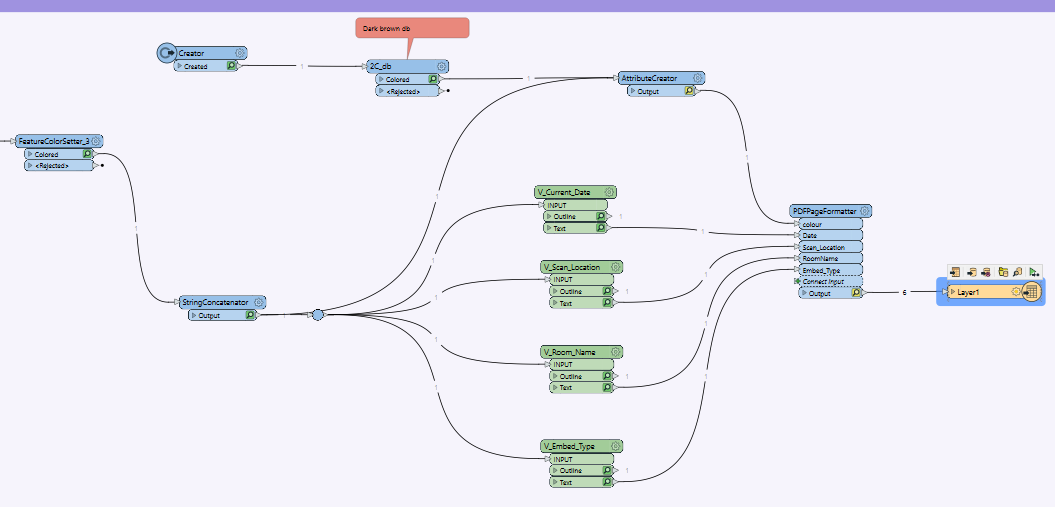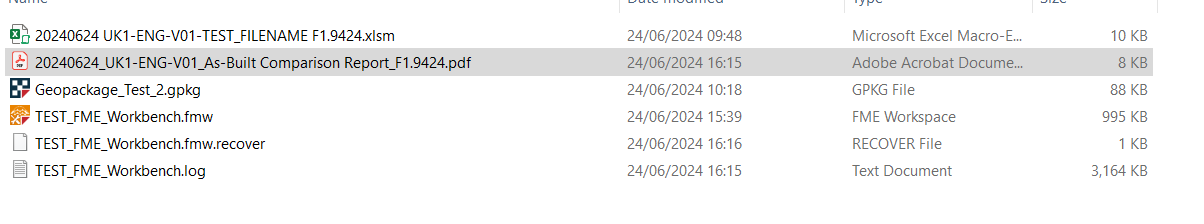No, that is not what I meant.
See those little green magnifying glasses? They’re feature caches, allowing you to inspect the data at any point in your process. That way you can check which of the 6 features coming out of the PDFPageFormatter do not have a timestamp (although, since they are in File1, I’m certain it’s those two rectangles. And looking at the filename it looks like they’re misssing a lot of other attributes as well.
So that’s what you need to find out and fix. I must say it’s very hard trying to help you if every screenshot seems to be from a different workspace.
Oh, and do a Rerun entire workspace, trust me on this one, timestamps are notoriously difficult when feature caching is on.