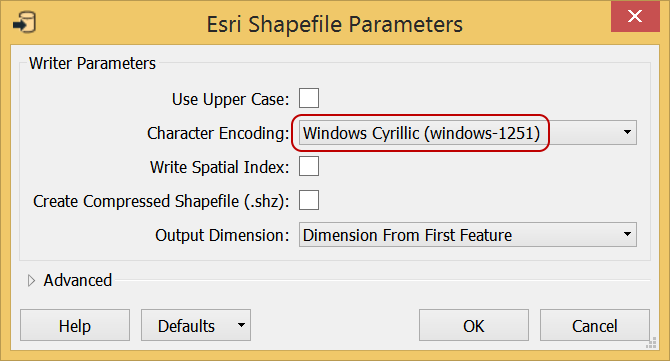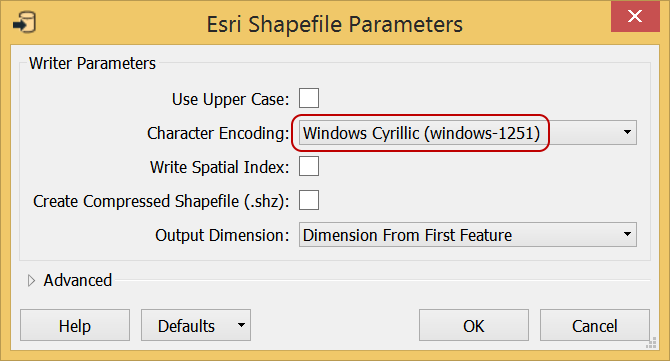Ciao @pdorio
per favore usa Google Translate per tradurre la mia risposta in quanto non posso scrivere in italiano :)
Do you have Russian DWG layer names or Russian attribute values? Are you on Windows or Linux/Mac?
If you have Russian DWG layer names, you need to set your system locale to Russian(Russia). At the moment, FME only supports characters supported by system default encoding in dataset/feature type/attribute names. I.e. you need to have Win-1251 as your system default encoding (you most likely have Win-1252 now).
If Russian characters are in attribute values, please make sure your Shape Writer Character Encoding parameter is set to Windows Cyrillic (no need to change system locale in this case):