Hi Everyone
I have a nice complex workspace with a lot of linked transformers.
I would like to embed all of the linked transformers.
This is the resource page that I have been looking at:
For some reason, I can only "edit" linked transformers but not embed them.
Second test was to "Embed All Transformers" under the Menu>Transformers
This action is now greyed out..
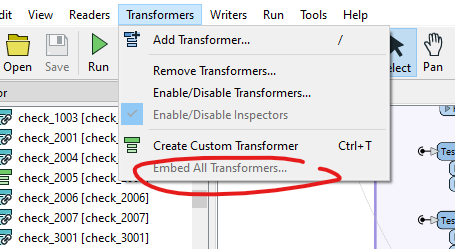
Any tips how to get embed my linked transformers?
I have a suspicion I cant embed them because the transformers are somehow part of my default Paths?
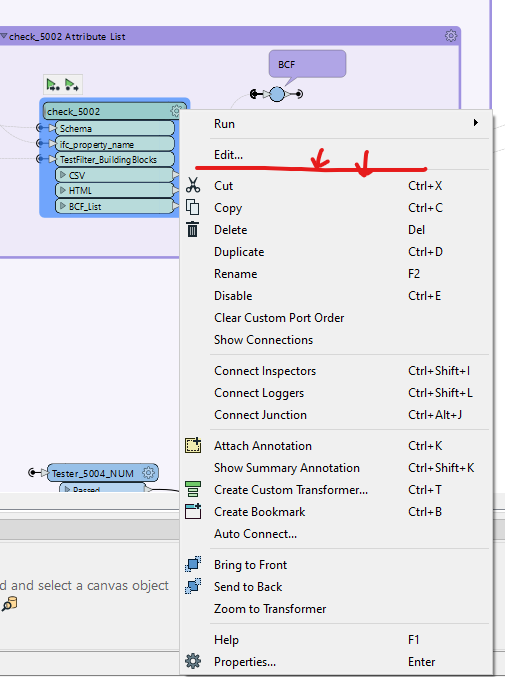
Any help will be appreciated!
FME Build: 22782
2022.2.2.0.
Cheers
Fred






