Hi,
I need to have parts of an othophoto in ECW format with absolute values. Previewing the raster in FME shows that the pixels have my preferred value of 0,0,0. When I write to geotif it works and I get the desired black areas with exactly 0,0,0, but not when I use an ECW writer. The black areas in the ECW have the black areas replaced with 1,0,1 or something similar.
TIF with mask at 0,0,0:

ECW with mask at 0,0,0:
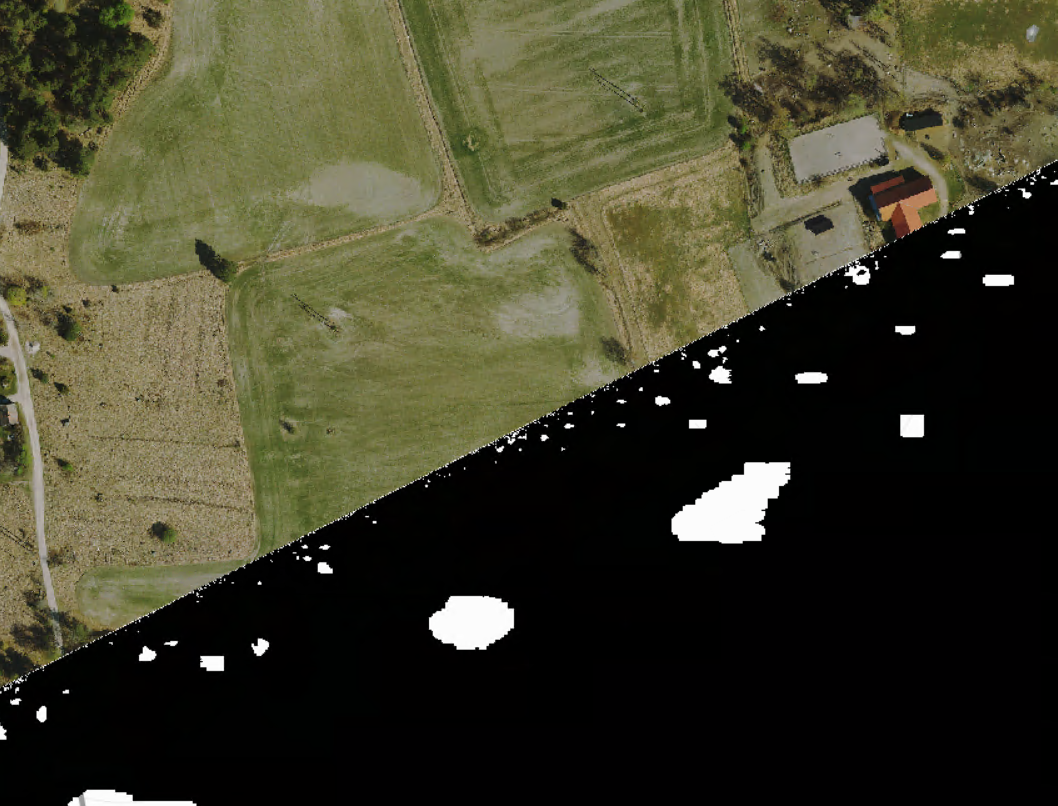
I have tried disabling the compression on the writer and removing the alpha band, but the result it the same. Any suggestions?









