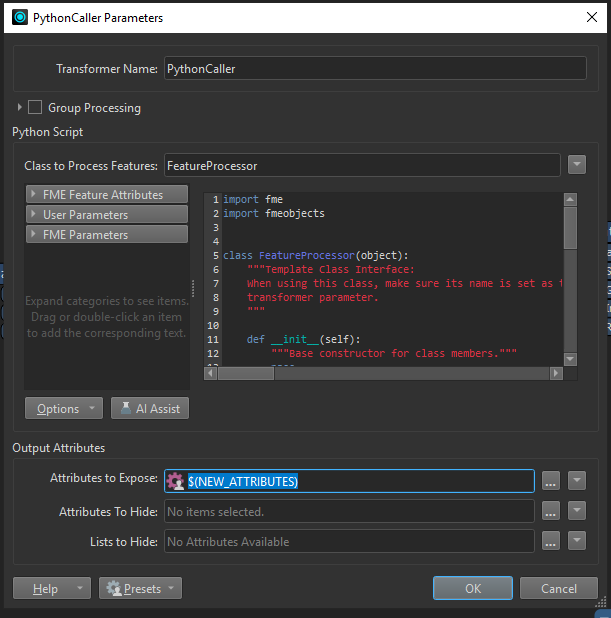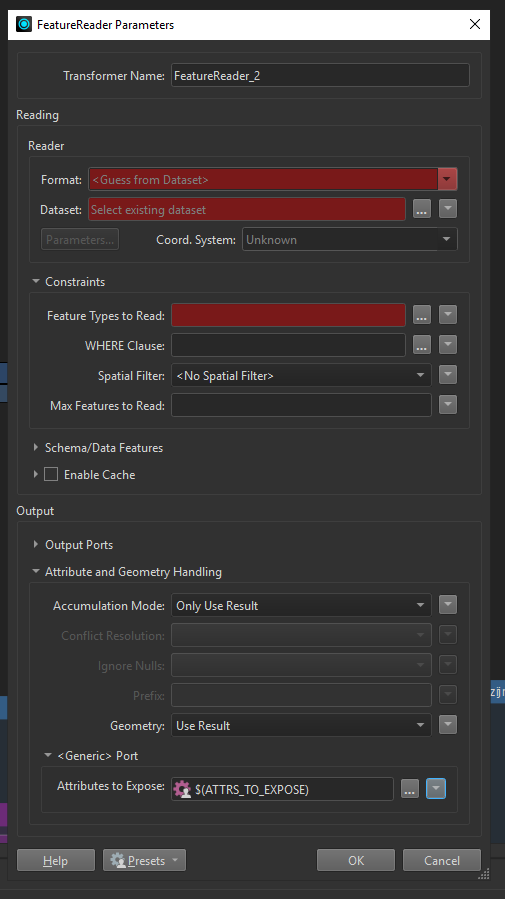I have a workflow that includes transformers and a Python caller. The output of the Python caller generates CSV, GeoJSON, and SHP writers. The workflow has a user parameter called OUTFIELDS, which specifies the fields that should be written. How can I achieve this? I tried using AttributeExploder, but I couldn't dynamically generate the list of fields.