Hi community.
I am looking to improve some workbenches and have them slightly more automated.
The one I am currently working on revolves around some height of building data and is extracting the class from a string (example below). Currently I am using the AttributeValueMapper to convert this out manually but would be fantastic if there was a way to do this without setting it manually (if new data/classes are added we don't need to come back in and edit the Values to map.
This is a screenshot of what is coming out of the AttributeValueMapper. The Condition attribute is the Source Value and the lay_class attribute is the destination value.
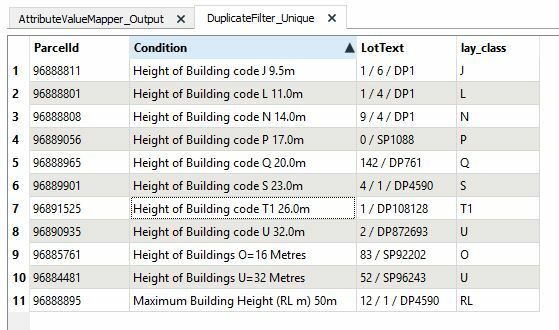
The class I am extracting is the capital letters (one with number, but there will be more in the future) towards the end of the string. I know there is a regex expression to extract uppercase letters which is the closest to an automated solution that I have found (the condition includes more than one uppercase character) so it may be a combo of that with another expression.
Any ideas would be fantastic.
Cheers.














