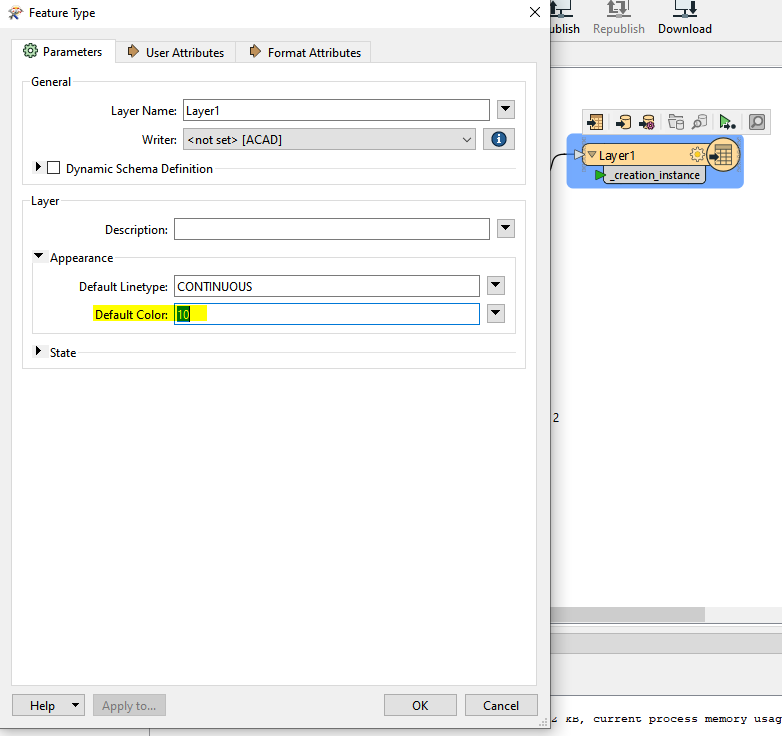Hello,
I am trying to convert data from shapefile to DWG.
To do that, I am using the DWGStyler to assign the correct setting to each object.
Reading the post in the community, I am able to use the DWGStyler using a template and the right color is assigned to each object in CAD so, I see the match between the color in the canvas and the color in the Layer’s list. But, in some cases, I don’t have the template and when I open the file in autocad I can see the right color in the canvas assigned by the DWGStyler but in the Autocad list layer I see all layers in “red”, I attached an example.
How can I resolve this situation to have the perfect match for the layer’s colors to avoid a manual rework without using the template?
Thanks
Max