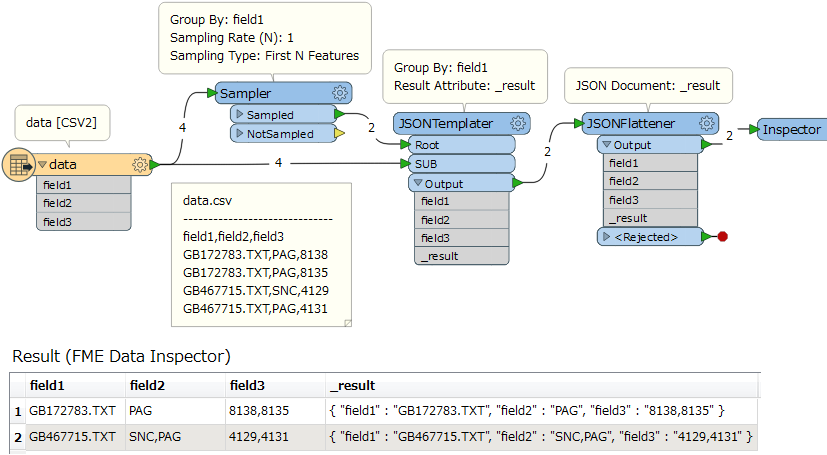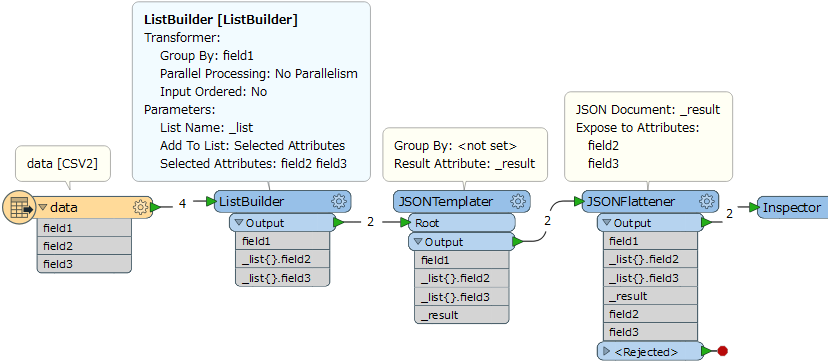Hello,
I have four records with three attributes. Their values are:
GB172783.TXT PAG 8138
GB172783.TXT PAG 8135
GB467715.TXT SNC 4129
GB467715.TXT PAG 4131
I want to merge the first + second to:
GB172783.TXT PAG 8135, 8138
and the third+fourth to:
GB467715.TXT SNC, PAG 4129, 4131
I use the aggregator and merge (concatenate) the last attribute grouped by the first attribute. How I can set the second attribute? In the case of the 3rd + 4th I want to keep both (SNC, PAG), for the 1st + 2nd I only want to keep the value PAG once and not PAG, PAG. Thanks!