Hi everybody,
I have a single orthophoto, and several 3D objects I created from a shapefile and the Extruder transformer. Both datasets share the same coordinates system (EPSG: 2154).
I am trying to texture all features using this same raster and the true coordinates which already indicates where each pixel should go. With no particular settings, each object is render with one entire copy of the raster, which is not what I want. But I can't find the way to set the texture coordinates properly.
Can you help me to find the right setting and/or the right transformers for my need?
For the moment, I use the ApparenceSetter transformer with these settings:
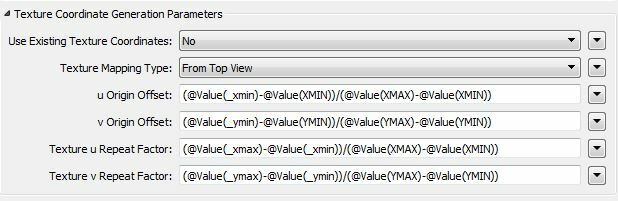
_xmin, _ymin, _xmax, _ymax being the bounds of each feature and XMIN, YMIN, XMAX, YMAX being the bound of the raster used for texturing. But this result with all featured rendered in black with stripes, so this setting is not right.
Thanks a lot for your help!
Jean




