Greetings- I am trying to have a FeatureReader (set to format 'Directory and File Pathnames') fetch file properties for a list of 'Dataset' paths and 'Path Filters' which are incoming Attribute Features but have been unsuccessful in getting it to recognize them as valid. . only 'fixed' values seem to work. I've been through the help and Community posts on this and haven't found anything so far. Thanks in advance for any input.
Question
Directory and File Pathnames reader - how to use incoming attribute features for 'Dataset' and 'Path Filters'
 +3
+3



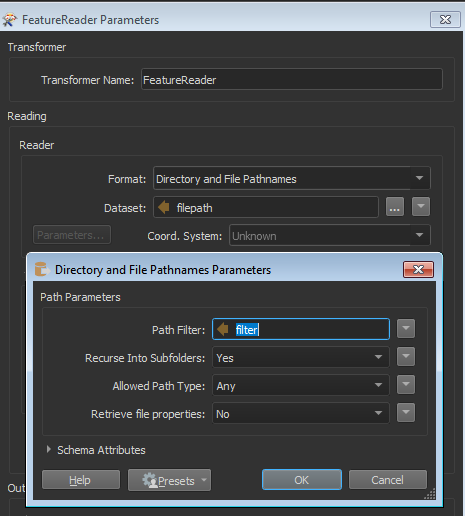 How complex is your path filter?
How complex is your path filter?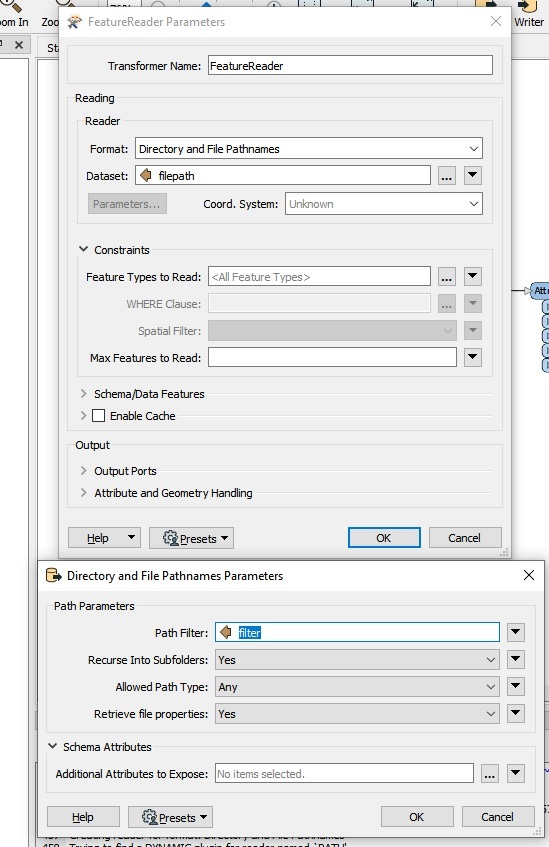 I did have it set to no. . however after changing it to Yes, still same result where it's not finding the files. Here's a screenshot in case you see any other problems. Appreciate it!
I did have it set to no. . however after changing it to Yes, still same result where it's not finding the files. Here's a screenshot in case you see any other problems. Appreciate it!