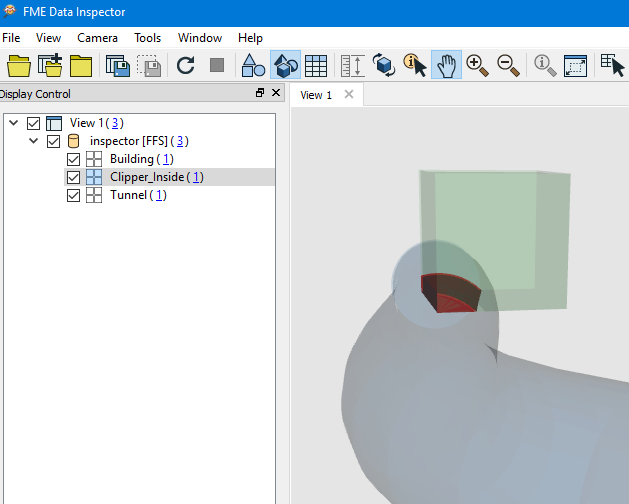Is there a way in FME DataInspector to make 3D solids "partly" transparent, like area filling is now ?
I have quite hard times to inspect the parts of a solid when I need to always rotate it so that the marked vertex/point is in foreground.
It would help greatly if it would be possible to see through the surfaces.
Michael