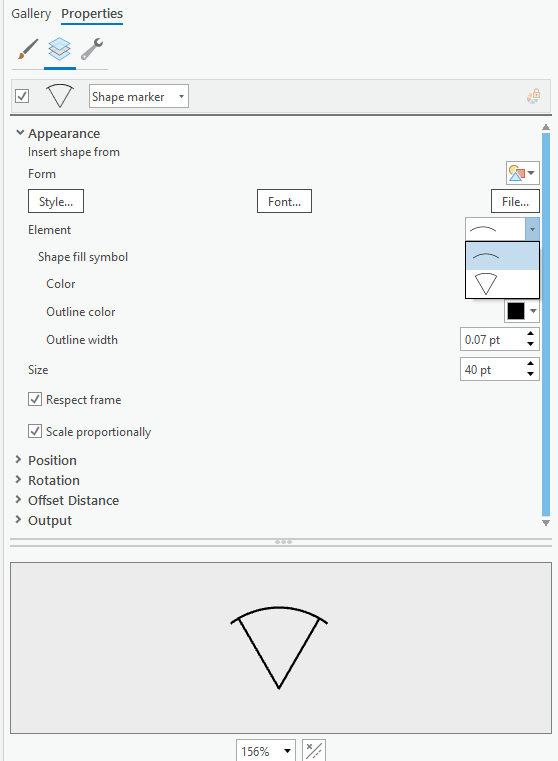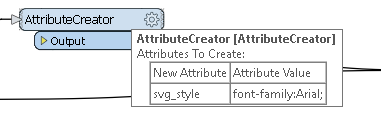I am currently converting DGN to SV G so that they can be used in ESRI ArcGISPro based Runtime Content. The DGN s that I am converting can be successfully viewed in a web browser, however once they are imported to ArcGISPro the text is not recognized. I was able to determine that ArcPro must have a ttf reference. I am not concerned with retaining the the current shx "font". I just want to overwrite that attribute with a font that is stock to the the Windows Library. I am an FME beginner and cant even expose the shx reference in the writer. Any assistance would be great.







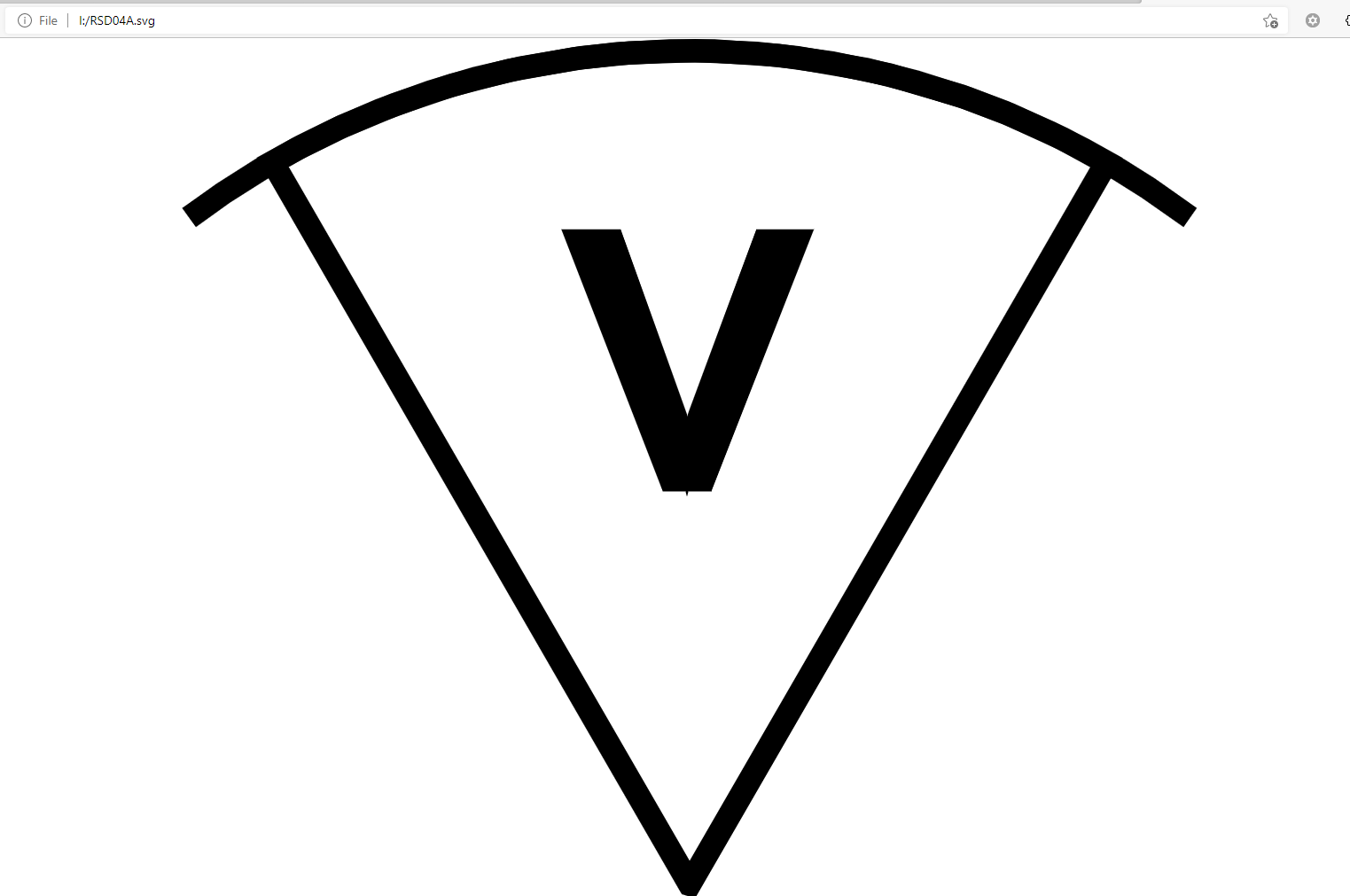 What ArcGISPro sees:
What ArcGISPro sees: