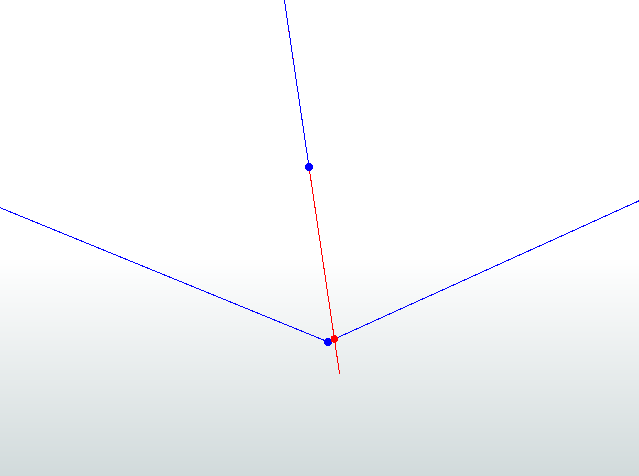Hello to all forum members,
I am looking for lines that have a close relationship between each other ~10 [cm].
The result is a blue line.
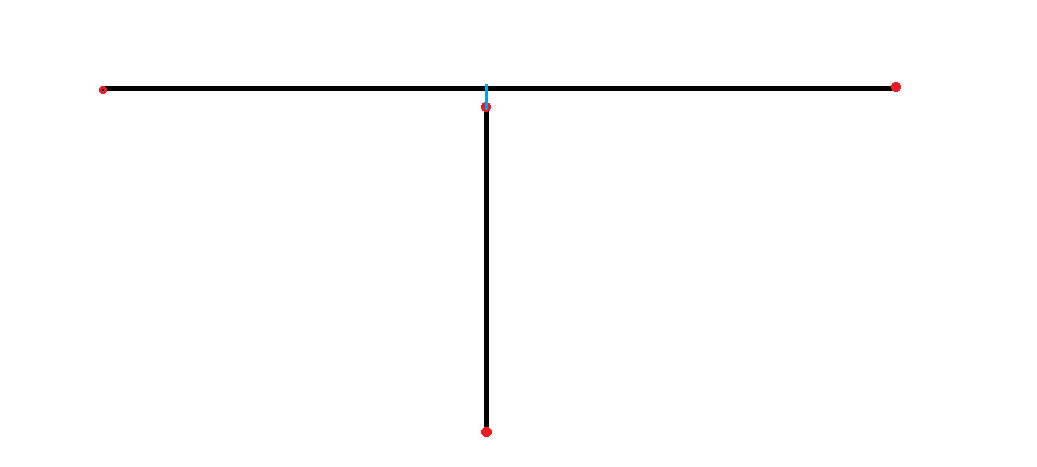
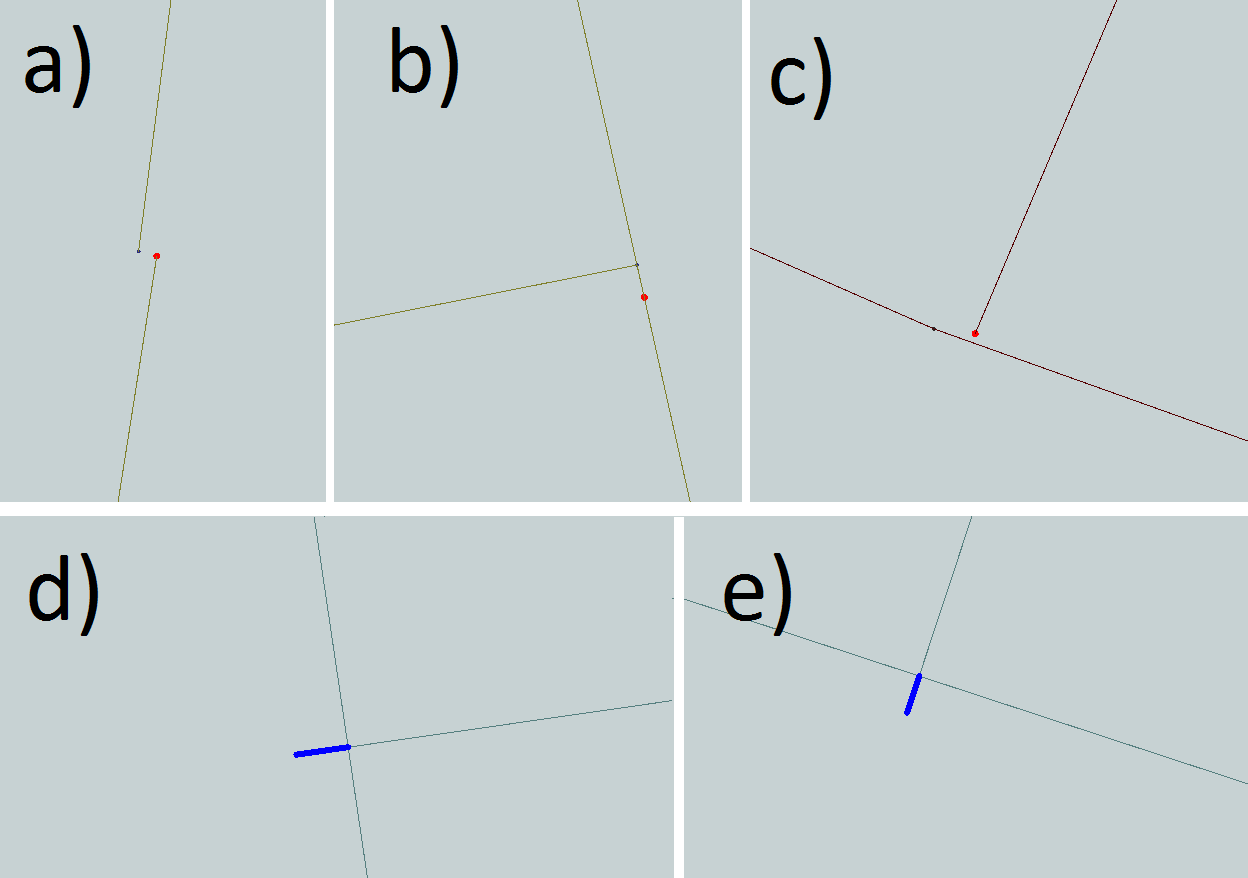
pictures: a), b), c) it's results from the workflow:
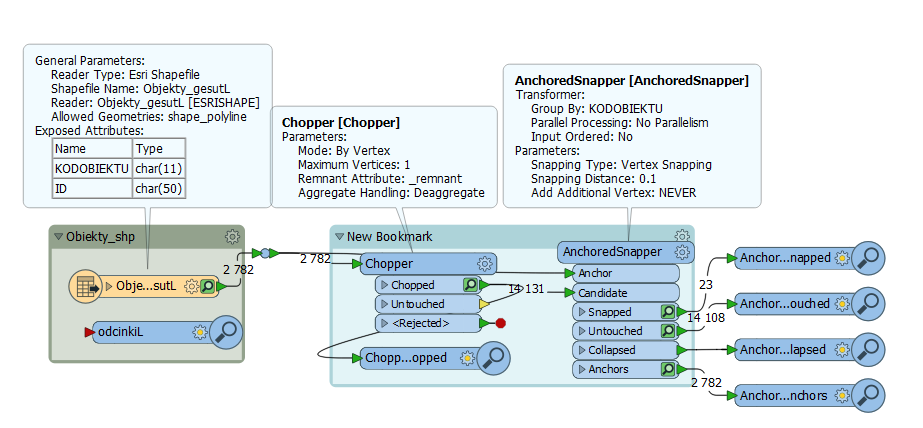
pictures: d), e) found a similar solution only the lines have a real relationship, they intersect.
Transformer: LineOnLineOverlayer and finall LengthCalculator so it's easy to detect.
I tested: NeighborFinder, LineDevider, Snipper, SpatialRelator
Thank you for your help.




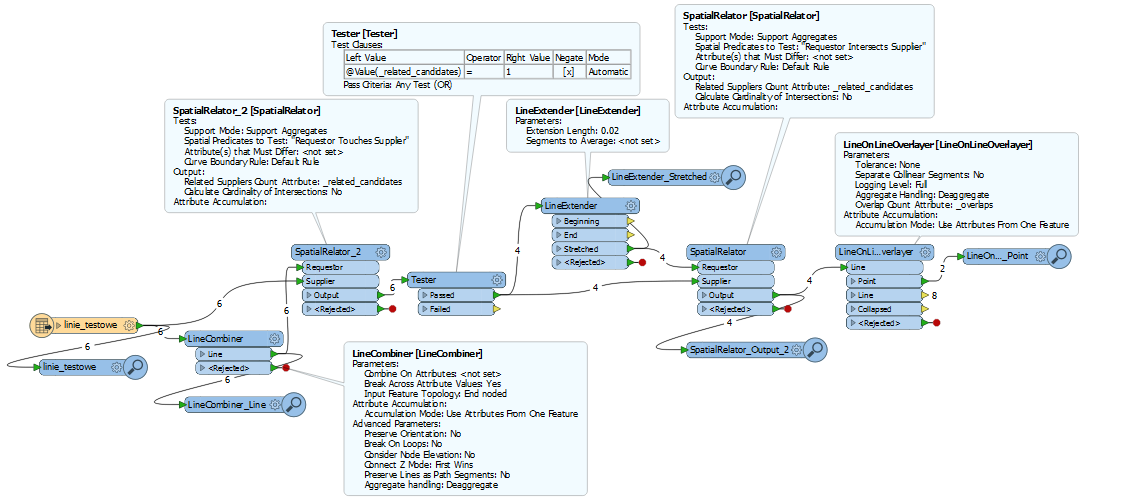
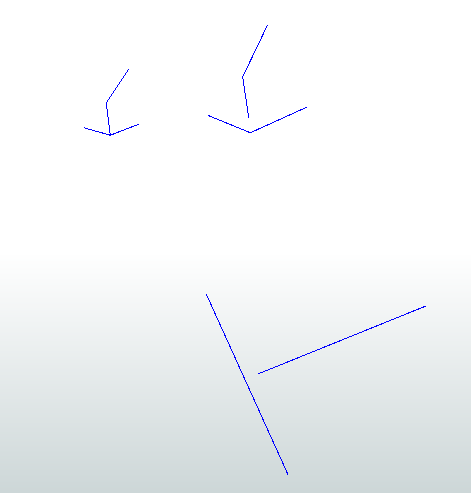
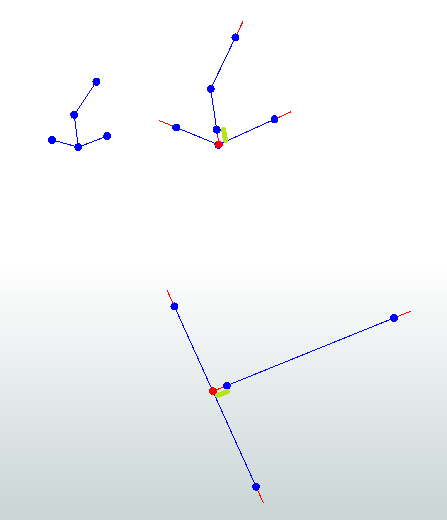 I exclude the relationship on the dots from the example
I exclude the relationship on the dots from the example