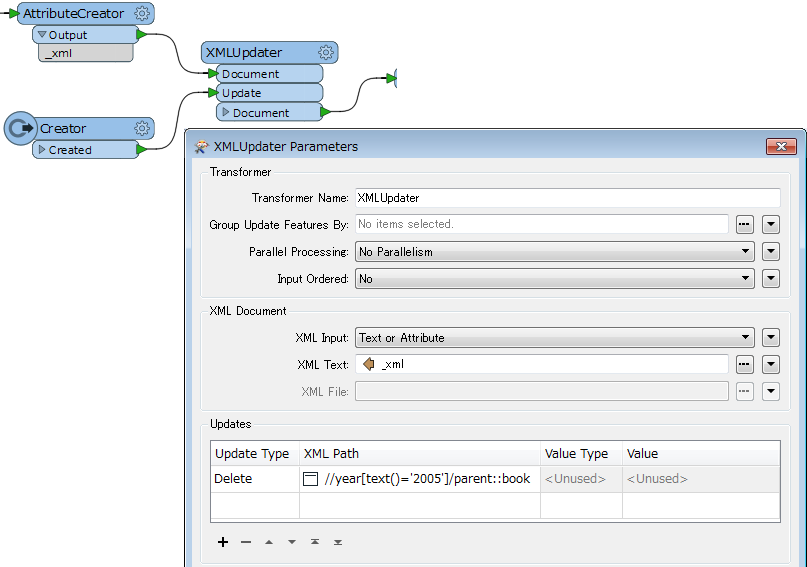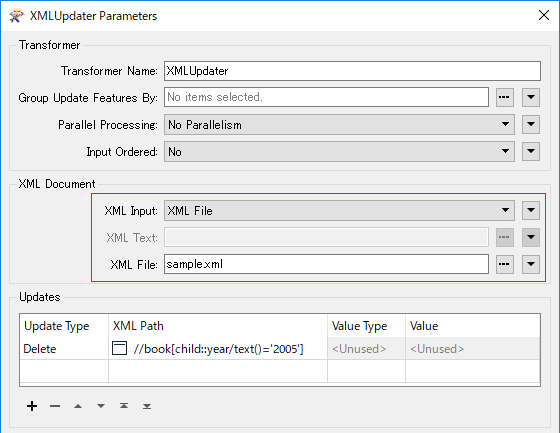Hi,
sorry for this, I have a strong feeling this is for the beginners level but I can't figure it out after 2 hours of trying so maybe someone can show me the right way (I'm also a FME beginner who did only a few workbenches till now).
I need to update an xml file in a way to delete elements based on some condition. For example in this xml file:
<?xml version="1.0" encoding="UTF-8"?>
<bookstore>
<book category="cooking">
<title lang="en">Everyday Italian</title>
<author>Giada De Laurentiis</author>
<year>2005</year>
<price>30.00</price>
</book>
<book category="children">
<title lang="en">Harry Potter</title>
<author>J K. Rowling</author>
<year>2005</year>
<price>29.99</price>
</book>
<book category="web">
<title lang="en">Learning XML</title>
<author>Erik T. Ray</author>
<year>2003</year>
<price>39.95</price>
</book>
</bookstore>
I want to delete all book elements with the year 2005. So the resulting xml should look like this:
<?xml version="1.0" encoding="UTF-8"?>
<bookstore>
<book category="web">
<title lang="en">Learning XML</title>
<author>Erik T. Ray</author>
<year>2003</year>
<price>39.95</price>
</book>
</bookstore>Thank you very much in advanced for any help!