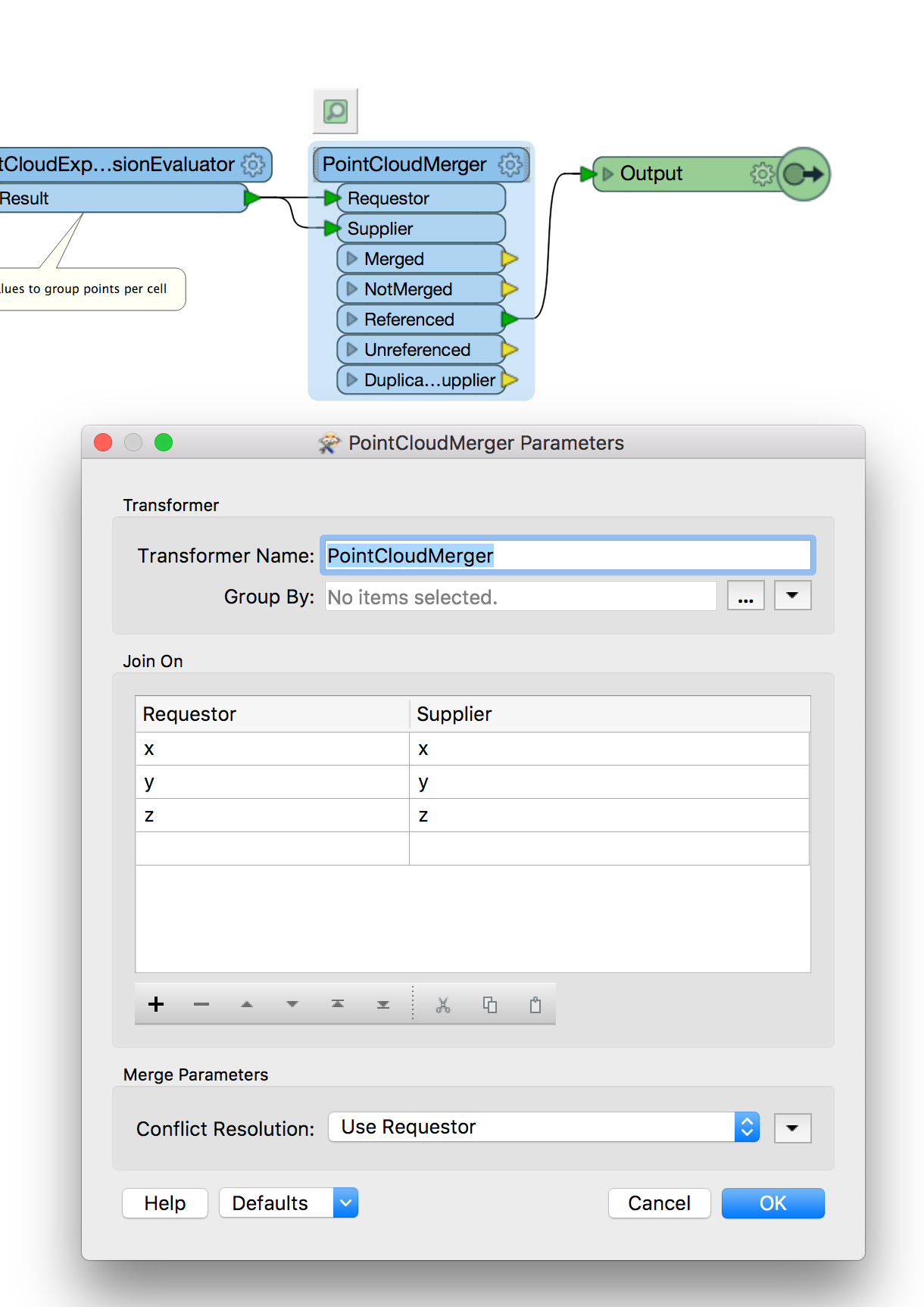I have scaled a point cloud, and then rounded the values. So for example the points
(2555, 1467, 8695) and (2599, 1401, 8622) became
(25.55, 14.67, 86.95) and (25.99, 14.01, 86.22)
after rounding they both become the same point (25.0, 14.0, 86.0)
This means I now have duplicate information, and it's making my .LAS file needlessly large. Is there a way I can coalecse these points into a smaller point cloud output?